Bleak Faith: Forsaken shares many mechanics with other action RPGs, including the ability to upgrade your equipment. If you want to survive long enough to unravel the mysteries lurking in the depths of the Omnistructure, you’ll have to keep improving your armor and weapons. Here’s what you need to do to upgrade your equipment in Bleak Faith: Forsaken.
How to Upgrade Equipment in Bleak Faith: Forsaken
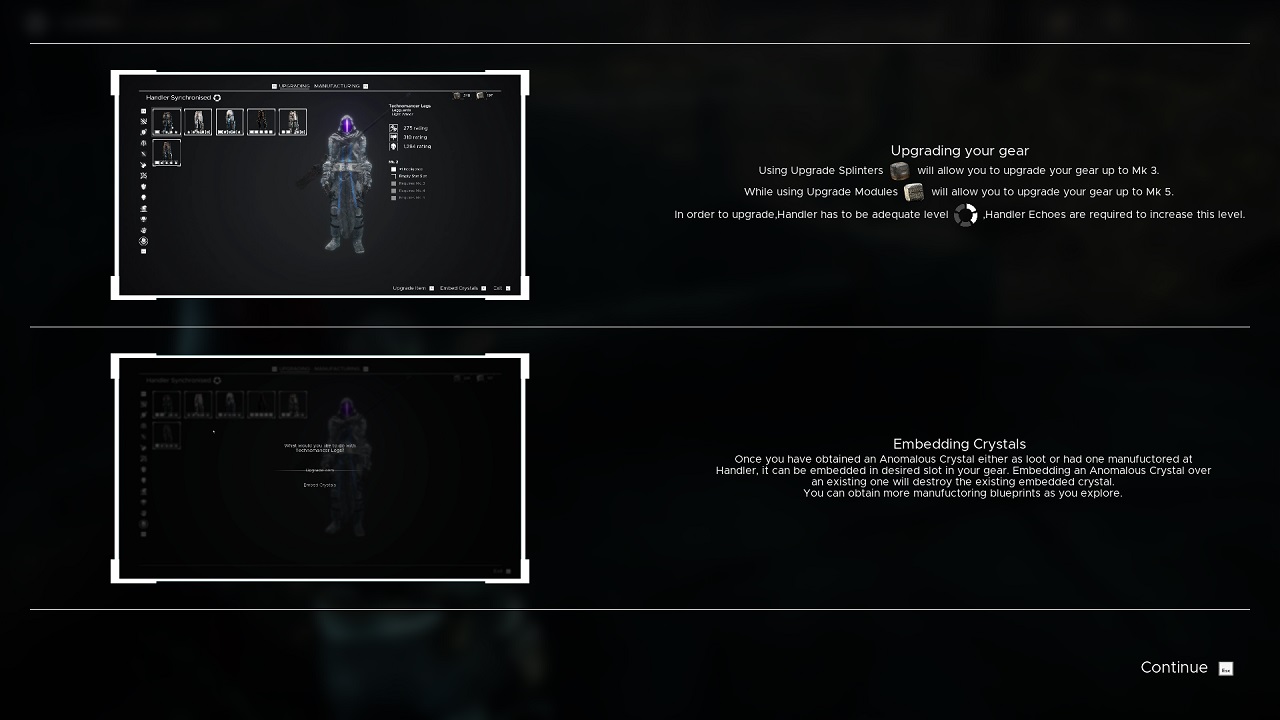
To unlock the ability to upgrade your weapons and armor in Bleak Faith: Forsaken, you must first beat the first boss, Konrac the Traitor, the game’s first boss. Once you’ve defeated him, head straight down the path that’s opened up to make your way to the Central HUB area. Upon arrival, you’ll find an off-putting blue-haired woman known only as the Handler waiting for you.
When you talk with the Handler for the first time, she’ll seemingly recognize you and give a brief run-down of the many issues that the “Anomaly” has unleashed upon the Omnistructure before tasking you with resolving them. Once syou’ve exhausted her dialogue, you’ll be prompted to ask her, “Can you Improve my weapons?” and the upgrade menu will open.
Unfortunately, despite having access to the upgrade menu, you still won’t be able to start upgrading your equipment. To upgrade your equipment, you’ll need to enhance the Hander‘s capabilities by finding items known as a Hander Echoes. Once you’ve given at least one Handler Echo to the Handler, she can upgrade your weapons and armor.
To upgrade a weapon or a piece of armor, you’ll need to find and use two items known as Upgrade Splinters and Upgrade Modules. By using Upgrade Splinters, you can upgrade your armor and weapons to MK 3. Once you’ve reached MK 3, you’ll need to start using Upgrade Modules to strengthen them to MK 5, the highest rank a weapon or piece of armor can be upgraded to.


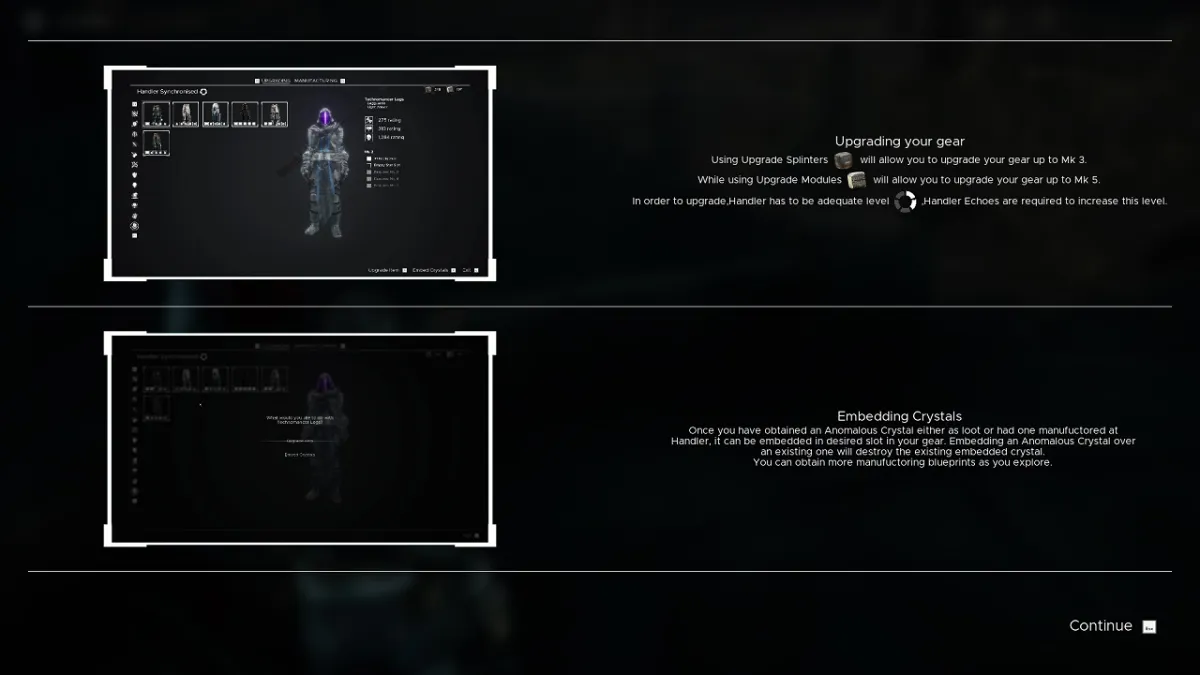









Published: Mar 10, 2023 08:29 am