Madden 20 once again features a robust franchise mode. You can start and manage one of the existing NFL franchises or you can create an entirely new team by hosting a fantasy draft. To start a fantasy draft in Madden 20 you’ll want to create a new Franchise.
You’ll need to select the team that you want to play as and then go through some further options like league and coach settings. To get to the Fantasy Draft you’ll want to change the starting point for the franchise. Open the Starting Point menu option and select Fantasy Draft.
From there once you start you will head into the Fantasy Draft for your franchise before you begin anything else. If you are playing with other players in the franchise, you’ll want to wait for them to sign-on for the fantasy draft before beginning so that everyone is on a level playing field.
You can then go through a full fantasy draft to fill out your franchise roster.


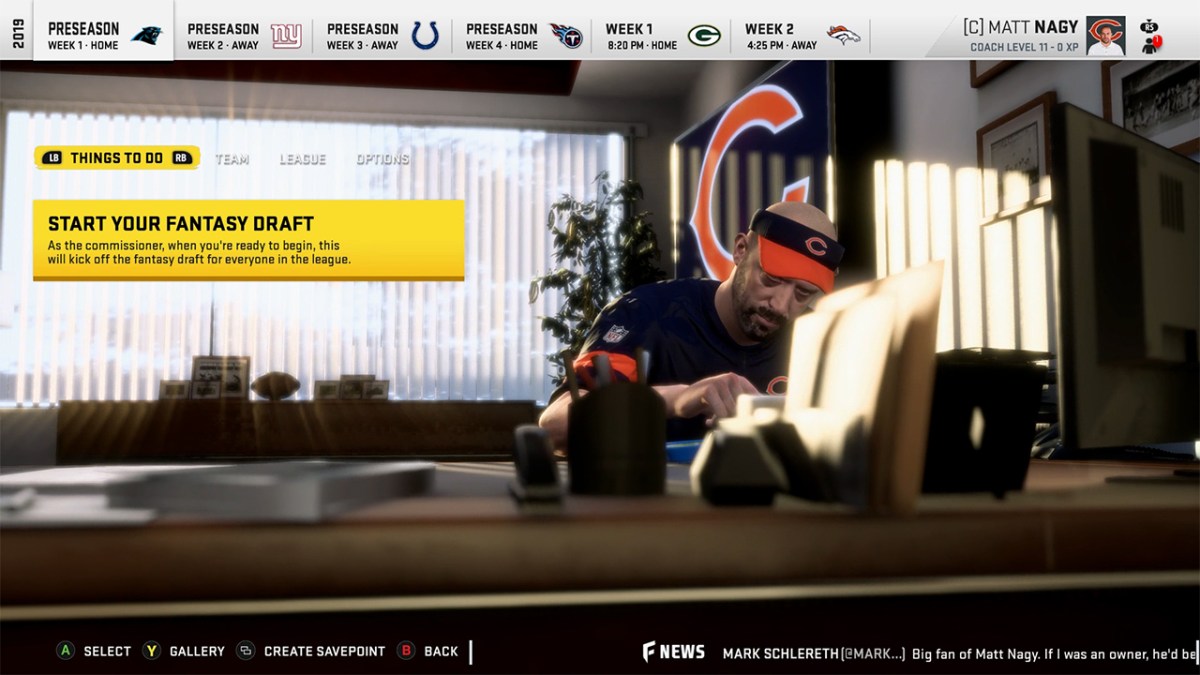








Published: Jul 25, 2019 05:39 pm