Aiming for the highest realism possible, MLB The Show 21 more than nails it with its astonishing aesthetics and representation of the popular sport, but that is exactly why you may want to turn off the pre-pitch camera of the game. It may be an exceptional simulator providing beautiful interactions with the players and the field alike, but in the end of the day, it remains a video game. Modes like Diamond Dynasty and the likes may need quite some grinding, so speeding up matches is going to be essential for everyone, even if you do enjoy the high profile pitches the specific camera offers.
How to turn off the pre-pitch camera in MLB The Show 21
For those that are not aware what the pre-pitch camera even is, let me explain. It can be best described as the angle which the in-game camera takes with certain pitches, to emphasize on those instances. This includes the batter, pitcher and the field all in one, with your used commands being at the bottom of the screen, at the moment of the pitch.
The whole process makes the specific action really dramatic and cool to be honest, but it for sure makes the flow of the game slower. For some, this may not be something they’d consider to change, but if you are planning on farming matches for the various modes of MLB The Show 21, it may get a little bit repetitive and slower paced to keep watching this certain camera angle multiple times.
In regards to how to turn it off, you first need to go to Settings, that can be accessed through the Main Menu. From there, choose Presentation. Scroll until you find the Pitch Selection Camera Frequency option, which is what we need to tweak. It has a couple of options, but the one you need to choose is ‘None’, so set it accordingly to that. This way, the pre-pitch camera is now completely turned off, and games will run much faster. If you decide on turning it back on, you can of course do so by reversing this option. In fact, it is suggested to turn it to on if you are playing with a friend or an important match, to truly immerse yourself into the game. The developers do spend astronomical amounts of time to make these kind of games looking the best possible, so admiring a certain feature they implemented is the least we can do to show them our respect.
MLB The Show 21 is set to release on April 20, on PlayStation and Xbox. For anything else related to the game, make sure to check our list of guides right here.


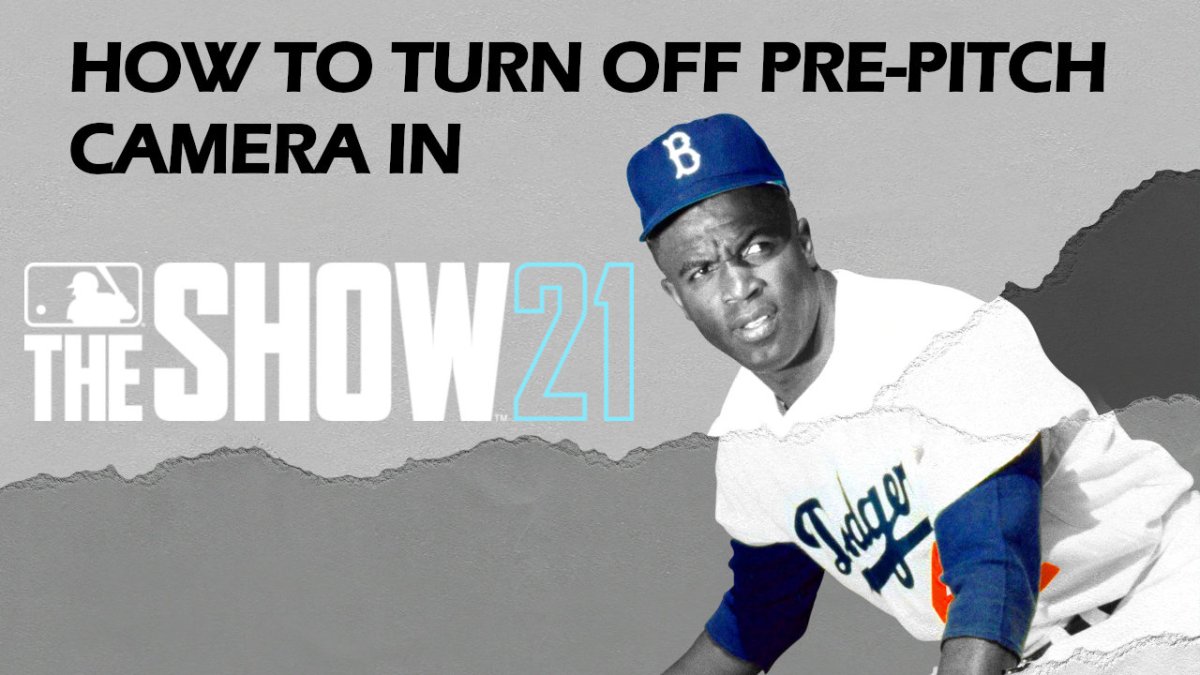








Published: Apr 16, 2021 01:03 am