If you’re playing the Call of Duty: Modern Warfare 2 via the PlayStation open Beta right now, or later Beta periods, you never want the wind to be taken out of your sails by issues completely out of your control. The Beta has proven to be incredibly fun, showcasing fun new tweaks to the classic series gameplay formula including new maneuvers and even tactical adjustments to how you wield your weapons or take cover in the environment. But this can all be cut short by a thorny issue plaguing some players, in the form of crashing issues occurring in the Modern Warfare 2 Beta, namely Error CE-108255-1. Read on for our guide on Solutions for Modern Warfare 2 Beta Crashing Issues!
Modern Warfare 2 Beta Keeps crashing: Solutions and How to Fix
This error won’t occur for everyone, but if it does for you, it could be a faulty installation, so take the following steps to reinstall the Modern Warfare 2 Beta to prevent further crashing:
Error CE-108255-1 in Modern Warfare 2 and How to Fix
Regardless of how you choose to address this issue, always have a backup option for any stored game or capture data you don’t wish to lose.
- Uninstall the game by navigating to your ‘Settings’ menu, hitting ‘Storage,’ ‘Console Storage,’ ‘Games and Apps,’ and checking Modern Warfare II: BETA and hitting Delete.
- Reinstall the Beta via your Game Library
- Start your PlayStation console in safe mode, but if you take this step, back up your data to the cloud or USB storage; turn on Safe Mode by turning off the console via holding your finger on the power button for 3 seconds, then, once the console is off, press and hold the button again, waiting for 2 beeps, the second one approximately 7 seconds after pressing and holding. Then connect your DualSense/DualShock via USB, and select ‘Rebuild Database.’
If this problem persists, consider navigating to the ‘Settings’ menu, then ‘System,’ ‘System Software,’ and opting to reset your console, and finally reinstalling the Modern Warfare 2 Beta. As always, if you choose to take any of these steps, be sure to back up your data to prevent lengthy downloads of anything you might have lost. Beyond that, consider contacting customer support for your platform of choice, checking downdetector on the off chance that this is a network issue, and following the Activision support twitter.
This concludes our guide on Solutions for Modern Warfare 2 Beta Crashing Issues! Be sure to check out our other guides for the game!


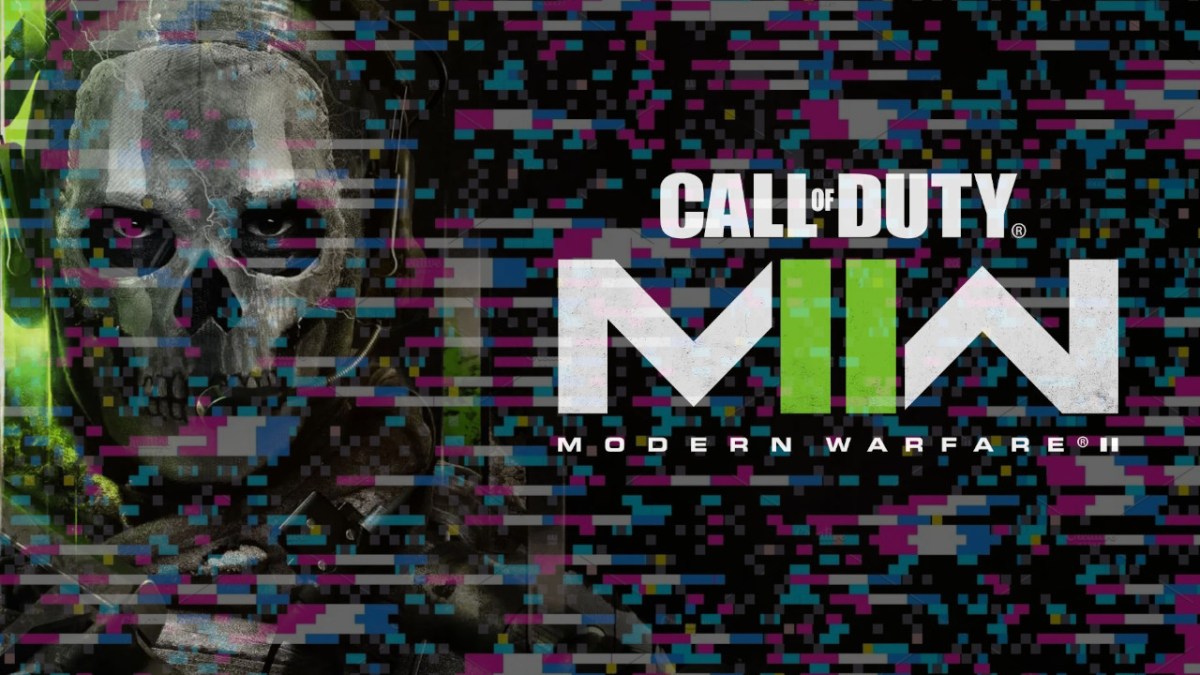









Published: Sep 16, 2022 02:23 pm