Similarly to many other RPGs, in Monster Hunter Stories 2: Wings of Ruin you can hide the helmet of any armor you are currently wearing. The game does a great job offering a plethora of awesome gear to wear, but for some of you out there the natural look of your created character may be more appealing to look at during your adventure. If that’s the case, Monster Hunter Stories 2 gives you the option to do so, which we write in detail below.
How to hide your helmet in Monster Hunter Stories 2: Wings of Ruin
You can hide your helmet in two ways. The first and most immediate one, is by going straight to the game’s settings. From there, choose ‘Other Settings’ and scroll to the bottom of that section. The Show Head Armor option is what you are looking for, as shown in the picture above, and in order to entirely hide your helmet you need to set that to ‘Hide’. If you want to hide that piece of equipment only during cutscenes, you need to place that checkmark on the respective option, which is ‘Hide During Cutscenes’. This way, your helmet will only be hidden during any cutscene of the game, while during the rest of your game session it will be visible and equipped by your character.
The second way in which you can hide your helmet, is by going to the ‘Equip’ menu from the pause/ character menu, and click the respective button to do so, without going to any other tab. The button prompt is different depending the platform you are playing the game on, and should be visible right there, below of your character’s avatar. Choose any of the three available options and you are done.
Monster Hunter Stories 2: Wings of Ruins is available on Nintendo Switch and Steam. For more related content about the game, make sure to check the rest of our guides right here.


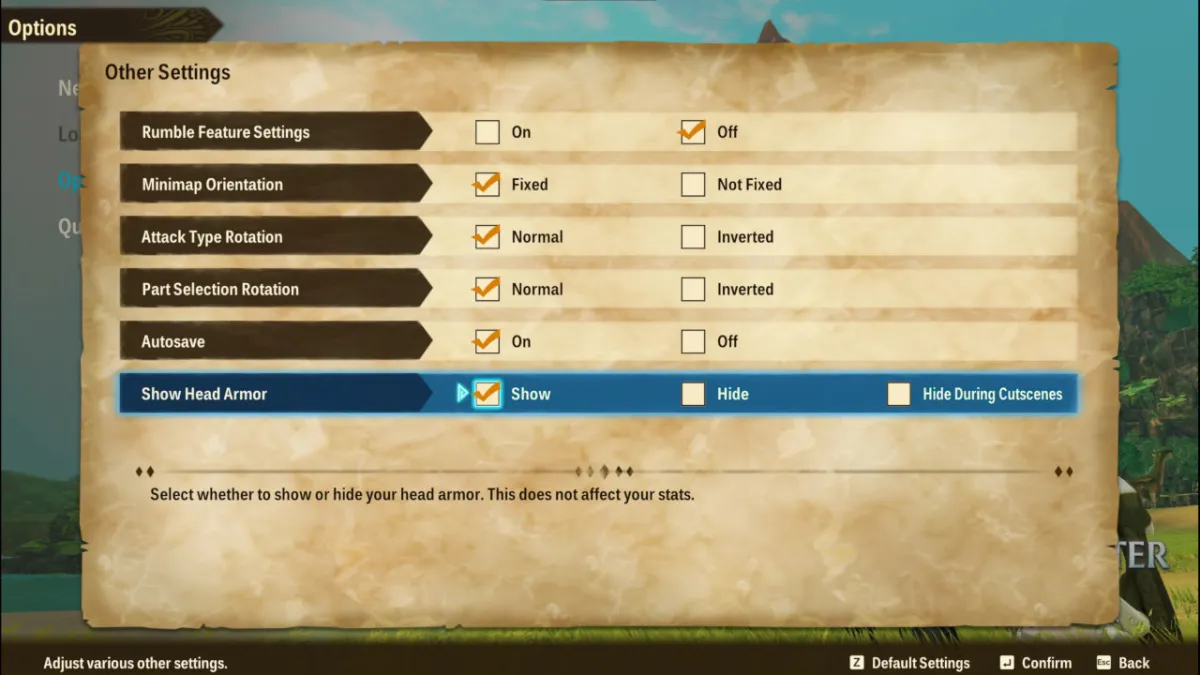








Published: Jul 8, 2021 04:52 pm