Call of Duty: Modern Warfare 3 will doubt have you diving into the Zombies mode on a frequent basis and the more you are, the more your stash will quickly and easily fill up.
There is however a certain glitch that will let you keep additional items than you’re meant to, and I’ll take you through exactly how to store more than 10 items in the MW3 Zombies Stash.
Storing More Than 10 Items in MW3 Zombies Stash
Before you can consider doing the MW3 Zombies Stash glitch you will have to first collect some rewards from any source in Zombies such as through missions. Once you have and happen to reach the stash limit of 10 then you can choose to start the following process. I have listed all the steps below for you to go through.
- From your inventory, select an item in your rucksack and choose to “Swap” it.
- Open up your main Acquisition Stash after this.
- Switch to your main “Rewards” section and select any of them (it doesn’t matter which) to “Equip“.
- With a reward switched over to your inventory, choose to “unequip” it, and then it will go into your Stash above the limit.
- Repeat this process for any other reward you wish.
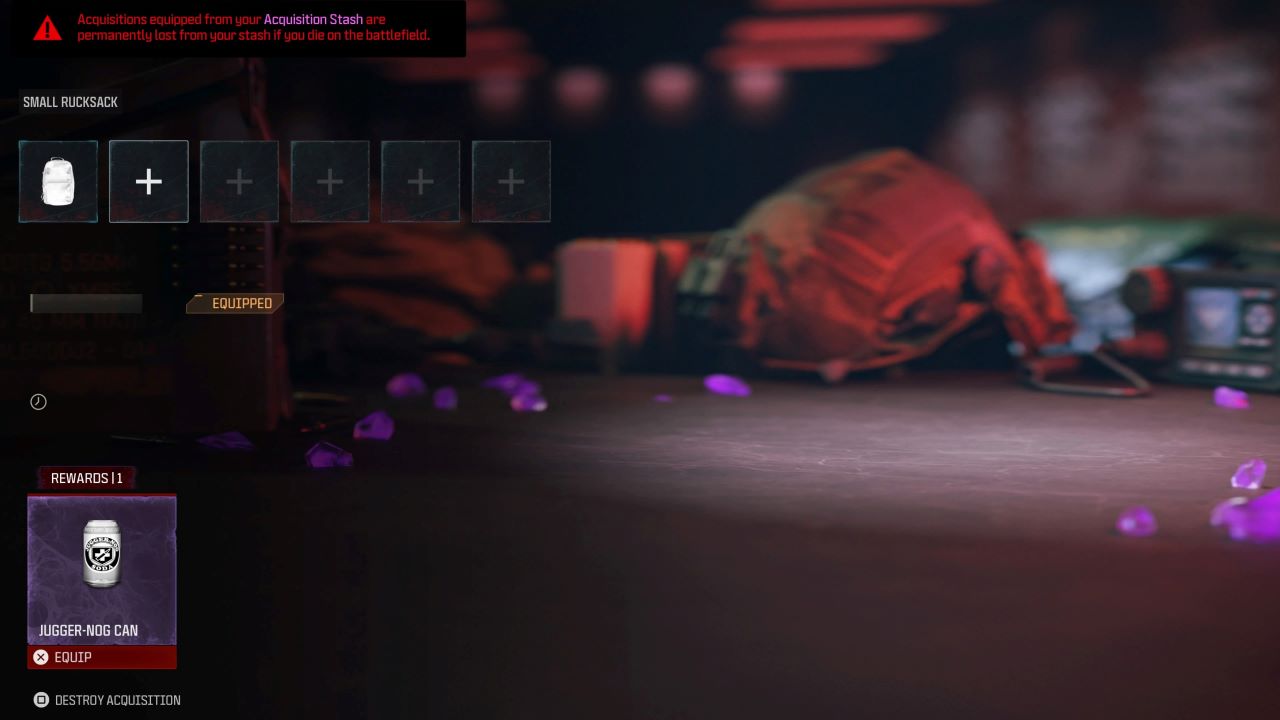
Related: MW3 Zombies Essence of Aether Guide: All Essence Sample Locations
The process is quick and easy so it won’t take you too long to get used to how to do it if you’re planning to. Otherwise, you can stick to the main 10 items you’re allowed.
Risks of Storing More Than 10 Items in MW3 Zombies
Even though I know it will be excellent to have more than 10 items in your stash, it is actually extremely dangerous to do so. This is because there are reports that when players exfil with extra items they disappear entirely, and you can’t get them back. If you are planning to do this glitch, bear that in mind if you start to notice things go missing.
Related: How to Fix MW3 Not Launching on Steam
Now that you know how to store more than 10 items in Call of Duty: Modern Warfare 3 Zombies, you can make the choice of if you want to utilize this method.












Published: Nov 24, 2023 06:38 am