If you want to change your nickname in NBA 2K20 My Career Mode you’ll need to wait until you’ve completed some of this mode before you can do it. Once you make it to the NBA and have access to the Neighborhood you will need to head into the Settings Menu.
How to Change My Player Name in 2K20
This can be done by accessing the pause menu and then tabbing over to the “Options/Quit” section in the menu. Once you’re here, select the “Settings” option. In the Settings menu you will find that there you can change your nickname, your social media handle, and some other options.
It appears that you need to play through the initial portions of My Career where you play college ball and prepare for the draft as “Che.” Once you’ve completed this, you should be able to change your name. Once you change your name in the settings menu, you’ll hear that the announcers will call you by your new name during the games.


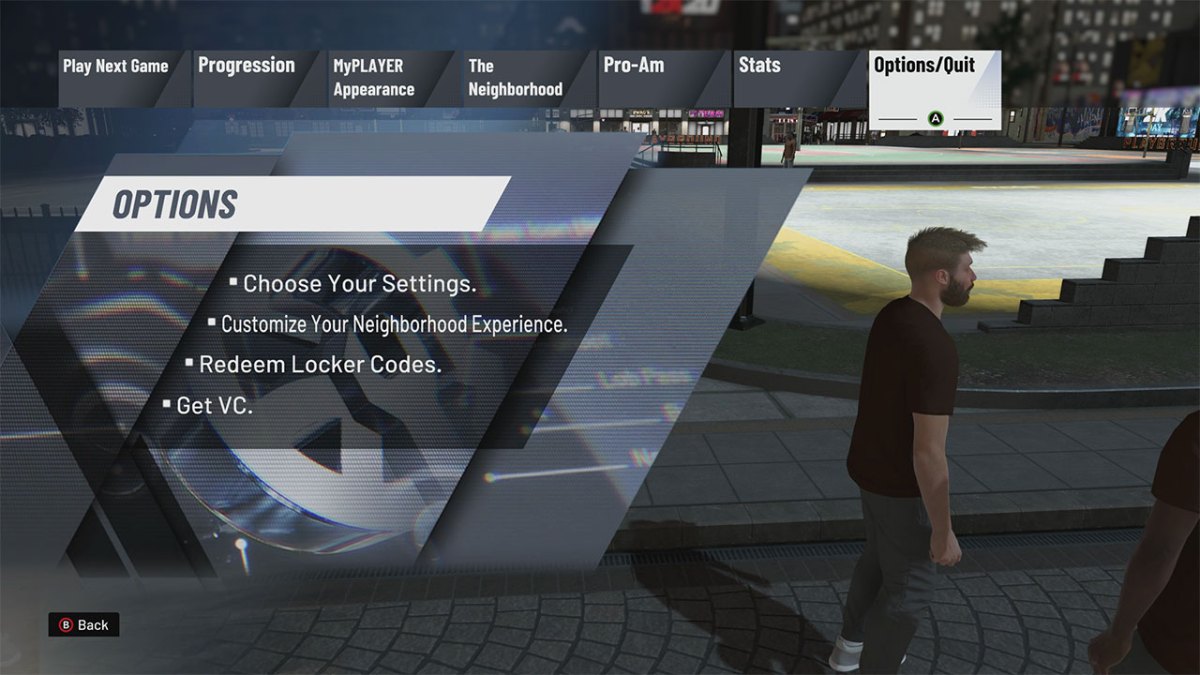








Published: Sep 6, 2019 11:25 pm