NBA 2K23 is consistently capturing people’s attention as always and with the range of content on offer for basketball fans that is certainly no surprise. Of course, there is still a lot to learn in this installment of the NBA game series which has been running for a long while. One such feature that players will be wanting to know how to take advantage of is the ability to change their affiliation in the game. Of course, this takes a bit of time to learn how to perform. This guide article will take you through the process of how to change affiliation in NBA 2K23.
Changing Affiliation in NBA 2K23
Thankfully the process of changing your affiliation is relatively simple. When you are affiliated with a particular club, you will be able to change your affiliation to another. You getting affiliated with one of the four clubs happens at the start of the game meaning that you won’t have to wait too long before you can quickly switch to another one if you aren’t too happy with a particular affiliation in the experience. The world map is going to be your best friend for finding where you need to travel to in order to change your affiliation.
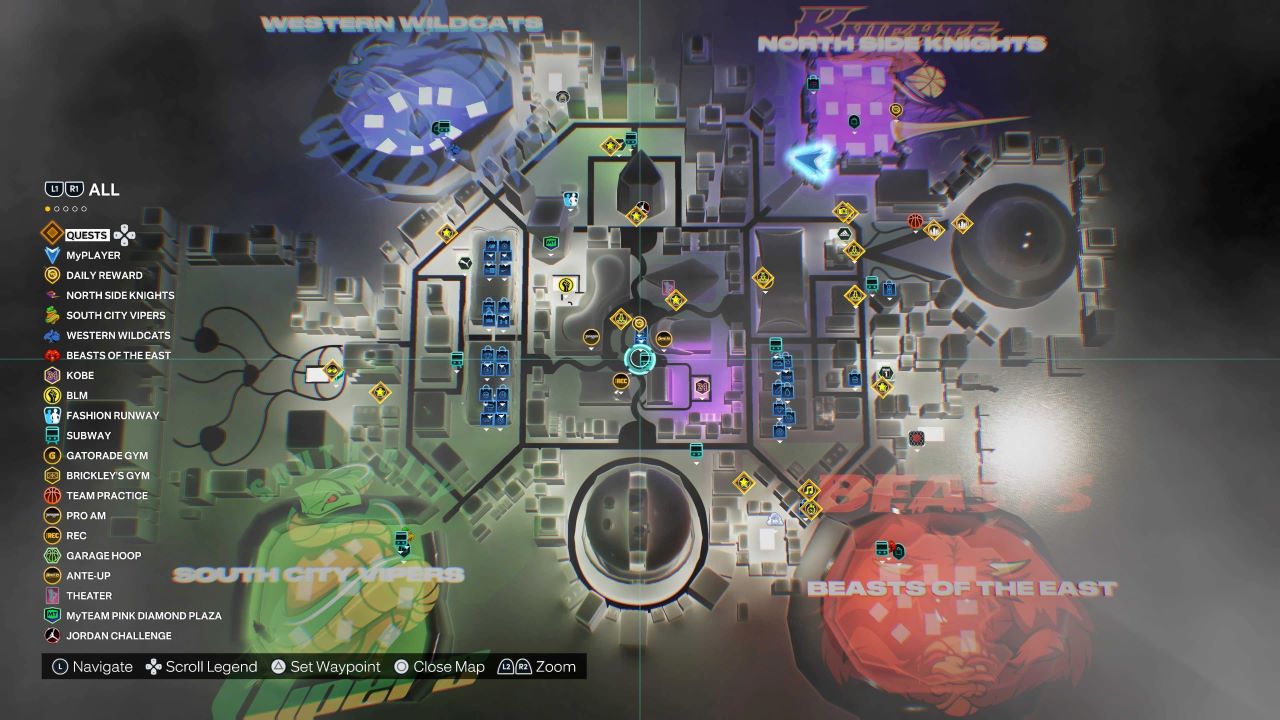
As can be observed on the map above, at the four corners of the map will be the teams you can change your affiliation to. You will need to travel to the desired team stronghold-like area in order to change who you are associated with. Fast Travelling around the city by the use of the subway will certainly speed the process up for you. When you have made it to one of the other teams, within their area will be an ‘affiliation transfer’ icon that if you travel to you will be able to find a prompt to transfer to that affiliation. It should be noted that you can only perform this affiliation change on the first week of a season without a penalty of any sort so be sure to make an informed choice for the season.
NBA 2K23 is available at this very moment for PlayStation 5, PlayStation 4, Xbox Series X/S, Xbox One, Nintendo Switch, and PC.








