If you purchase NBA Playgrounds and fire it up for the first time to see that the online portions of the game are greyed out options, you might come to think to yourself that online modes are disabled at launch.
This is not the case for the new arcade hoops title, but instead the developers are wanting you to get your feet wet in other modes before venturing online. To play online in NBA Playgrounds all you need to do is complete the first tournament.
This is worthwhile for a couple of reasons. Number one, you’ll get a little experience on how the game plays before going online to play in the game’s ranking system. Second, you’ll get a couple of card packs once completing the tournament which will give you more players to choose from in your first online match.
Once you complete the first tournament, the option to play online will be open. If you’re looking for information about online tournaments, that’s an option that’s coming to the game later down the line.


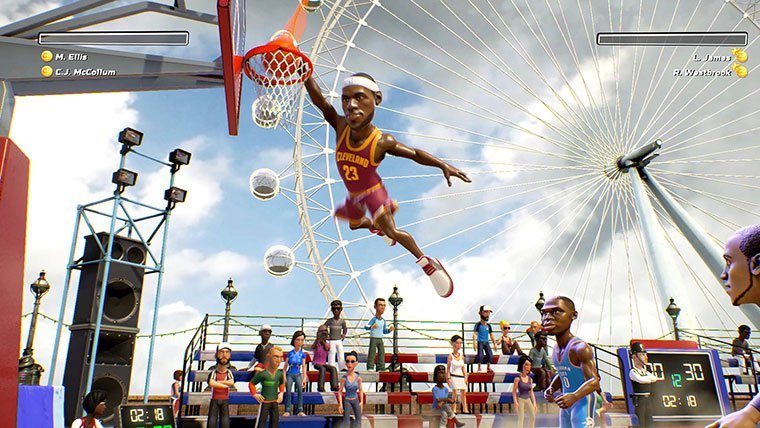








Published: May 9, 2017 08:28 am