Oninaki as a whole does not have a giant world to explore, splitting itself up into smaller areas that you have to travel across to push forward the story in the game. Fast travel is available to make things a good bit quicker for the player, but you may not know how to do so at first. This guide will tell you just how you can fast travel throughout the game.
How to Fast Travel in Oninaki
Some RPGs have a fast travel system setup to where you can just open the map and travel between various areas. That is not the case in Oninaki, as there is only one place that you can fast travel. This is done at the save station stones found throughout the game.
You must interact with these stations to unlock them as a fast travel location first and then you can scroll through the menu to find Fast Travel. This will open up a map of only the area you are currently within. You sadly cannot move between areas with only a few presses of the button, as it requires a few more steps. If you want to select one of these other save stations in the area, choose them and you will travel there after a lengthy loading screen.
If you want to fast travel elsewhere, you must first press Y on Nintendo Switch to head back to the World Map from the Fast Travel screen. Then you can choose a location, which is then broken down into more specific areas, which will then open a map showing the full area you’ve unlocked thus far. You can then select one of the fast travel spots and you will be sent there. This can feel like a bunch of hoops to jump through here, but it’s not so bad and you’ll get used to it pretty quickly.


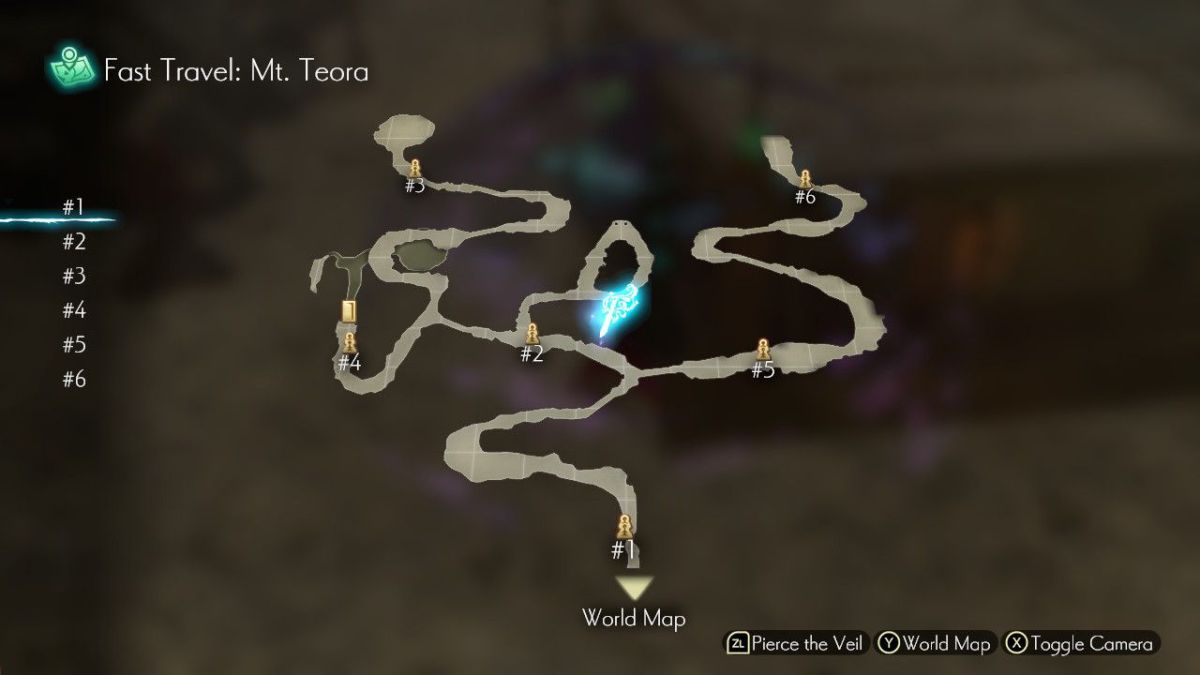








Published: Aug 21, 2019 09:01 pm