Saving is important in any game you play, but considering that Persona 5 is a very long ride you’re going to want to make sure that you don’t waste a single second of time. The game doesn’t save like Persona 4 did and doesn’t feature an auto-save system, which can lead to a little bit of confusion when first booting the game up. Don’t worry, as this guide will show you how to save your game.
Fans will be happy to know that Atlus has gotten rid of the save points that you would need to hunt down to save as in Persona 4, and instead you can do it directly from the game menu. However, you’re restricted in terms of when this save function will actually be available, which can leave you without the ability to save at times. You won’t be able to do it within a palace or even during certain story segments, but typically your room, school and the gates leading to palaces will allow you to save.
You have two different methods for saving within the game, with one being faster than the other. You can simply hit the options button on the controller to bring up the save screen, but you can also access it by going through the game’s menu with the triangle button. Considering that the game features time-management aspects that could lead you to doing something you didn’t mean to with no way back, it’s highly recommended that you make multiple save slots throughout your playthrough. That way if a mistake is made, you can just go back to one of your older saves and correct it.
That should be all you need to know when it comes to saving in Persona 5. Saving is an absolutely crucial element to progressing through the game, so make sure that you do it often to avoid having to do any segments of the game over.


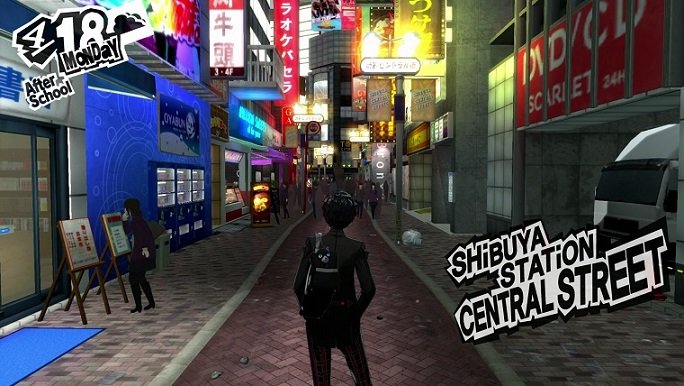








Published: Apr 4, 2017 04:37 am