In Pokemon Sword or Shield there are a couple of different ways to save your progress. Like many games you can either manually save your progress or your progress will automatically be saved for you. This guide will explain how these two save methods work in Pokemon Sword and Pokemon Shield.
How to Manually Save in Pokemon Sword or Shield
If you want to manually save your game you can open the menu by pressing the X Button. This will bring up a number of different options for you to select from, but the one you’re looking for is the Save option. The image above is what you’ll see when you manually save your game. You’ll see the current time, location, how long you’ve played the game, and how many Pokemon you’ve collected for your Pokedex.
If you want to save your progress manually you simply click the option to “Save your progress” once in this screen
Automatic Saves
Manually saving in Pokemon Sword or Shield isn’t mandatory. The games will constantly save your progress for you automatically as well. Simply look for the autosave text in the top right corner of the screen periodically to confirm that you’re game has been saved automatically in Pokemon Sword or Shield.


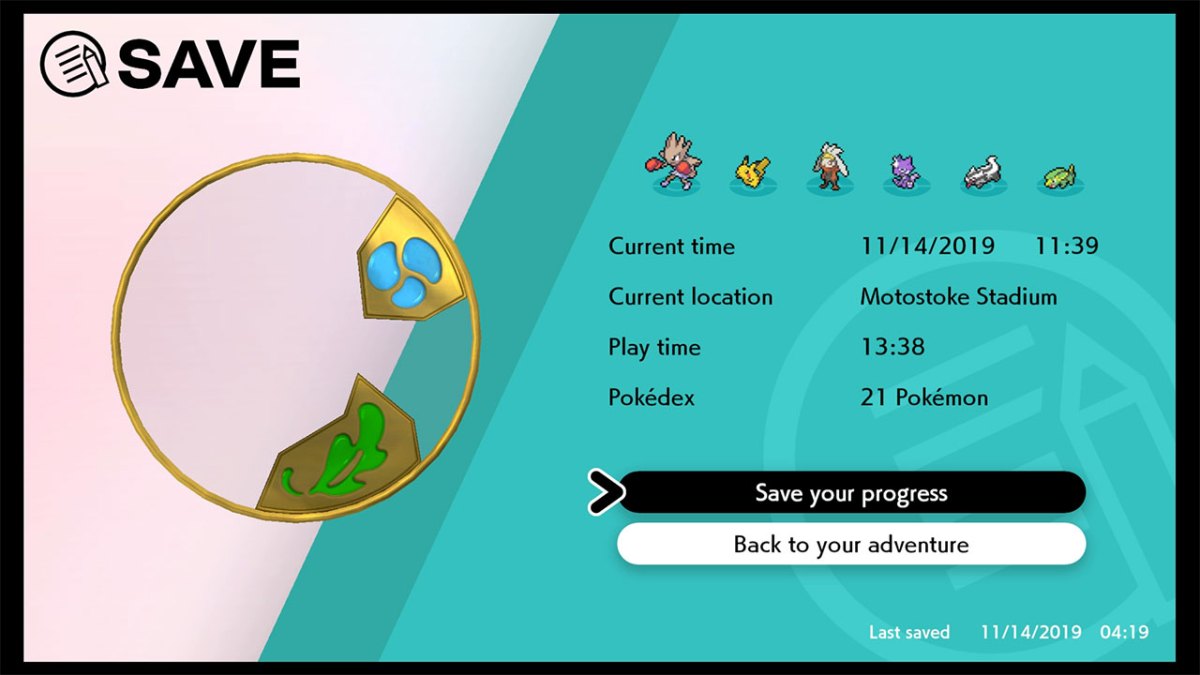








Published: Nov 14, 2019 11:42 am