God of War Ragnarok is filled to the brim with accessibility features, so much so that some great controller options get lost. Like the navigation option, a great improvement to God of War Ragnarok is found by enabling the touchpad shortcuts. Here’s how and why you should do that.
Touchpad Shortcuts in God of War Ragnarok
By and large, PlayStation 4 and 5 games haven’t done a great job of integrating the big center touchpad on the PlayStation controller into their games. In God of War Ragnarok, there are cool options to take advantage of it.
The default functionality of the touchpad in God of War Ragnarok is pressing the left side pulls up the map and pressing the right side pulls up the weapons menu.
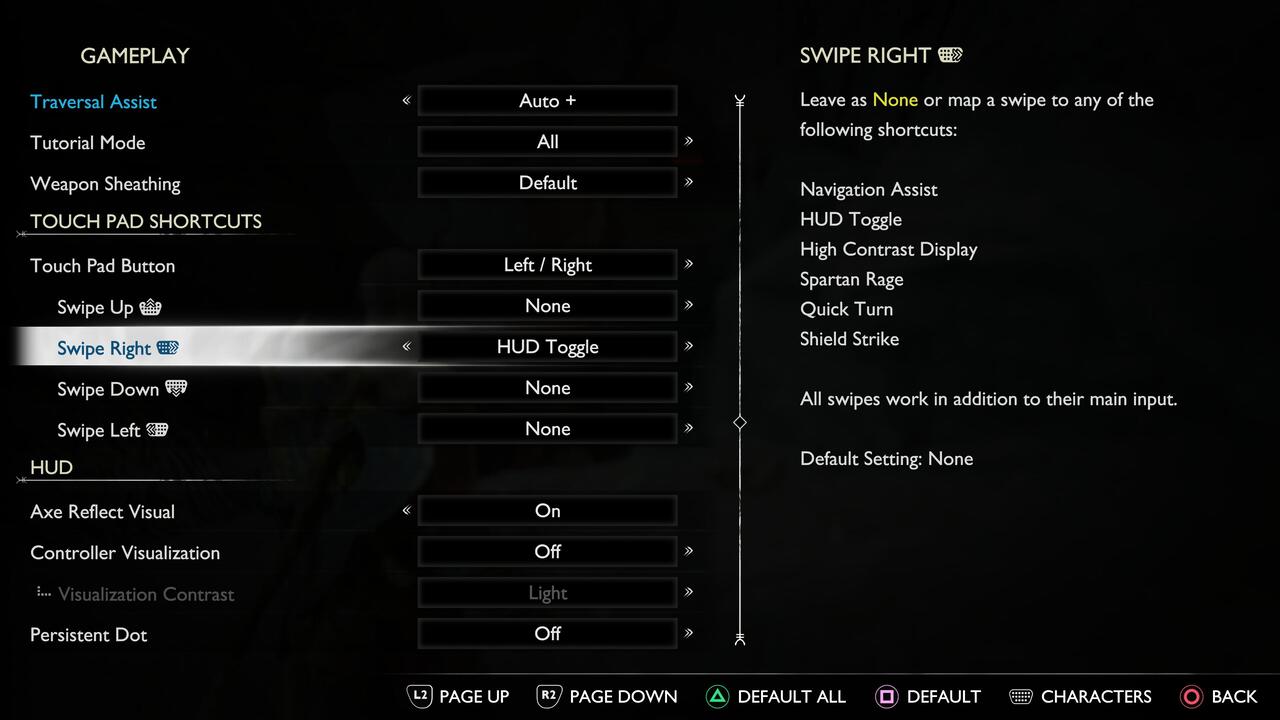
While this can be changed to press/hold, map only, and weapons only, to find the touchpad settings, you need to scroll halfway down the Gameplay section (past the easy puzzles accessibility options).
Once you’ve arrived, you’ll see that you can bind the touchpad swipe up, left, right, and down to different shortcuts. And these shortcuts are really helpful and cool.
The touchpad shortcuts are Navigation Assist, HUD Toggle, High Contrast Display, Spartan Rage, Quick Turn, and Shield Strike. Each one of these shortcuts can be assigned to a directional swipe of the touchpad.
If you love immersion, then you can swipe left and turn your HUD off to enjoy the scenery. If you don’t know how to quick turn (the game doesn’t teach you), you can do so with a quick swipe down.
There are tons of shields to choose from in God of War Ragnarok and you can swipe in a direction of your choosing to perform the shield strike ability.
These touchpad shortcut options are very cool and can add another layer of player control to this game. Because God of War Ragnarok doesn’t ever walk you through all of its extensive accessibility options, this great feature can be missed.
God of War Ragnarok is available now on PlayStation 5 and PlayStation 4.








