Red Dead Redemption 2 is renowned for its immersive single-player campaign, but if you’re playing Red Dead Online, there’s a good chance you’re going to want to invite your friends. Playing with friends can dramatically improve the Red Dead Online experience, allowing you to explore, take on story missions, and start one of the many Frontier Pursuits together as a posse.
How to Invite Friends in Red Dead Online
Once you load into a Red Dead Online, press left on the D-Pad to open the Free Roam Menu. From there, choose the “Players” option. This will show you every player currently in your lobby, and you can invite any of them from this menu. To get to friends or your crew, use L1/R1 or LB/RB to tab through the different categories. To invite someone, select their name and choose “Invite to Session.” They’ll get a notification in game that they’ve been invited to your lobby and can accept from the Invites section of their Free Roam Menu if they choose.
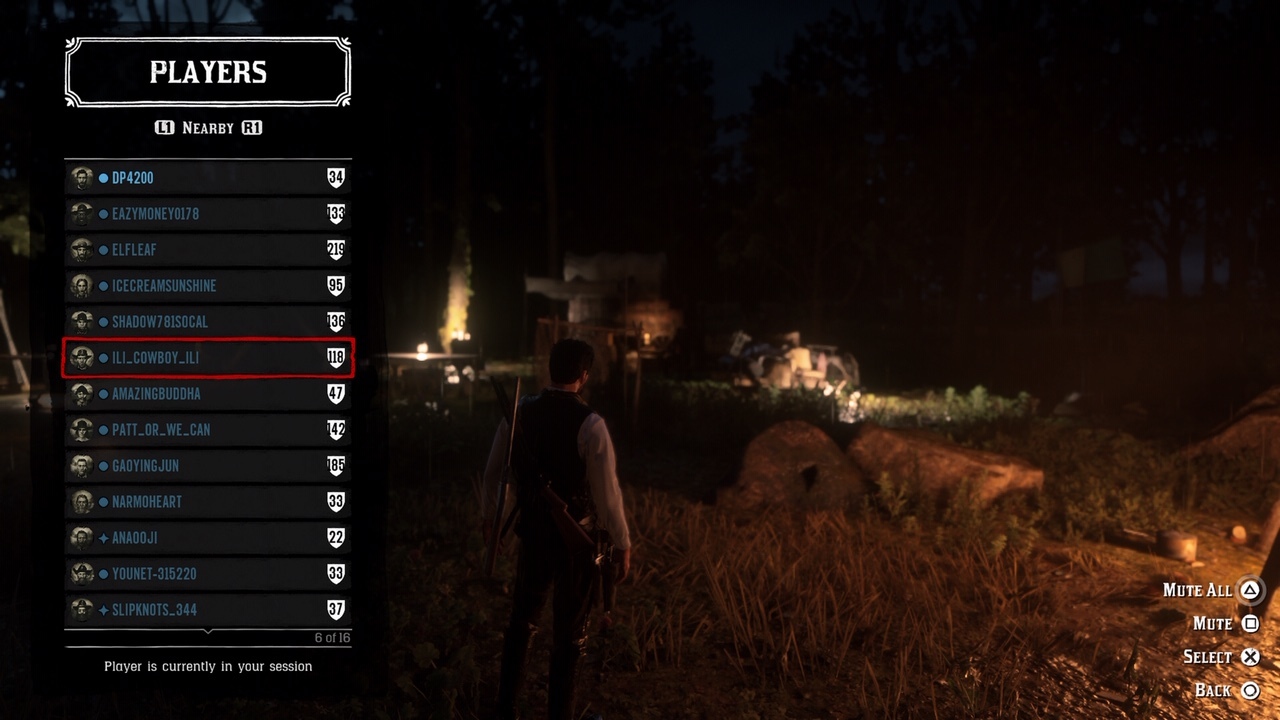
To invite friends in Red Dead Online on PC, open the Free Roam Menu with the L key, select “Players,” and use Q and E to tab between Nearby, Friends, and Crew.
How to Form a Posse
Of course, if you want to tackle any of the game’s Free Roam Activities, PvP modes, or story missions, you’re going to want to posse up. Starting a posse is incredibly simple. Just open the Free Roam Menu, select “Posse,” and then form either a temporary posse or a persistent posse.
A temporary posse is essentially just a group or a squad that will disband when everyone leaves. This is the same as grouping up in any other multiplayer game. A persistent posse is permanent. You and your friends can make your mark on the frontier with your own officially recognized posse, complete with your own name and camp. This is similar to a clan in other multiplayer games. If you have a group of friends that plays Red Dead Online regularly, the persistent posse will be worth it in the long run.












Published: Feb 5, 2020 03:16 am