Remnant: From the Ashes has a familiar system of items that are tied to the d-pad (number keys on pc). These quick items can be used while playing by simply pressing the corresponding key or d-pad direction. However, you might want to assign items that you have in your inventory to your quick items.
To do this you want to head into the menu and then go to the Inventory Tab. Under the consumables tab you can select an item that you want to use from the menu, but to have it available while fighting you can press the X key on PC (X Button on Xbox, Square Button on PS4) to assign quick items. This will bring up a screen where you can select which slot you want to put the item in and you’ll simply press the corresponding direction or key.
You’ll find that you can now use that consumable item (assuming you have it in your inventory) at any time.
If you’re finding yourself low on consumables, visit Reggie in Ward 13 who has a supply of all types of different healing and boosting consumables.


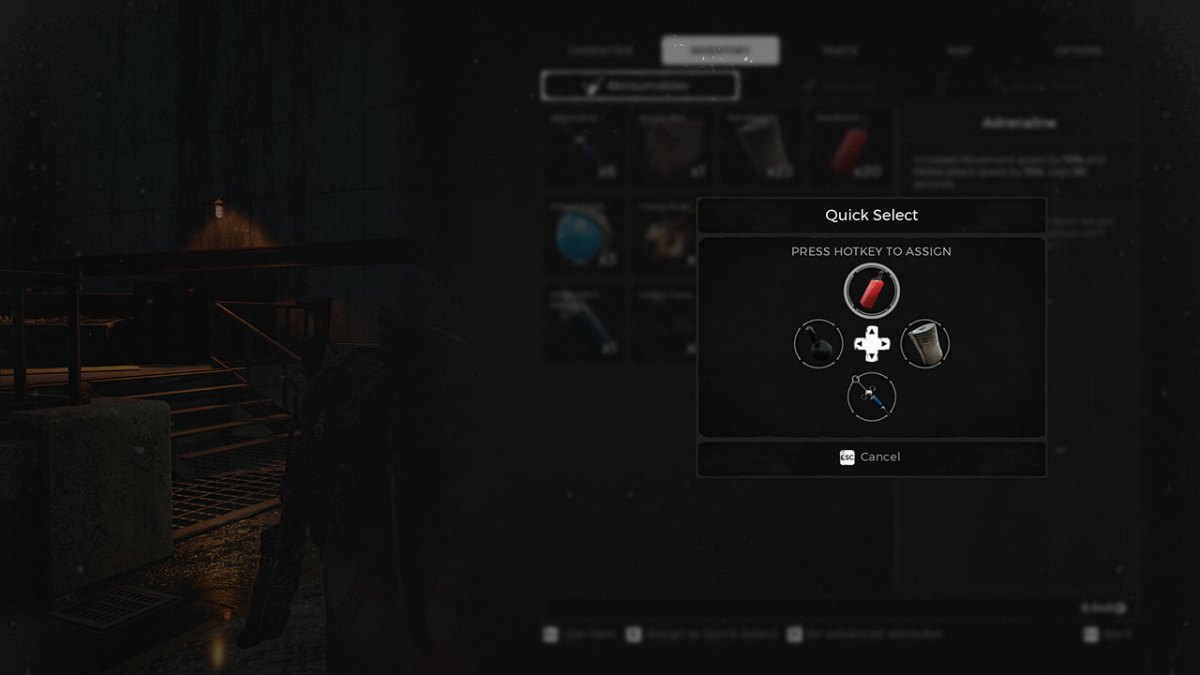








Published: Aug 16, 2019 10:50 pm