Remnant: From the Ashes will inflict your player character with a lot of different status effects. There’s radiation, infection, and many more, but one of the first you’re likely to encounter is also one of the most insidious. Bleeding can occur at almost any time, with sharp edge wielding enemies seemingly lurking around every corner of the game’s procedurally generated dungeons. And if they stick you with the pointy end, you might find yourself slowly bleeding out all of that precious health you fought so hard for. Here’s how to stop bleeding in Remnant: From the Ashes.
How to Stop Bleeding
First off, you can’t just heal yourself to stop the bleeding, but it will help, so be sure you know how to do it. Since bleeding slowly drains away your health, this is the best way to stay alive long enough to get to a checkpoint, if you have no other choice. Making it to and resting at a checkpoint will cure your bleeding status effect, so that’s one way to do it. The other is to use a bandage, of course.
Yes, that tried and true gaming consumable is here in Remnant and it may be more important than ever. Bandages are dropped randomly by enemies, so be sure to pick them up any time you can. This is the quickest way to stock up early in the game, but later on you’ll unlock a vendor named Reggie who will sell them to you. Make sure you always have some bandages on hand, since bleeding can ruin a mission pretty quickly. Once you have them, they’re used the same way all items are in Remnant.
Simply add it to your quick item menu through the inventory screen by selecting it and pressing X or Square, then choose which spot to put it in. If you aren’t surrounded by swarming enemies to the point you can open the menu, you can also just select bandages and use them right from here with A, X, or Space. Once you use the bandages you will stop bleeding and can continue fighting the Root infection.


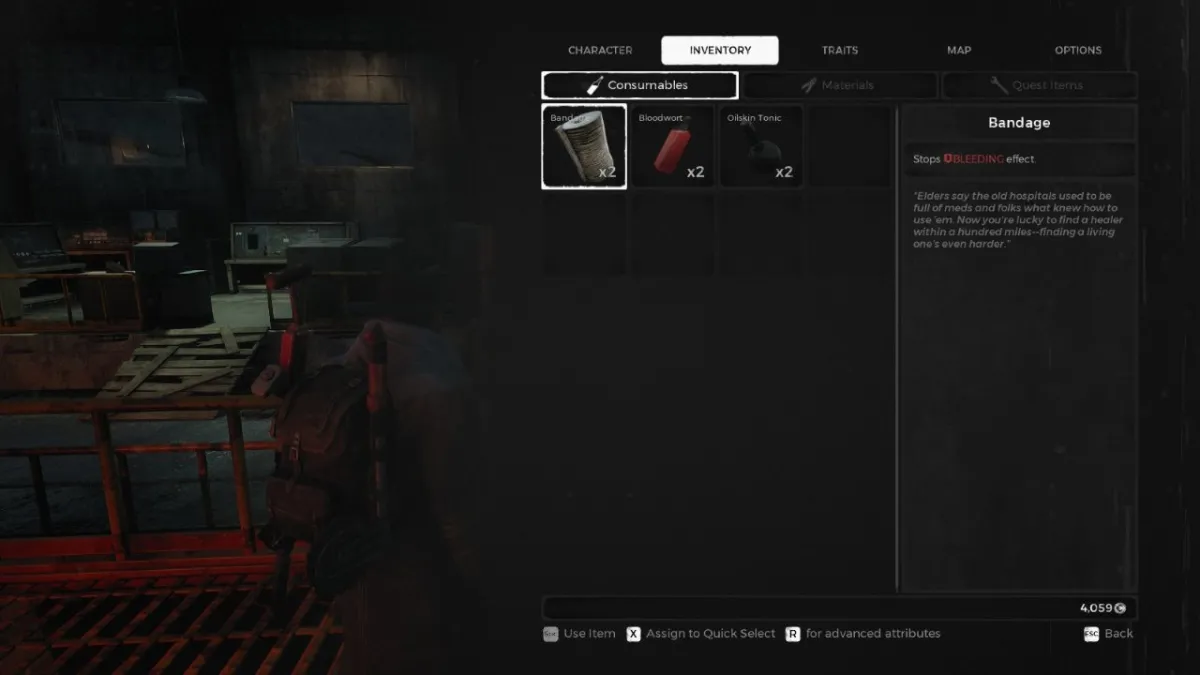








Published: Aug 16, 2019 02:13 pm