Netflix’s recent hit show Squid Game has found multiple incarnations on Roblox but none match the level that Trendsetter Games has reached in a very short period of time. At the time of this writing, the game sits at 21 thousand likes, 150 thousand favorites, and over 26 million visits. This is all in a matter of just a couple of weeks with the game releasing on the marketplace on September 24th, 2021. Like other Roblox Titles, Squid Game’s developers offer plenty of free codes which unlock things like in-game cash and other goodies. Here’s our list of all current Roblox Squid Game Codes!
Working Roblox Squid Game Codes
The below Roblox Squid Game codes have all been checked and confirmed working.
- 500kLikes – Redeem code for a Baseball Bat Skin
- HalfABillion – a skin
- 450kLikes – cash
- LikesLikesLikes – cash
- 350kLikes – a Halloween crate
- 5kFollowers – cash
- RobloxUp – 500 cash
- TonsOfLikes – 500 cash
- RBBattles – 500 cash
- FloodEscape – 500 cash
- EvenMoreLikes – 500 cash
- 100MillionVisits! – 500 cash
- 100kMembers! – 500 cash
- 100kMembers? – 500 cash
- PewDiePie – PewDiePie-themed bat skin
- ThanksPewDiePie – 500 cash
- LotsOfStuff – 500 cash
- LotsOfPlayers – 300 cash
- 30kMembers – 250 cash
- LotsOfLikes! – 250 cash
- FrontPage! – 200 cash
The above codes must be entered exactly as written or they will not work. Previous codes issued by the developer have already expired so be sure to redeem these ASAP. Similar to other Roblox Developers, it appears that Squid Game will get new codes as the title hits certain milestones such as a large number of likes and more people playing their game. Be sure to check back here for new codes as they are released!
Expired Codes
These codes are no longer working as of November 2021. They will say they have expired when used versus already being redeemed or granting their previous value.
- 10k – 100 In-Game Cash (Expired)
- FirstCode! – 200 In-Game Cash (Expired)
How To Redeem Codes In-Game

To get your cash and other goodies in Squid Game, launch it through Roblox then click the Code button on the left side. Enter the code exactly as shown in our list above as they will not work in all caps or all lower case. Once you put the code in, click the confirm button and you’ll get confirmation of the free stuff you just redeemed. If you see code already redeemed or expired then you can no longer use that code.
Roblox is available now on PC, Xbox One, and mobile devices. For more Roblox codes and cool things, you can do in the game such as unlocking FPS for most titles, check out our other Roblox Guides.


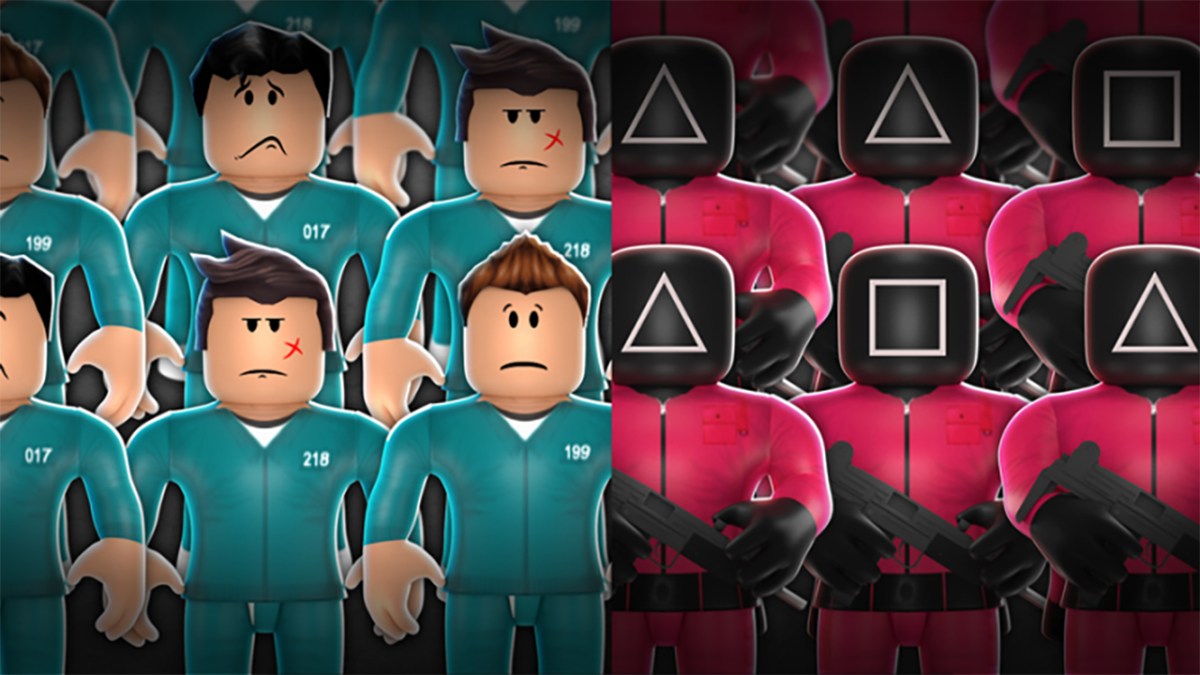








Published: Nov 2, 2021 03:55 pm