Rocket Arena is a brand new team-based shooter from Electronic Arts and Final Strike Games. The unique shooter has a number of ways to play, including the ability to play with other networks via Crossplay. By default, Crossplay is turned off in the game, but this guide will explain how to turn it on.
If you want to play Crossplay in Rocket Arena you’ll need to open the options menu. This is denoted by the icon in the top right hand side of the screen, regardless of where you are in the home menu.
Once the options menu is open you can then navigate to the game tab using icons for your scheme noted at the top of the page. On the game tab within the options menu Crossplay is the first thing you’ll see. When trying to enable Cross-Play you will get the following message:
Cross-Play allows you to connect and play with friends and members of this game’s community regardless of what platform they play on….. Once you see this message you will press the appropriate prompt to accept at the bottom of the screen. You will then see Cross Play enabled in the menus.


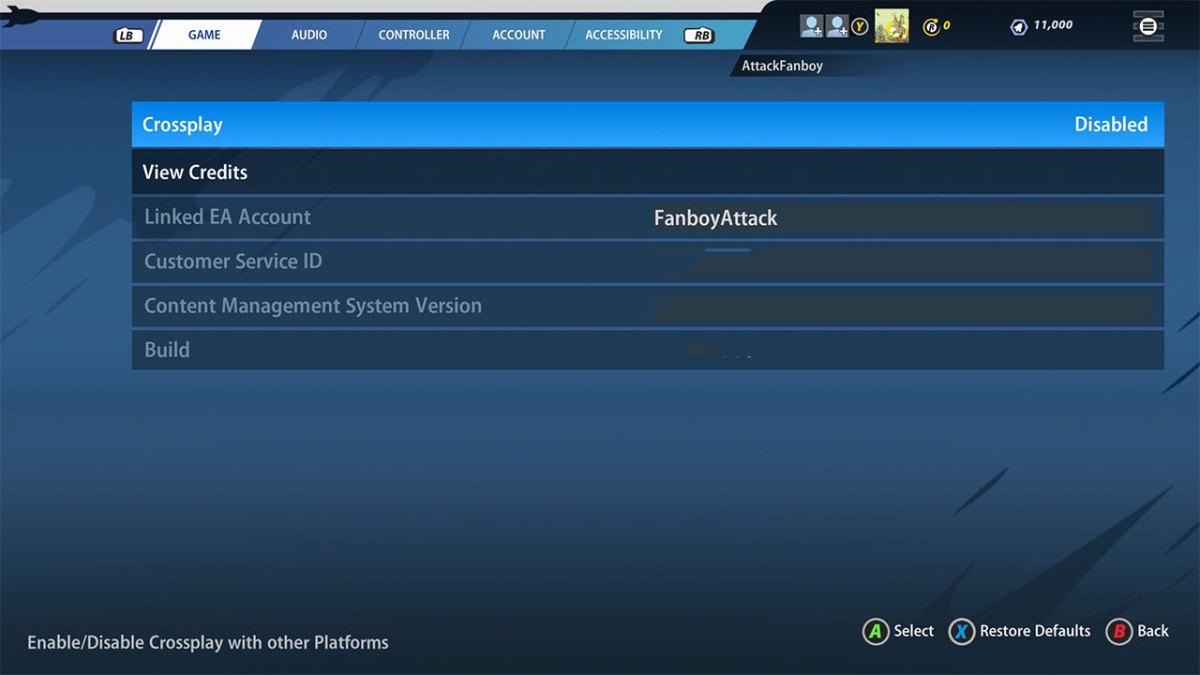








Published: Jul 14, 2020 12:14 pm