Recommended Videos
There are a bunch of different outfits and outfit pieces that you can unlock in Super Mario Maker 2. Once unlocked you can use them to customize you Mii Character in any style that you want. This guide will explain what you need to do to customize your outfit in Super Mario Maker 2.
To do this, you’re going to want to head into the Maker menus. These can be found in the Course World section of the main menu. Once in Course World you will see a menu screen like the one below. Once in this screen you will select the Maker tab on the far right side.
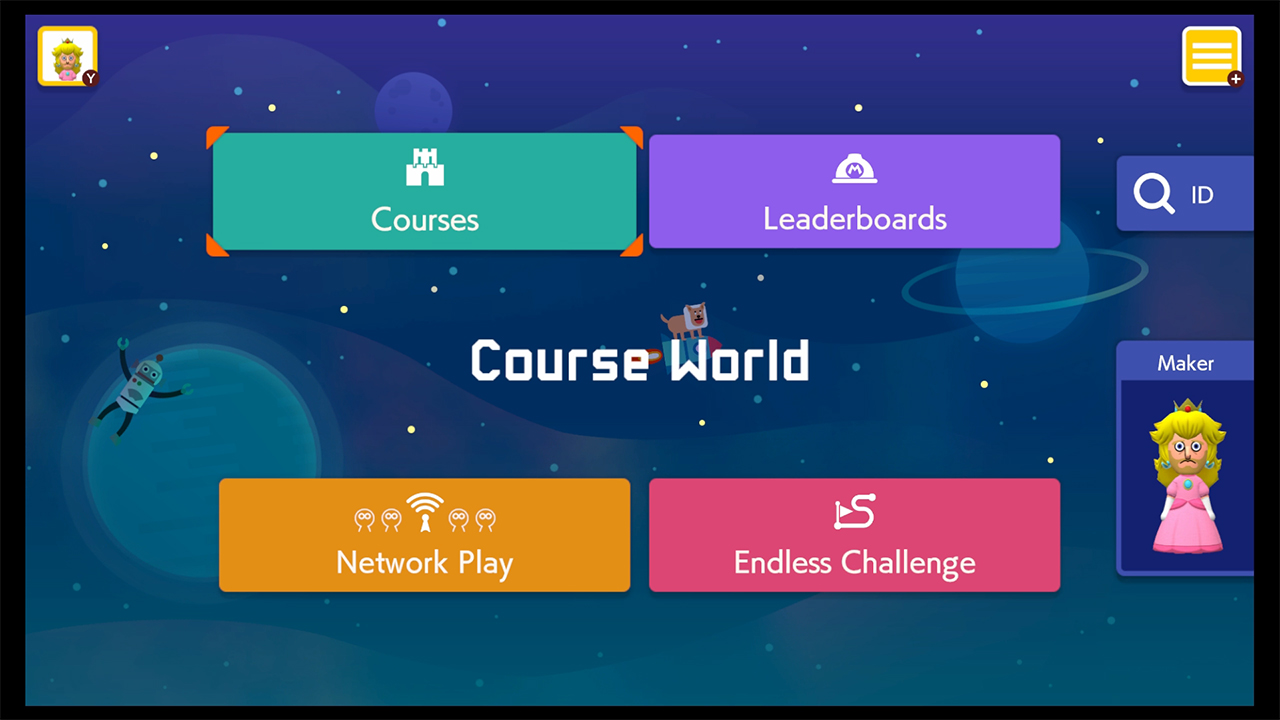
In the Maker section you can select to change your outfits and anything that you’ve unlocked will be found here. You can also elect to change your name or your face in this section as well.
Attack of the Fanboy is supported by our audience. When you purchase through links on our site, we may earn a small affiliate commission. Learn more about our Affiliate Policy











Published: Jun 29, 2019 01:17 pm