In Super Mario Maker 2 there are a ton of user created levels that you can play. Nintendo will show you popular and hot levels in Course World, but you can also search for levels as well. There are a few different ways to search for levels in Mario Maker 2 and we’ll go over them here.
Search by Maker ID or Course ID
Regardless of the method you choose, you’re going to want to head into Course World to begin your search for new levels. Select Course World from the menu and you’ll be presented with a screen that has a few different options on it for Courses, Leaderboards, Network Play, and Endless Challenge. On this screen you can also search for levels with a specific Course ID or Maker ID. This is located on the right side of the screen as shown in the image above. Click on the magnifying glass and you will then be prompted to add the ID.
Search in Courses
You can also select the Courses option from this menu and perform a detailed search. Click on the Detailed Search tab and then you can sort your search by Game Style, Course Theme, and Difficulty. You can also select options for Region or you can search for levels with specific tags like: Standard, Speed Run, Autoscroll, Puzzle-solving, and more.
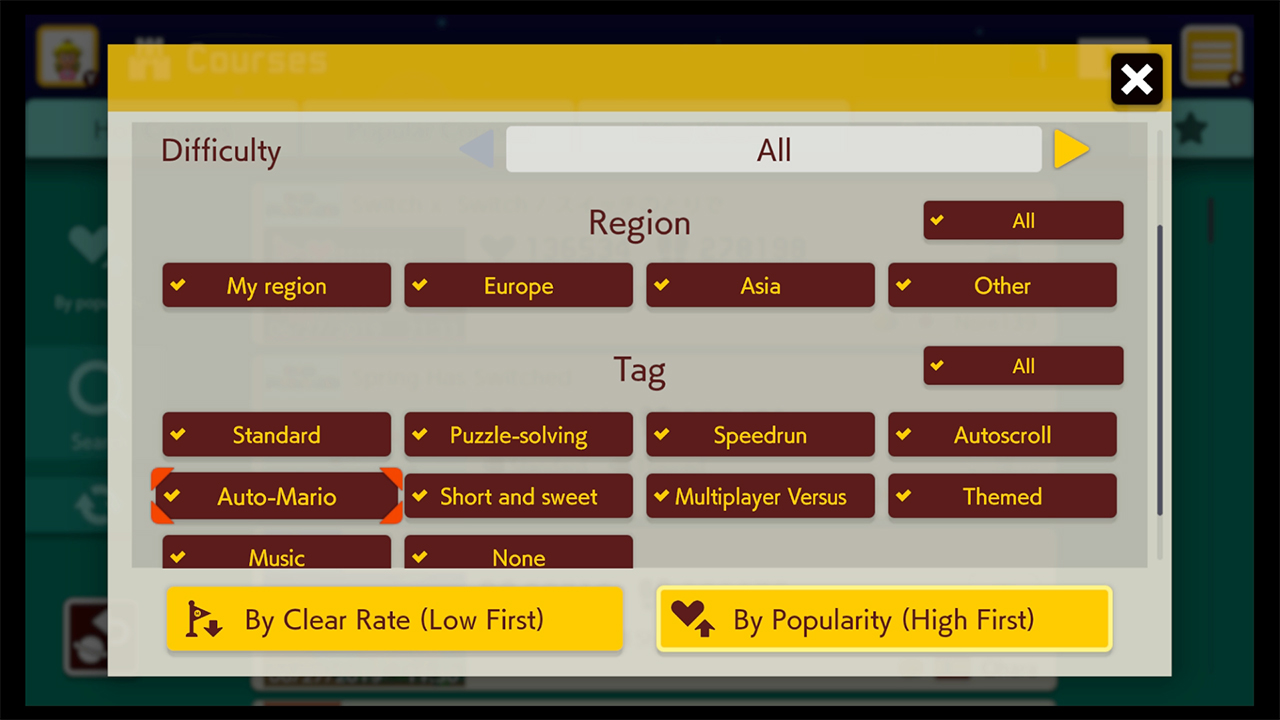
You can further narrow down this search by adding filters that allow you to find courses with high or low clear rate or high or low popularity. Once you’ve found a course that you think you’ll like you can choose to play it or you can download the course and save it to play later.


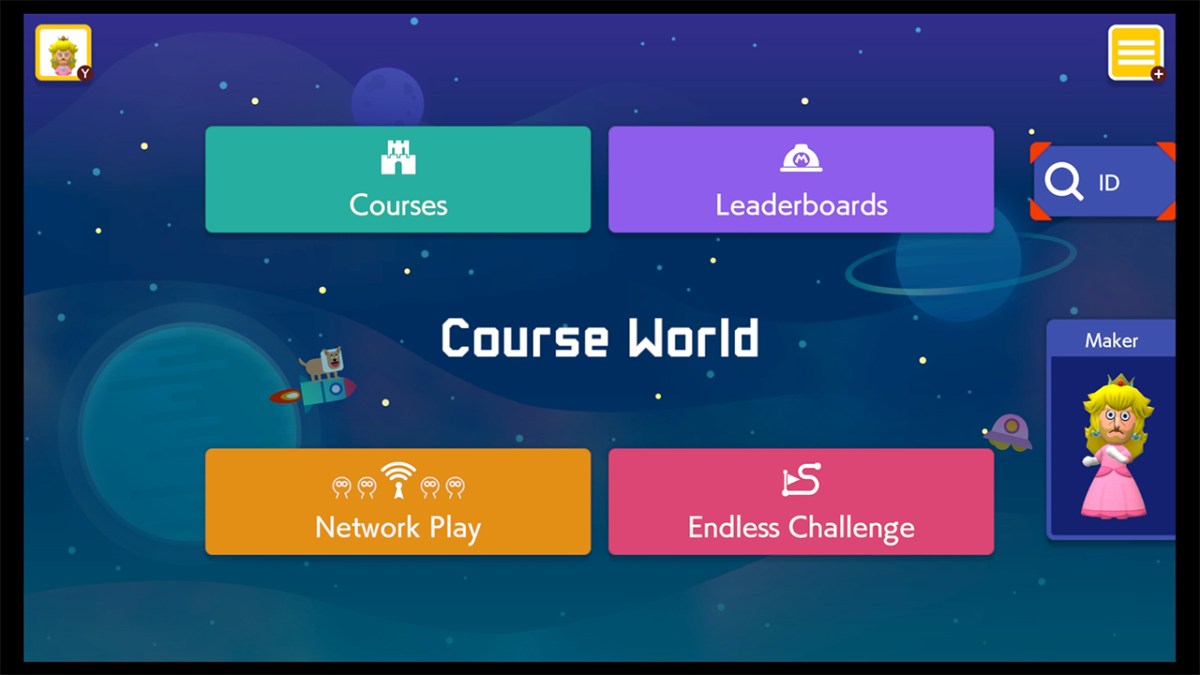
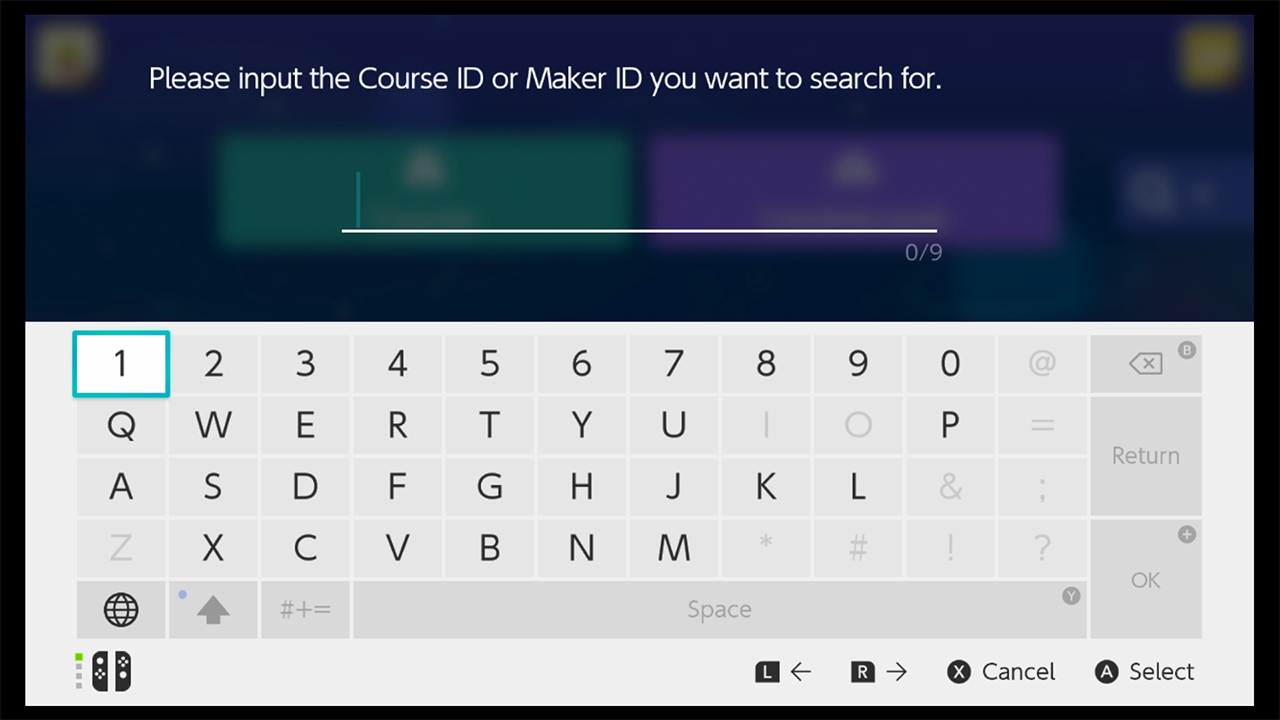








Published: Jun 29, 2019 09:06 pm