When you’re playing courses that others have built in Course World in Super Mario Maker 2 you will see that by default others comments are on each level. These comments can be helpful in navigating a new level, but they can also get in the way. If you’re looking for the way to turn off these comments and pictures on the course world levels, this guide will explain what you need to do.
To turn off comments in Course World you will simply pause the map that you are on with the + Button. Doing this will open the pause menu, and at the bottom of this menu you will find the option to toggle comments on and off. Scroll down to the Display Comments option and press the A Button to toggle the comments on or off.
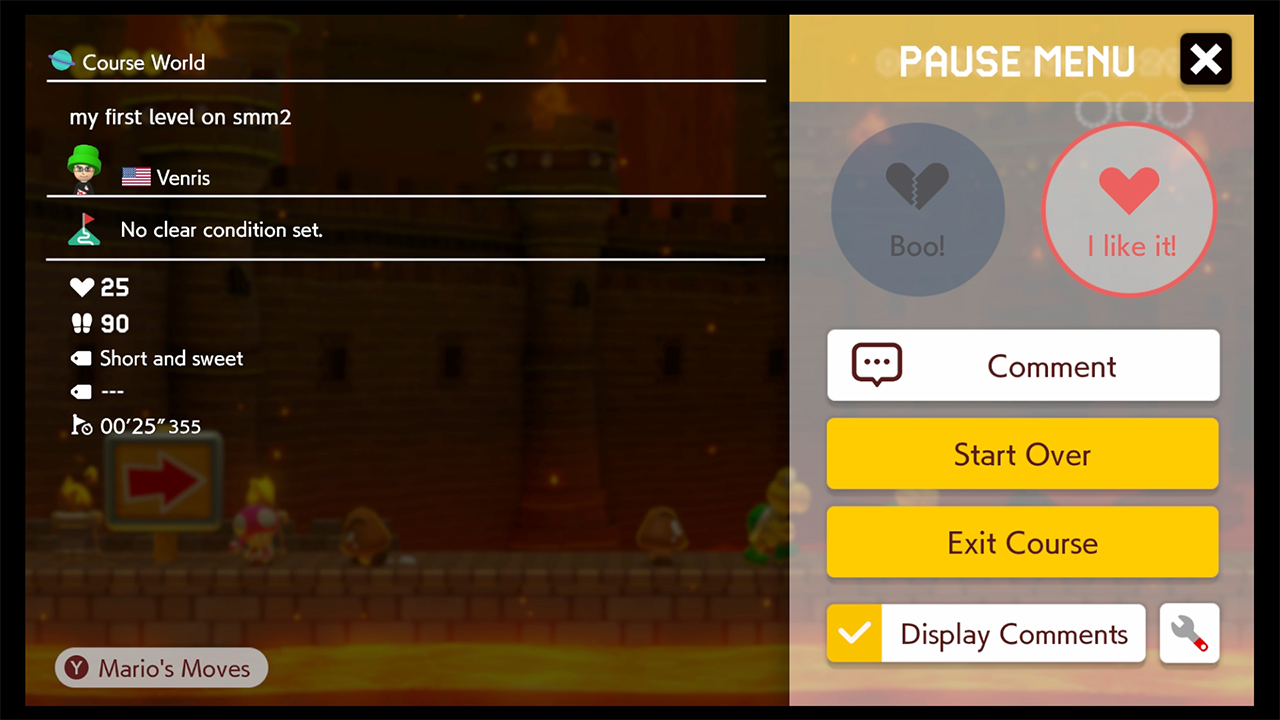
If there is a check mark by the Display Course Comments option comments will be on. If there is an X by the icon, they are turned off. You can turn comments off and on at any time in a Super Mario Maker 2 level. Just open the pause menu and select the option you want at any time.











Published: Jun 28, 2019 05:06 pm