In Super Smash Bros. Ultimate you can add CPU opponents in different game modes to change the feel of the battles. Doing so is easy, but not explained very well by the game. To add CPU opponents from the character select screen you’re going to need to do a couple of things.
The first thing you need to do to add more CPU opponents to your match is to use the hand cursor to click the +player button on the far right of the character select screen. If you’re playing solo you can add up to seven opponents.
Once you’ve added the seven players you will also need to make sure they are assigned to CPU. This can be done by taking the curson and clicking on the bottom part of the card. This will allow you to change them between actual human players, amiibo, or CPU.
CPU can be assigned as players in Smash Mode using this method. Other modes are a little more straight forward in designating how many CPU players are in the match.


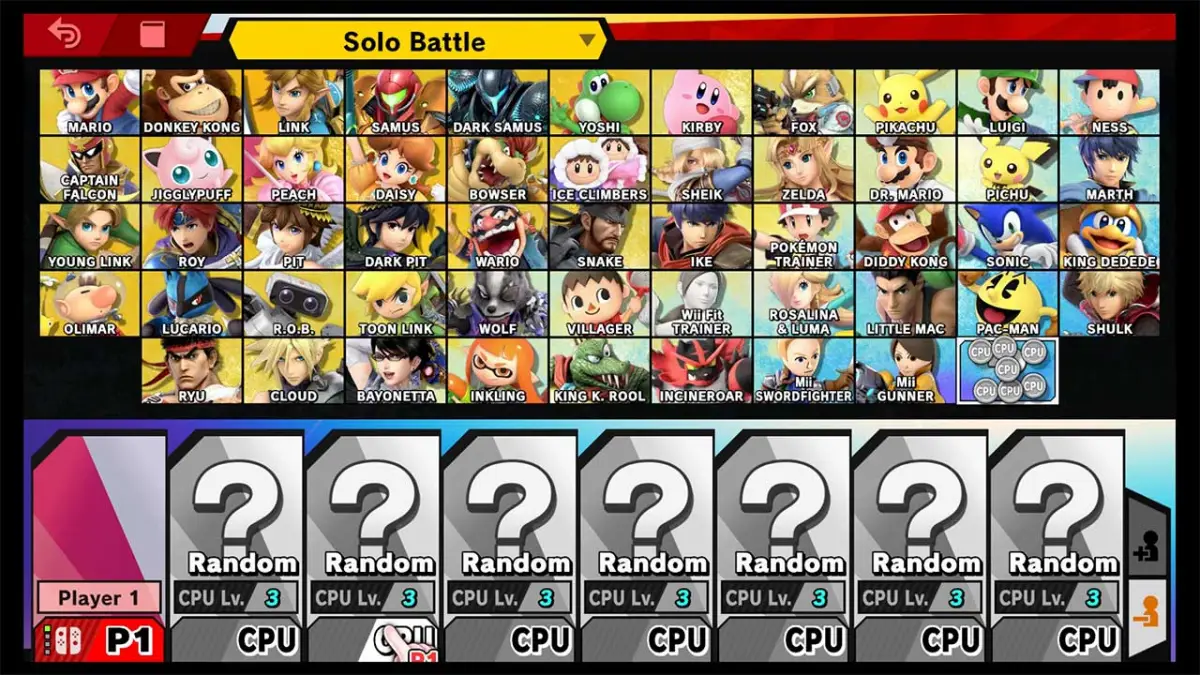








Published: Dec 10, 2018 10:02 am