The Great Ace Attorney games have finally arrived to the West as The Great Ace Attorney Chronicles after years of waiting. Unlike the previous games that are relatively standalone overall, these two are very much connected throughout the cases in each game. While you probably should just play through the games as intended without doing anything different, the game does offer an Episode Select that you can use to pick exactly what episode you want to play at any given time. This may not be as obvious in The Great Ace Attorney Chronicles, especially if you’ve already started your game, so this guide will explain how you can do so.
How To Access Episode Select
There are five chapters known as Episodes found within both The Great Ace Attorney: Adventures and The Great Ace Attorney 2: Resolve for a total of 10 in the game. Considering these feature a narrative throughout that is worth playing through the first time, it is really recommended to play through them as laid out in the game. However, some people may just want to jump ahead if they are getting bored by a caseor maybe are playing through the game for a second time and want to start in a specific Episode.
To do this, you will have to start from the very main menu of the game. This will be the one that has options like Continue and Load Game. The option you want to pick is the one between them though, which is Select Adventure.
From there, you will come to a screen for The Great Ace Attorney: Adventure and you have one of two options to choose from, New Game or Select Adventure. In this case, you want to choose Select Adventure again. Doing this will bring up a screen with Episode 1 and let you scroll left or right between each of the other four Episodes.
If you want to do this for the second game, go back to the screen where it said New Game and Select Adventure and simply press left or right on the analog stick or D-pad. Doing this will bring you to a screen with the title The Great Ace Attorney 2: Resolve and the same two options of New Game and Select Adventure below it. Once again, pick Select Adventure and you can pick between each of the five Episodes in the game. You can go to either game and do this at any time, so feel free to move around or go replay your favorites Episodes in The Great Ace Attorney Adventures Chronicles.
The Great Ace Attorney Chronicles is available for PS4, Nintendo Switch and PC. If you need any additional help with the game, make sure to check out our other guides for the game.


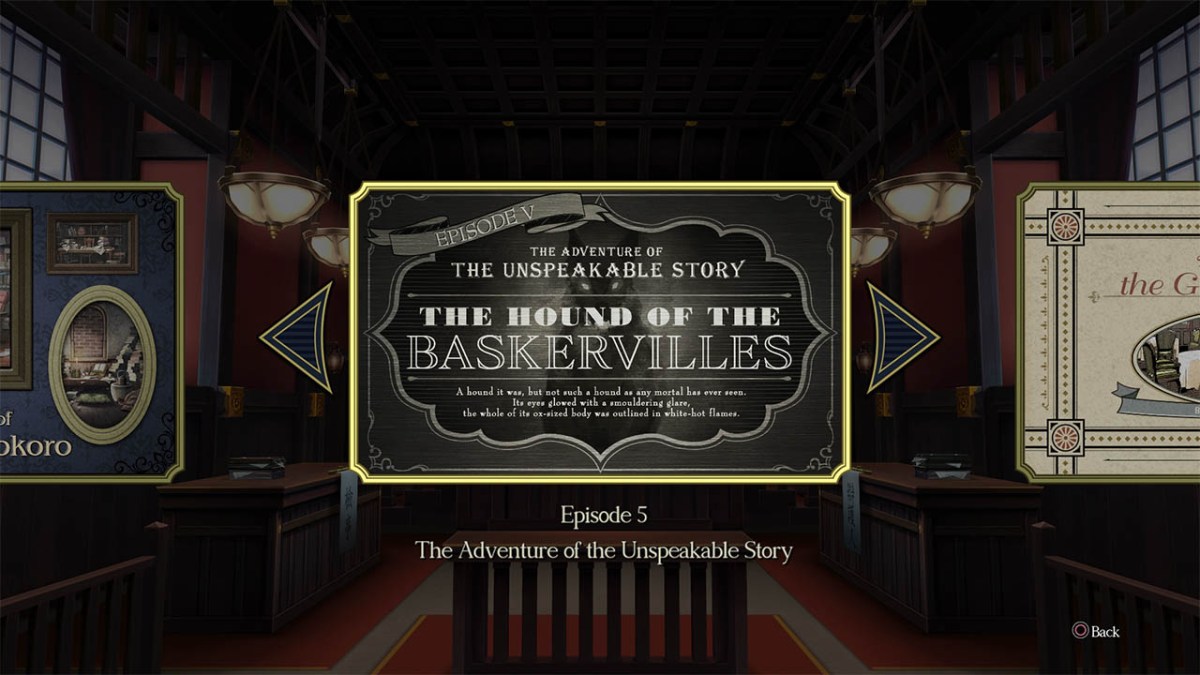








Published: Jul 27, 2021 12:33 am