While it does have some new mechanics to it, The Great Ace Attorney Chronicles at its core is very much like the existing Ace Attorney games. This means not only do you have to worry about playing defense attorney in the courtroom, but also playing detective throughout the game. This means scouring crime scenes for clues and such, while also having to travel between different locations. This might not be as apparent at times in The Great Ace Attorney Chronicles, so this guide will explain how to do just that.
How To Move Between Areas
Each Episode in The Great Ace Attorney Chronicles has its own setup and story surrounding it, where you will be visiting a few different locations usually. Within those locations, you may be doing things like examining the scene for clues or speaking with people in the area for more information. Once you are done in a given area though, you will often need to move to another to push the story forward.
To do this, you need to back out of where you are searching an area or talking with someone to the menu where you have the specific options of Examine, Converse, Move, and Present. If this menu is not up on the screen, continue backing out of menus you are in and you should eventually end up there.
Once in this, you obviously want to select Move as your option, which will then bring up a new menu with options for you. From here, you want to select the next location you want to visit. However, these locations are not always available during a case, you it may be dependent on what’s going on currently. For example, in the game’s second Episode, there are moments where one of the cabins is blocked off with no way to enter, so you’ll have to worry about doing that later when you have a chance. Instead, just visit the locations that you can and continue the story.
The Great Ace Attorney Chronicles is available for PS4, Nintendo Switch and PC. If you need any additional help with the game, make sure to check out our other guides for the game.


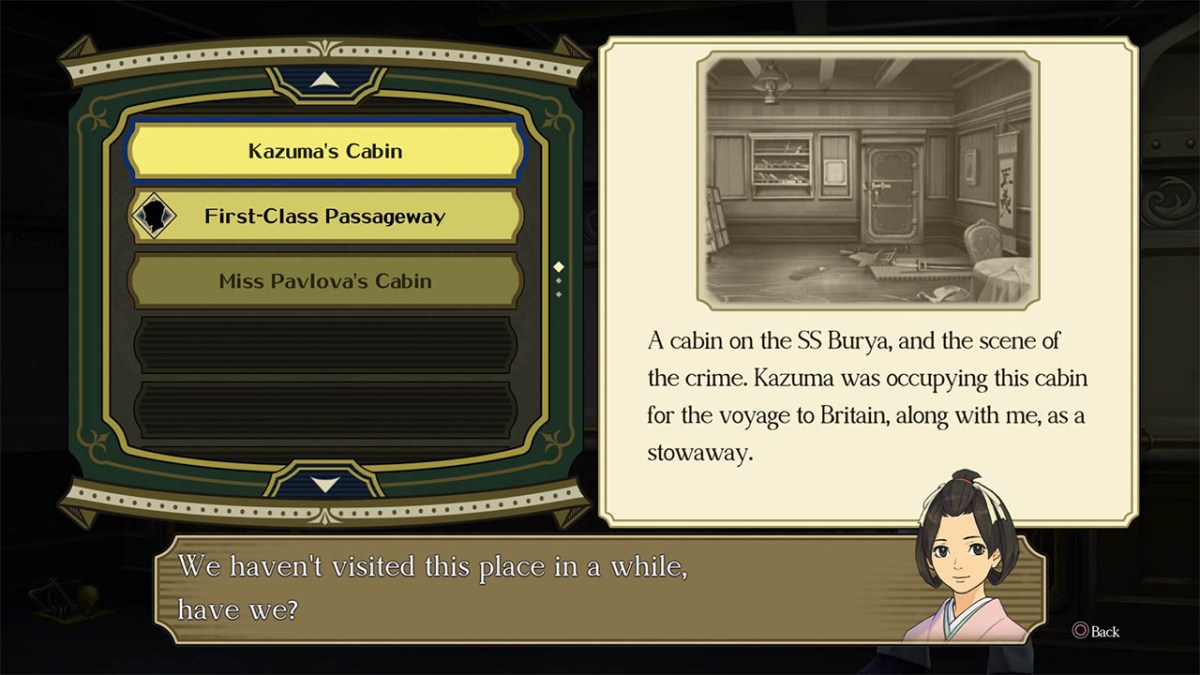








Published: Jul 27, 2021 01:07 am