The Last of Us 2 features some of the most extensive accessibility options that we’ve ever seen in a video game. That said, not everyone needs these options to enjoy the game so it will be necessary to turn some of them off depending on your situation. If you’re looking for how to turn off the voice narration and text to speech voice in The Last of Us 2 this quick guide will show you what you need to do.
Turn off the Voice in The Last of Us in the Options Menu
To turn off the Text to Speech Voice and Audio Cues options you’ll need to head into the Options menu. This can be accessed via the main menu before you start playing or via the in-game pause menu. Just head into Options > Accessibility. There you will find the option to turn off voice Text to Speech and Audio Cues. Whether in-game or at the main menu you will be looking for the same “Options” menu and “Accessibility” sub-menu.
Alongside the text-to-speech option you can turn off other audio cues as well depending on your preferences. Also, if you just want to turn it down a little bit you can adjust the volume of this from the Audio Volumes menu.
And that’s all there is turning off the text-to-speech voice option in The Last of Us 2.


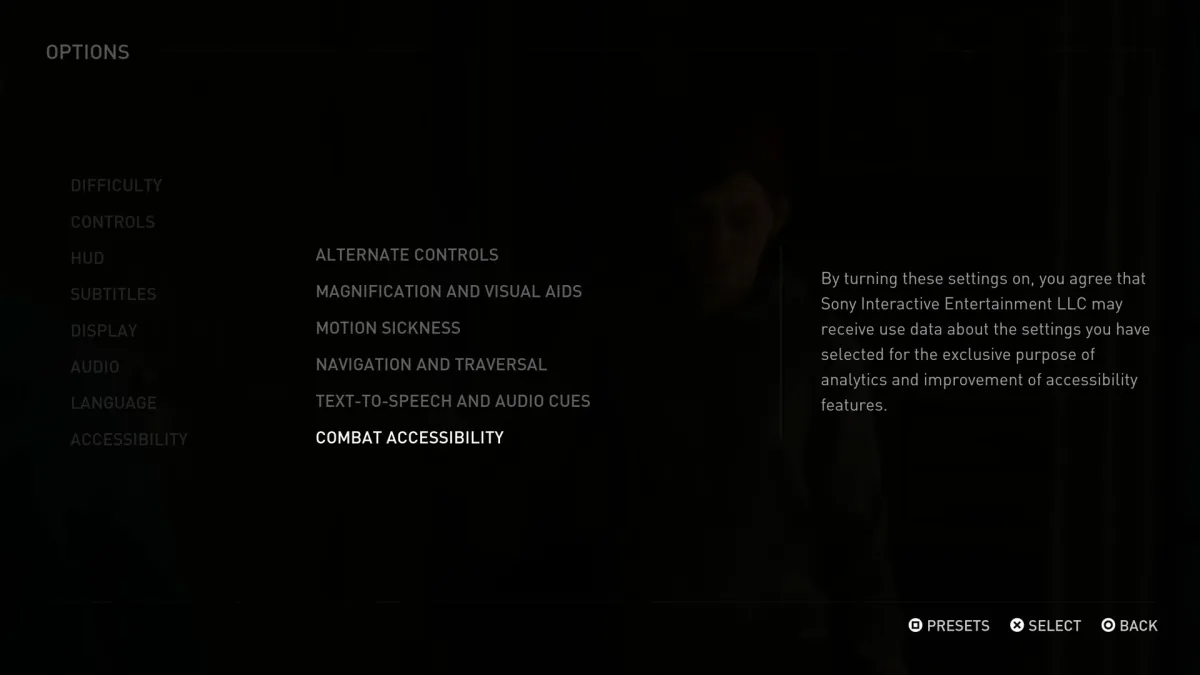








Published: Jun 20, 2020 11:19 am