In The Outer Worlds you can choose to bring companions along on your journey, or not. If you bring them, you have the option to outfit them with any weapons and gear that you have, as well as choose their perks and behaviors. In this guide we’ll discuss changing your Companion Loadouts.
To change your Companion’s weapons and armor you’ll want to head into the Character Menus and then tab over to the right using the Right Bumper on Xbox One or PlayStation. At the far edge of the right side of this top menu you will find the names of your companions.
In this section you can select your companion weapons, armor, perks, and behaviors by using the Right Trigger to cycle through the available options. Companions can use any of the weapons or armor that you have in your inventory, some of which is sure to be more powerful than the items that they bring along with to start.


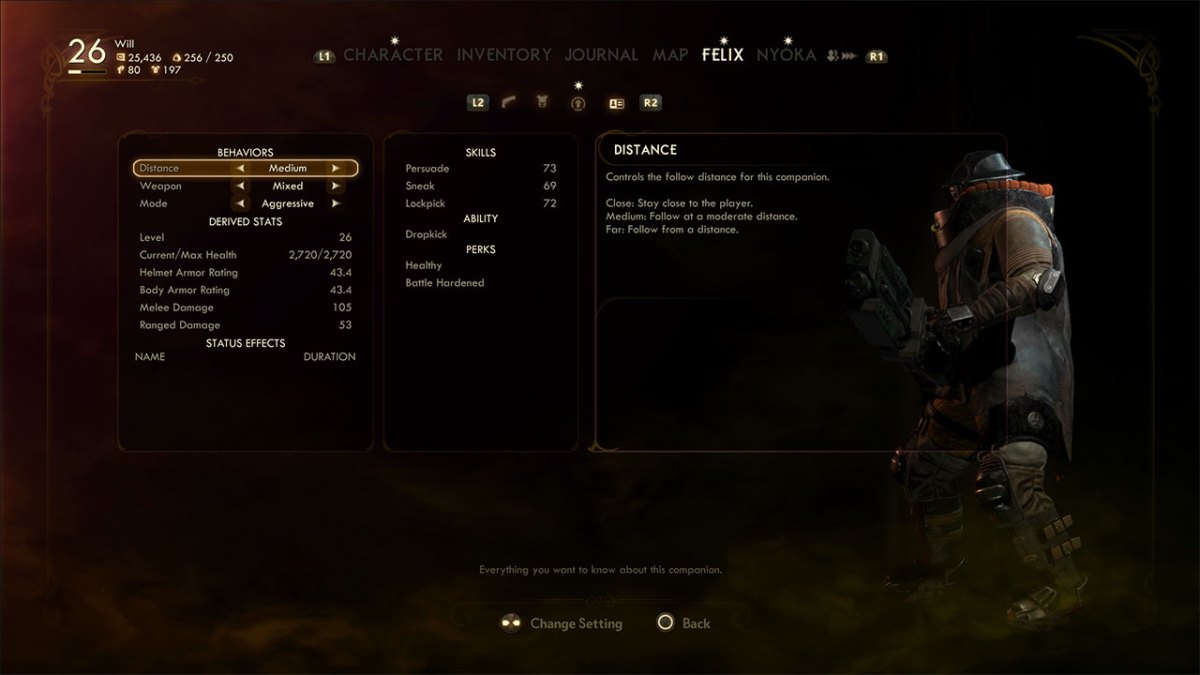








Published: Oct 26, 2019 11:30 am