As you venture forth into your grand adventure in Tiny Tina’s Wonderlands, you’ll find yourself granted one of the most in-depth character customization screens in any video game ever. You’ll be able to tweak just about every single piece of your character, down to the individual sizes of their ears. You can create a grand, noble adventurer, or you can set the sliders into Overdrive and make them a disgusting mess of Play-Dough ooze. The choice is yours, really!
But, what happens if you get sick of your character through your playthrough, and want to switch things up? Do you want to ramp the silliness up to 11, or keep them looking the same? Follow along with us as we go in-depth and let you know if you’re stuck with your character, or if you can change it up through your time in the game!
Tiny Tina’s Wonderlands – How To Change Appearance

Since Tiny Tina’s inception in Borderlands 2, her brand of personal chaos has made things much more interesting in the series. Now that she’s the main protagonist in her own spin-off, you’ll be able to bring that craziness along with you and create your own character, rather than play as a pre-made character, ala Borderlands. But, you may get a little carried away, creating your own horrifying creation that you no longer want to look at without wanting to cry.
Thankfully, you can change your appearance in Tiny Tina’s Wonderlands, and the process is quite simple to achieve! It takes a little bit of time, so you’ll be stuck with your creation for a little bit of time at least, but once you get to the town of Brighthoof, you’ll be able to unlock the Quick-Change Station. You’re looking at about 2-3 hours of playtime before you get here, so it’s not a halfway point or anything like that, but enough time for you to decide if this change is needed or not.
Once you arrive in the town of Brighthoof, you’ll want to make your way to the bar in the southern part of town, where there will be a new machine inside, called the Quick-Change Station. Once you have done this, you’ll be able to bring up the Character Customization Screen, and craft away at your newest masterpiece.
Tiny Tina’s Wonderlands has brought the series back to its roots and has ramped the insanity up to 11, so being able to create your own crazy character adds to the fun of an already excellent game.
Tiny Tina’s Wonderlands is available now on PlayStation 5, PlayStation 4, Xbox Series X/S, Xbox One, and PC.


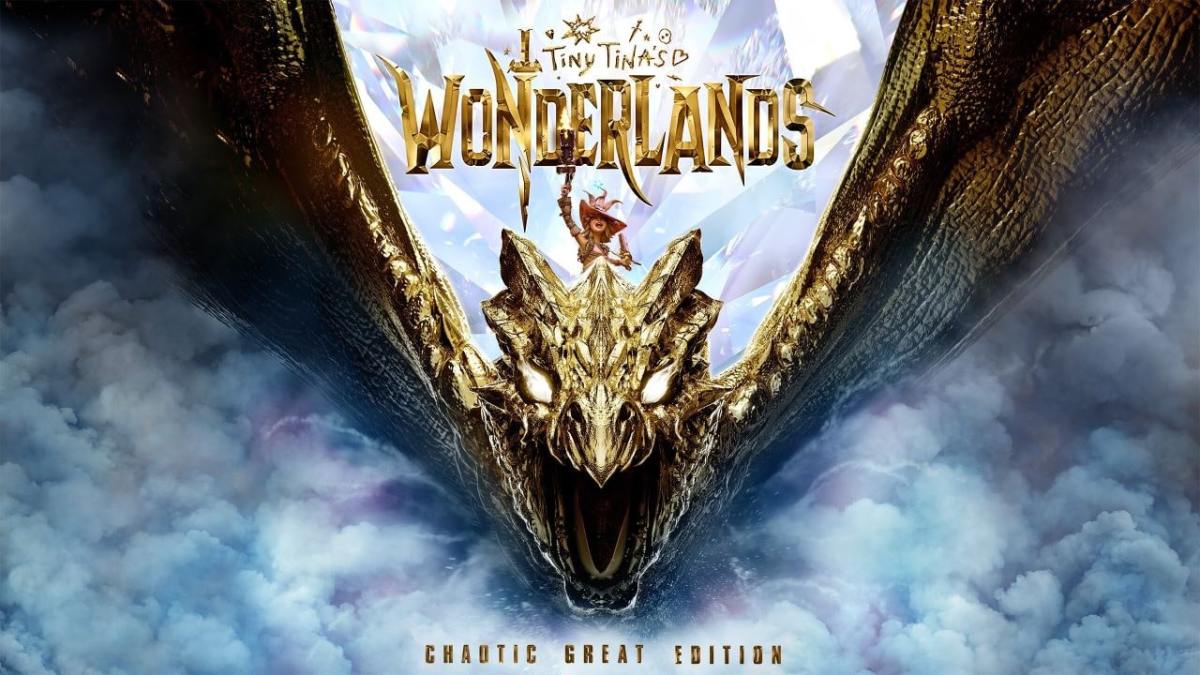








Published: Mar 25, 2022 09:38 am