In Tribes of Midgard you can customize your Viking to any style you want. From skin tones to hairstyles, but one options isn’t quite clear on how to select your gender. The developers have listed gender as “Body Type” in this game, so it might not be clear that one of the secondary menu options will actually change the sex of your character.
Change Your Gender in Tribes of Midgard
Basically from any time that you are in Customize area of the menu whether playing with controller or with keyboard and mouse you can change the gender of your character. If using keyboard and mouse you’ll want to click the Shift Key. If using a controller you will simply click in the left thumbstick.
- Hold Shift Key on PC
- Press in Left Thumbstick on Controller
You might miss this menu option if you’re not looking specifically for something that indicates gender instead of body type. Changing the gender of your character in the game won’t do very much. Your stats will be no different and this is purely a cosmetic change to the character of which many others can be made in the customization screens.
Tribes of Midgard is set to arrive on the PlayStation consoles and PC on July 27th, 2021. You can check out our review of Tribes of Midgard here.


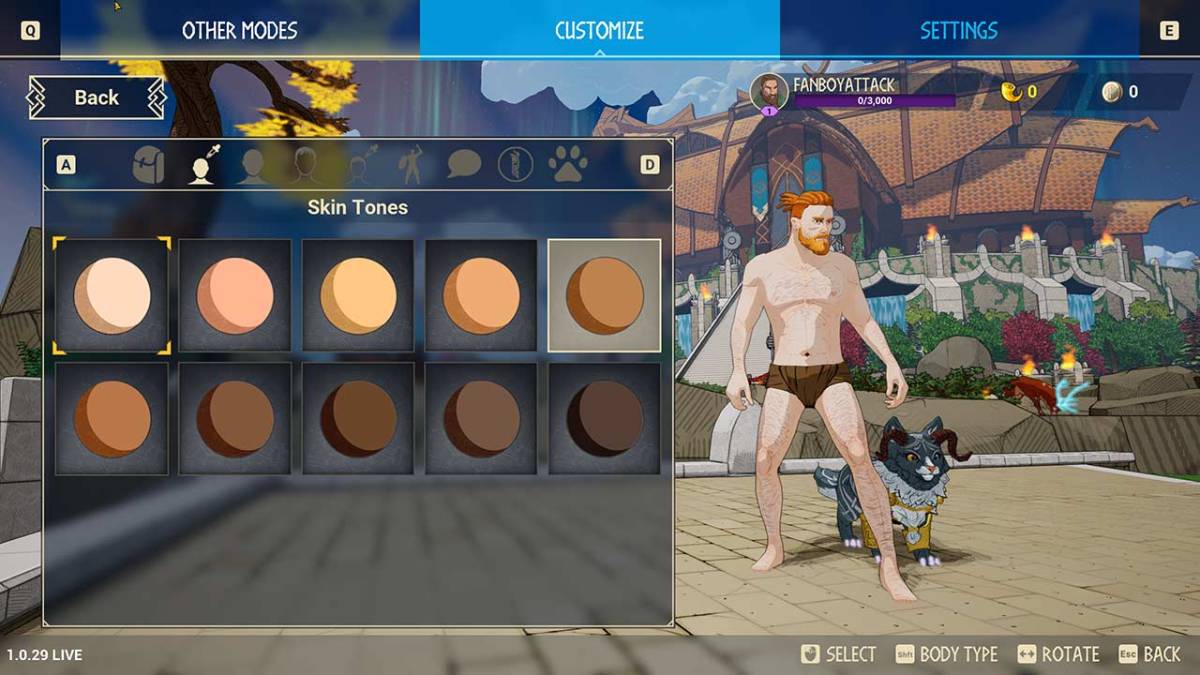








Published: Jul 26, 2021 11:16 am