Ubisoft’s Watch Dogs: Legion has quite a few keybindings to fuddle with, and the game will allow you to change all of them as you see fit. There’s plenty of knobs for both gamepad and keyboard users to tweak, so everyone looking to liberate near-future London can get their keybindings just right.
Keybindings in Watch Dogs: Legion can be changed in the Options menu within the main menu.
Whenever you press start/Escape in Watch Dogs: Legion you’ll bring up the main menu, and you’ll notice the Options tab within. Selecting this will bring up an assortment of various submenus to dig into, but for the sake of the guide you’ll want to focus on either “Gamepad” or “Mouse and Keyboard,” (depending on what keybindings you plan to change).
The option to change keybindings is at the top of each submenu, and selecting it will bring up a contextual interface for remapping either the gamepad or mouse and keyboard. Gamepad has a few default settings, but you can store up to three custom configurations. Selecting any of the inputs on the gamepad will open up a prompt asking which of your custom configurations you wish to use, before asking you what you want to remap that selected input to.
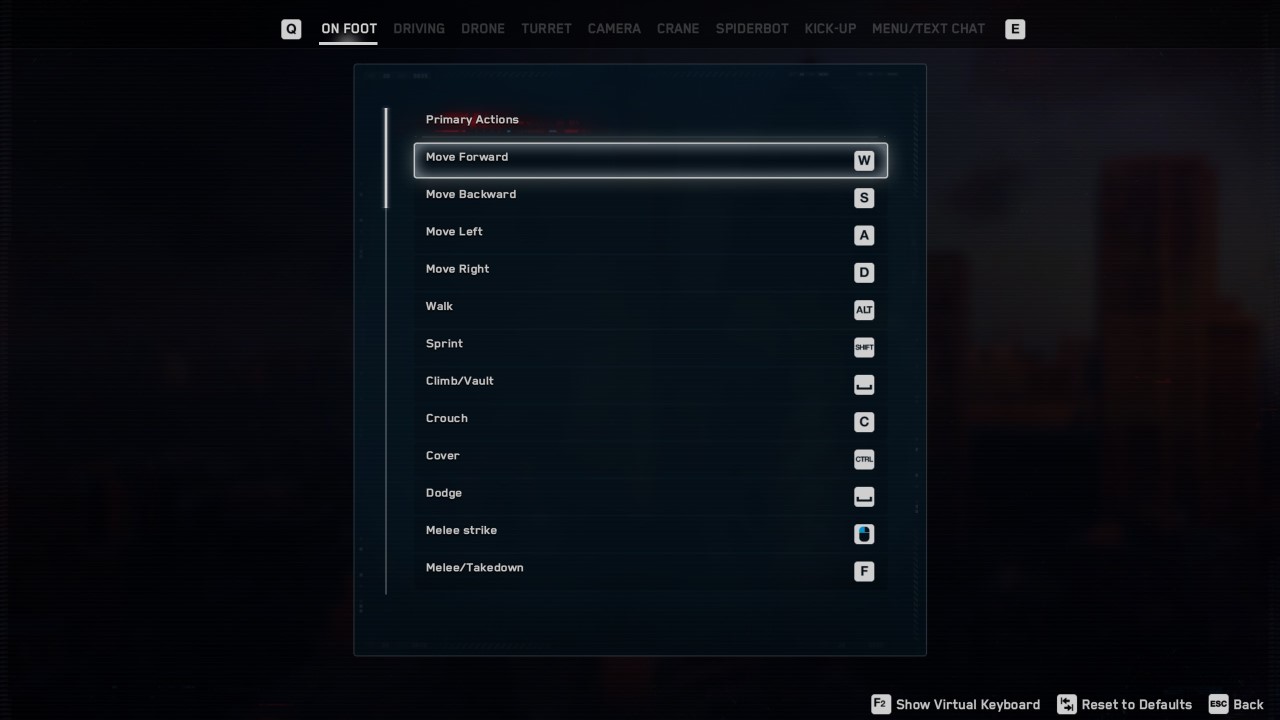
Mouse and keyboard is even simpler: just click the action you want to remap then the new keybind. Both gamepad and mouse and keyboard keybindings are broken down into multiple categories, so you can get into the fine, granular inputs if you so wish. You can’t set an input to multiple keybindings on mouse and keyboard, but the game does provide a virtual keyboard for you to preview and see where all of your keybindings are located. You can easily reset to default keybindings in Watch Dogs: Legion as well, but this will wipe all changes you have made.


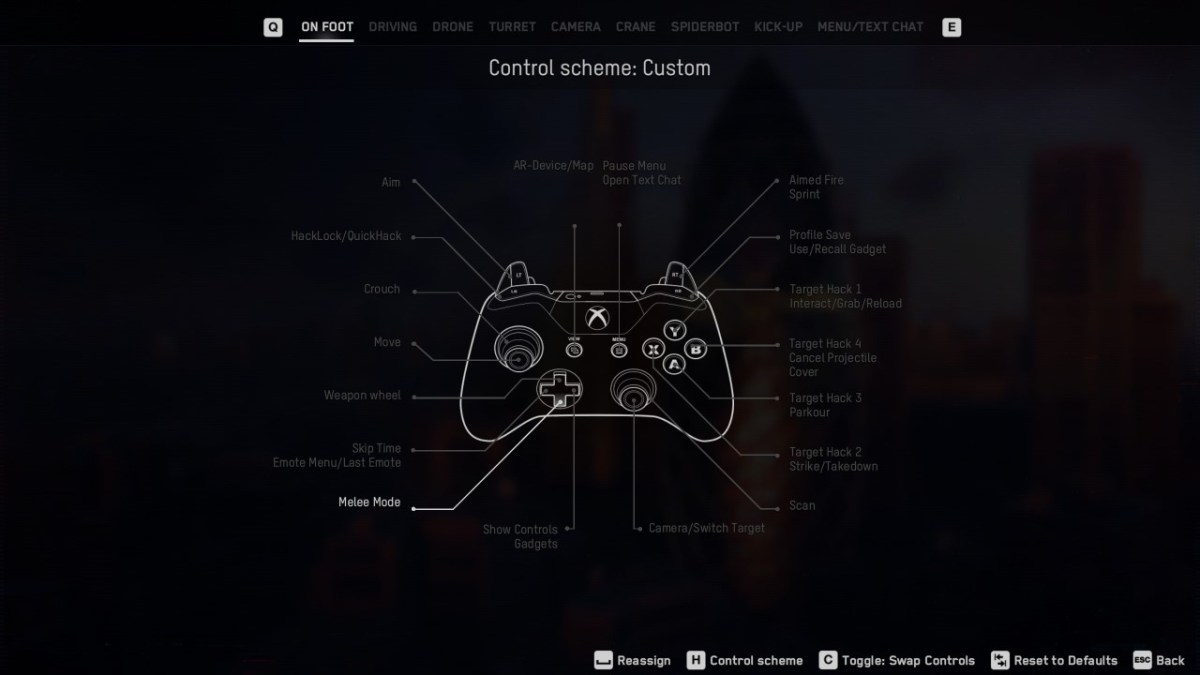








Published: Oct 28, 2020 06:01 am