Fans that are looking to bring the fight to their favorite Wrestlers in WWE 2K22 can upload their face to their created superstars, letting you not only play as yourself in-game but get the opportunity to take down a heel or face that you can’t stand. Thankfully, the process has been streamlined a bit from their earlier titles, but there are still a few steps you’ll need to take to make this happen.
How do you go about creating your image in the game, and then fighting against your mortal enemy? Find out and follow along with our guide on how to upload yourself into the world of WWE 2K22.
WWE 2K22 – How To Import Your Face Into The Game
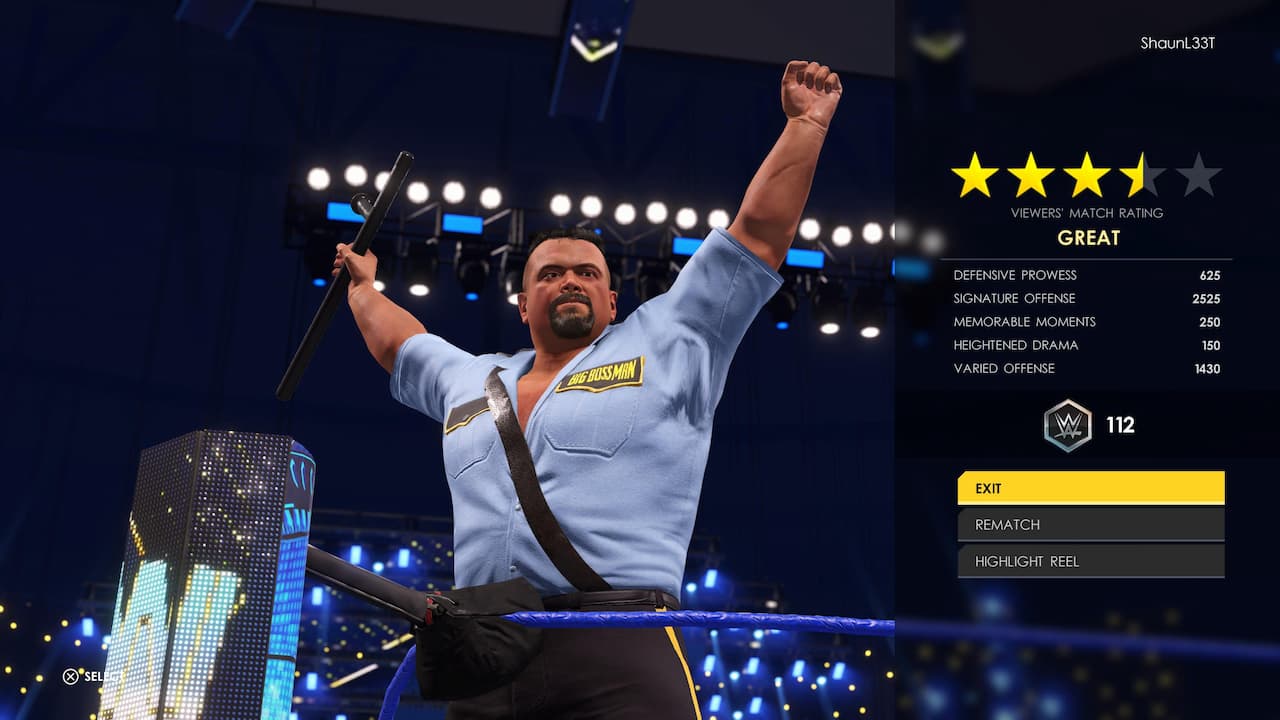
To begin your journey with the face import system, you’ll need to make sure that you have a 2K Account, which you can log into during the first boot of the game, or through the options menu at any time. Once you have that account created, you’ll need to head to this site here, which will allow you to upload a selfie of yourself or friends that you wish to put into the game.
Once you have uploaded the facial image or CAW File, you’ll want to head back to the game. The next steps to follow are;
- Online
- Community Creations
- Image Manager
- Incoming
You should be able to download the picture that you have uploaded from here. Downloaded images will appear in the Local Tab that is on your menu, so once you download this file, you’ll be ready to go for the future!
The next steps to implement your face into the game are as followed;
- Creations
- Superstar
- New Custom Superstart
You’ll be taken to the next menu, where you’ll select your Weight Class and Archetype, so you’ll be able to choose from the high-flying Cruiserweight to the large and powerful Super Heavyweight, and the type of fighter that you’d like to be.
After getting the basics down, you’ll be able to visit;
- Face
- Face Photo
- Downloaded
And from here, you can place your face on your created wrestler! You can find adjust everything, from skin tone to hairstyle to make sure you look as good as you do in real life in the game.
You’re all set to start using your created Superstar in the game, and now you can get into the nitty-gritty and make their moveset, entrance, and more to give yourself the flair you deserve!
WWE 2K22 will be available March 11th, 2022, on PlayStation 5, PlayStation 4, Xbox Series X and Series S, Xbox One, and PC. Early-Acess is available now!


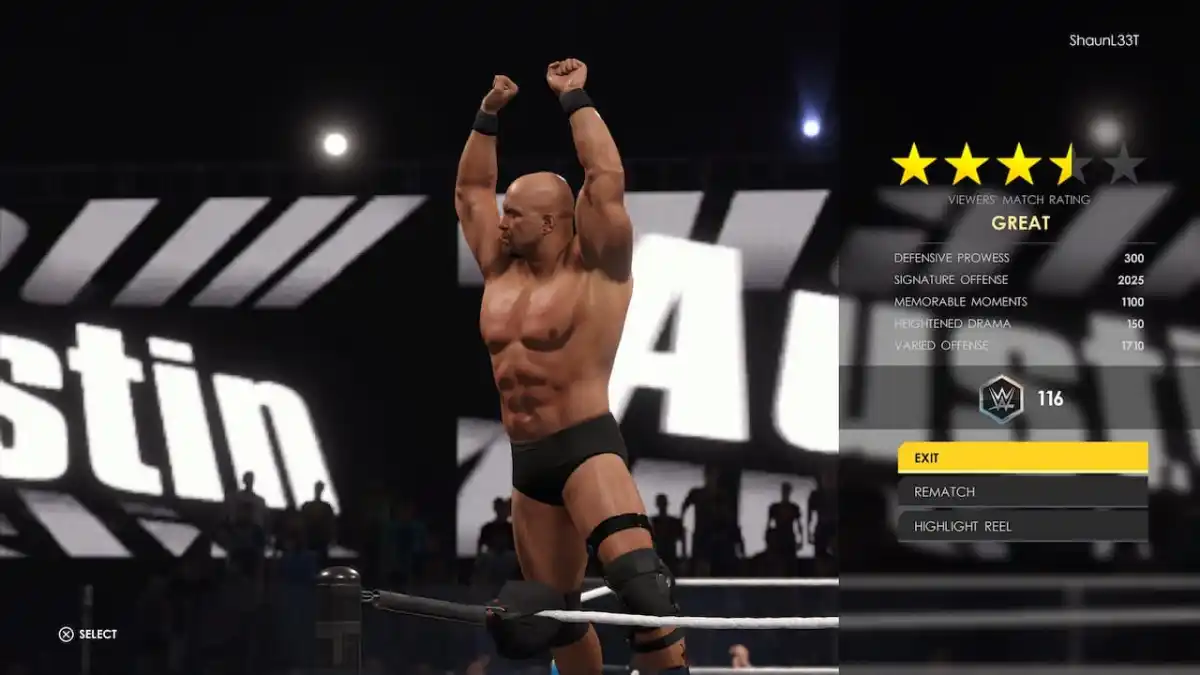








Published: Mar 10, 2022 12:03 pm