Xenoblade Chronicles 3 is here, and players all over the world are not wasting time as they dive into the world of the game and join Noah and Mio in their quest to change their fates and save the lives of millions. With that said, as with all RPGs, keeping a close tab on your saves is a must, as you never know which challenges will be lying ahead during your journey. But how can you manually save your game? To answer that and more, here are all the ways in which you can manually save your game on Xenoblade Chronicles 3.
How to Save your Game in Xenoblade Chronicles 3
The first way in which you can manually save your game on Xenoblade Chronicles 3 can be done by going to the in-game menu and then heading to System. Once there, you just need to click on Save and then select your desired slot among the ones available. You can also manually save your game from the many campsites you will find during your journey. To do that, you just need to interact with the camp and then select save among the available options. It is also possible to create a quick save from the menu by pressing Y while at it.
To recap, here’s how to save your game manually from the menu:
- Go to the in-game menu.
- Head to System.
- Go to Save.
- Select your desired slot among the available ones.
- Confirm the process and exit.
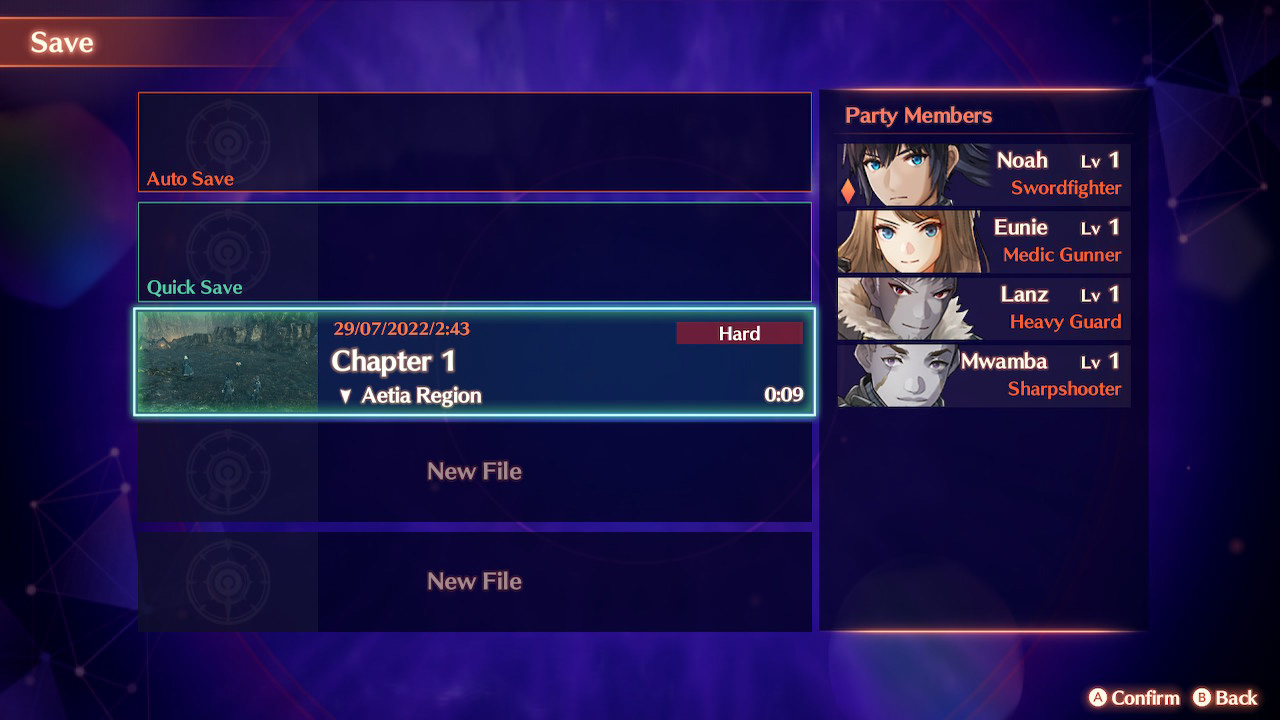
Now that you know all the ways in which you can save your game manually, don’t forget to also check out how to change the game’s voice-over language, as well as a full overview of the story of the first two main games in the franchise.
You can currently play Xenoblade Chronicles 3 exclusively on the Nintendo Switch.












Published: Jul 29, 2022 11:12 am