Monster Hunter Rise sees the return of the feline Palico, and like older entries they can wear all sorts of equipment. Unless you’re a seasoned veteran the game doesn’t go out of its way to teach you how to change your Palico’s equipment till a bit later on, and even then it’s an easy to overlook tutorial. Thankfully, the process is simple, assuming you’ve forged some equipment for your meow-ty companion.
Change your Palico’s equipment at the Buddy Board in Monster Hunter Rise.
The Buddy Board is your go to interface for all things involving both your Palico and Palamute. There is one co-located alongside the Item Boxes in both Kamura Village (near the Village quest maiden), and the Gathering Hub (towards the back, near the quest counter).
Interact with the Buddy Board and select “Manage Equipment”, then “Change Equipment”. From here you’ll be asked to pick between Palicoes and Palamutes, though you can use L and R to tab between the two after you make your selection.
From here you will be able to pick the specific Palico you want to change the equipment on in Monster Hunter Rise. You will see their currently equipped items both next to their name, and in the “Buddy Info” panel on the right. Select the appropriate Palico to bring up the interface used to change their equipment.
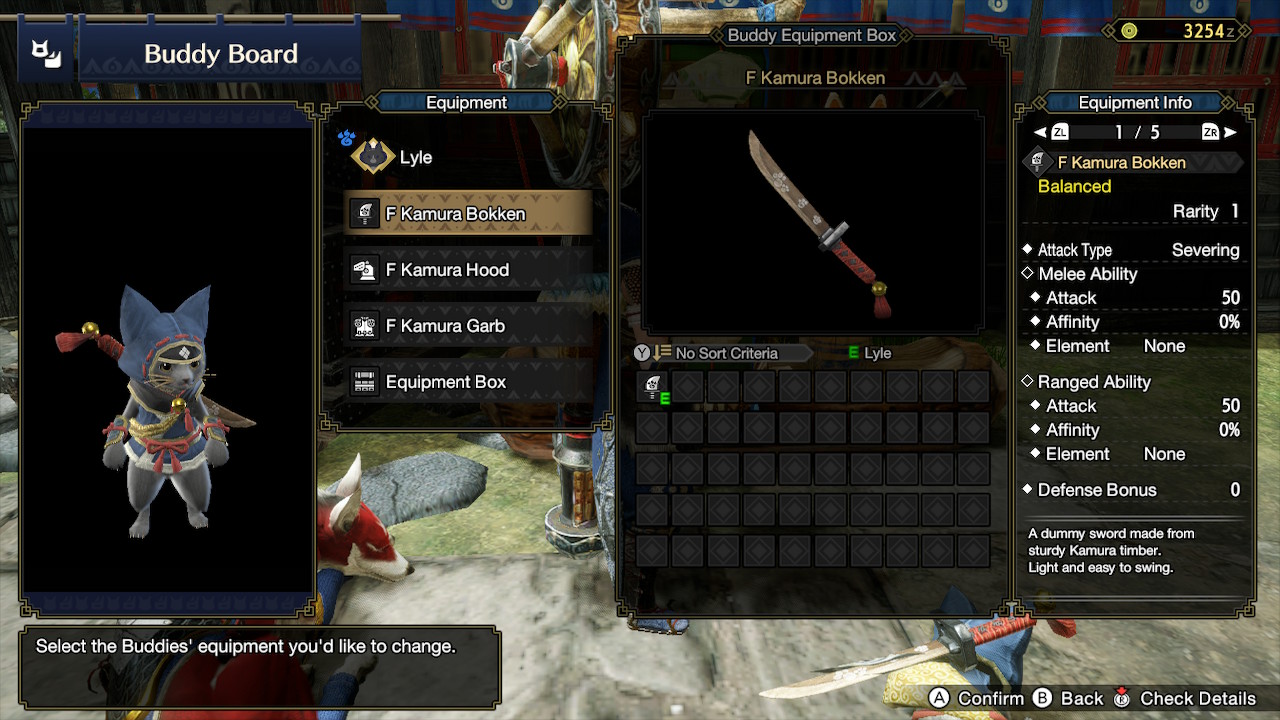
Each Palico has three slots for equipment: weapon, head, and body. You can also select the Equipment Box to view all the Palico equipment you have crafted. The panel on the far-right will display the stats for the piece of equipment you have highlighted, and you can click in the left stick to compare items against your Palico’s currently equipped gear.
Once you have the right equipment for your Palico slotted simply back out of the menu: there a separate tab within the “Manage Equipment” submenu for saving Loadouts (“Equipment Loadouts”). Whenever you forge new equipment for your Palico be sure to visit the Buddy Board to equip it on your purr-fect pal.
Monster Hunter Rise is available now on the Nintendo Switch.











Published: Mar 26, 2021 07:17 pm