Outriders is designed to be replayed. We saw this aspect come to life with the demo, in which players reloaded story points to regain access to favorable farming missions.
Whether it’s reexperiencing a favorite mission or returning to an earlier point for higher World Tier farming, Outriders welcomes players to enjoy its offerings more than once. And doing so is extremely simple.
How to Replay Missions
To replay missions, return to the lobby and choose “Select Story Point.” A list of unlocked story points, divided by location (ex: First City, Eagle Peaks, etc.), will be shown.
Any of the available story points can be chosen. The player will be presented with the following confirmation message prior to reloading the older game state:
Your save game will be overwritten after you will continue the game with the selected Story Point. Do you want to proceed?
Confirm and the game will revert back to the selected section, allowing access to the missions present at that time in the story. That’s all there is to it. When you are done, you can jump back to the furthest progression point using the same method.
Outriders is now available on PC, PlayStation 4, PlayStation 5, Xbox One, Xbox Series X|S, and Stadia.


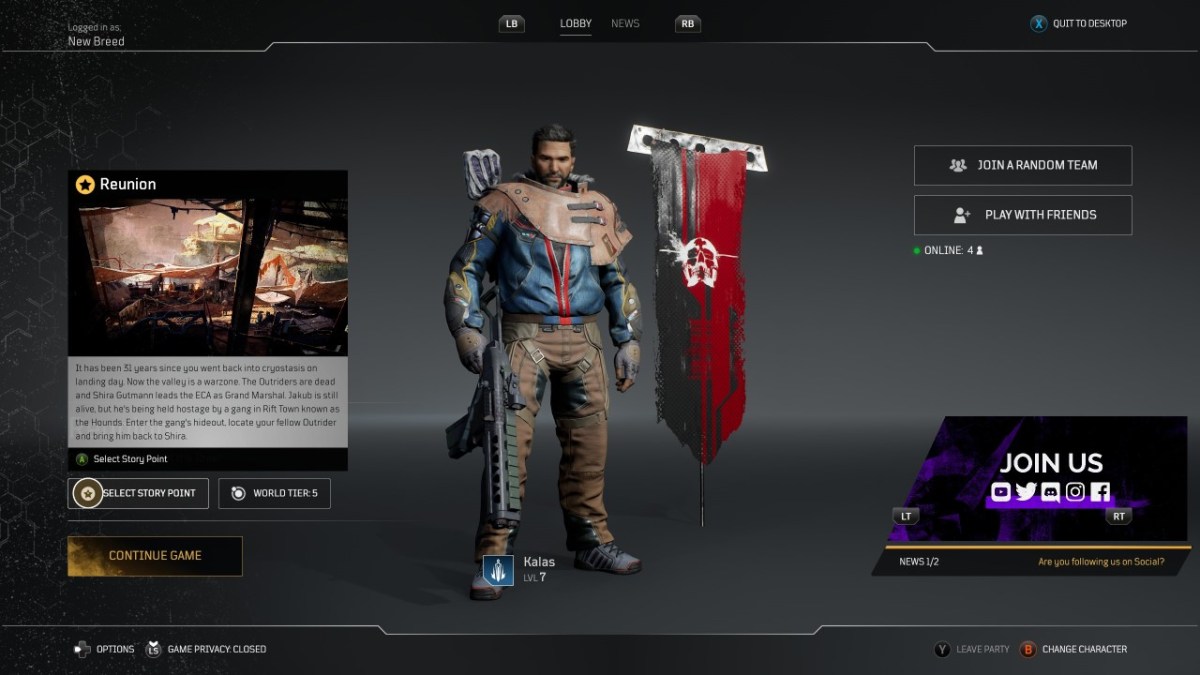








Published: Apr 3, 2021 05:17 pm