Diablo 2: Resurrected players are sometimes, unfortunately, running into an error message that prevents them from loading into their characters. The error reads “Failed to enter game. This character is already in a game on the server. Please try again.”. This error is persistent in Diablo 2: Resurrected and frustrating for players wanting to play the newly launched Blizzard title.
There is no word on when the ‘character already on server’ error will receive an official fix, however, and Blizzard is aware and currently working on the issue. Thankfully, there are some steps you can attempt to fix this error yourself. Here’s how to fix the ‘character already on server’ error in Diablo 2: Resurrected.
[#D2R] The server issues have been resolved. We still continue to investigate characters being locked out of games and the game unable to launch for some players.
— Blizzard CS – The Americas (@BlizzardCS) September 24, 2021
Diablo 2 Resurrected: How to Fix Character Already on Server Error
The first method you should attempt is to create a new character, exit back onto the character selection screen and then select the original character you were trying to play. This was the most common fix when the issue persisted during the beta testing of the game. It is not guaranteed to work, however, so move on to the second step if you are still receiving the ‘character already on server’ error.
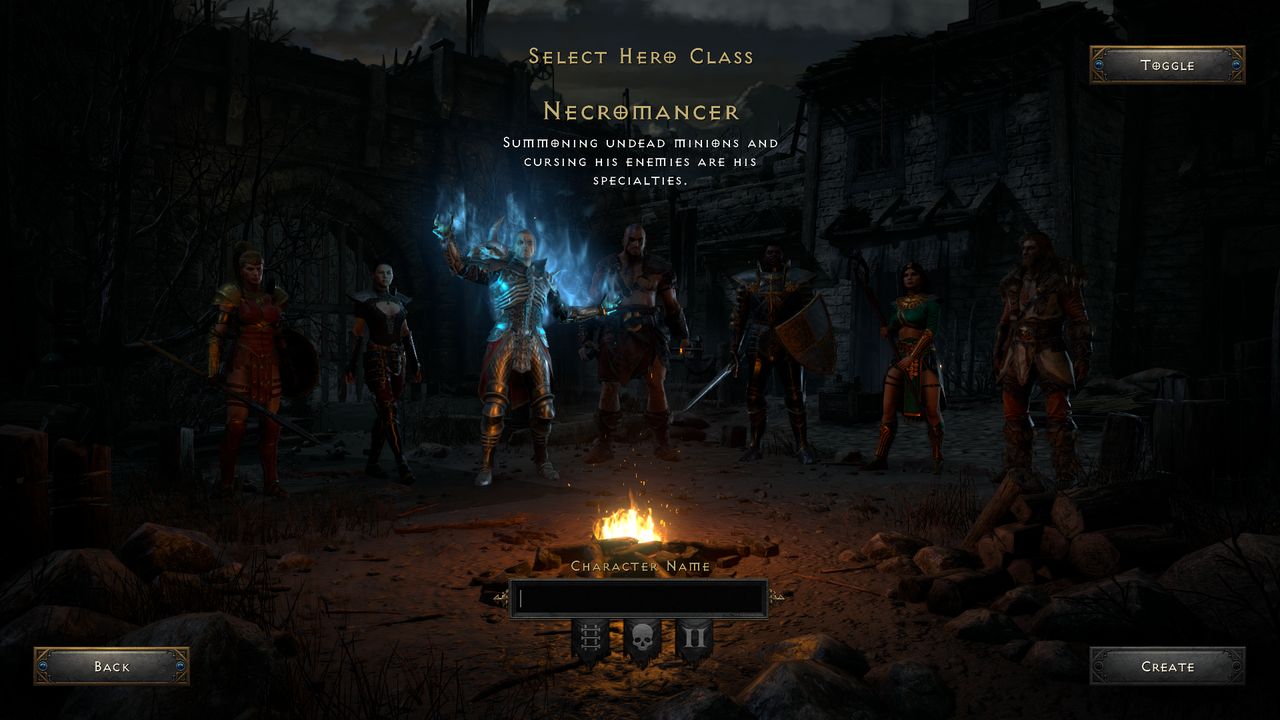
Open Task Manager (Ctrl + Shift + Esc) and find the ‘Battle.net App’ in the list of currently running programs. Close the application, re-launch Diablo 2: Resurrected and attempt to load into the character you wish to play as.
If the above methods have not worked, the only option is to play offline until Blizzard implement an official fix. Server issues rampant during the launch of Diablo 2: Resurrected were promptly fixed by Blizzard, hopefully meaning the ‘character already on server’ error will be fixed sooner, rather than later.
Interestingly, similar errors, known as Error 37 and Error 3006 , were abundant on the launch of Diablo 3 back in 2012. Hilarious memes and videos spawned from the chaos and frustrations, including the classic ‘Francis Diablo 3 Rage‘ video from Boogie2988.
While you’re waiting for a fix, check out our guide on how to identify unidentified items, a core mechanic in Diablo 2: Resurrected, or how to access the ‘udderly’ bizarre Secret Cow Level.
Diablo 2: Resurrected is available now on PC, PS4, PS5, Xbox One, Xbox Series X, and Nintendo Switch.












Published: Sep 24, 2021 02:23 pm