An interesting mechanic in Warframe is its day and night cycle which is only really applicable to the planet Earth. There are other similar cycles like that on other planets that have open worlds, but with Earth, it’s more noticeable and allows for different things to occur. Here is how to check what time of day it is on Earth in Warframe.
How to Check the Earth Day and Night Cycle in Warframe
There are two cycles that you have to check on Earth, both revolving around a day and night cycle. The first is for the actual planet and its tileset often referred to as the Grineer Forest tileset. This is the majority of the planet that rotates cycles every four hours. There are two ways to determine what time it is. Unfortunately, there is no real in-game timer that will tell you.
For the Grineer Forest Tileset, you can check what time of day it’ll be by remembering this time cycle. All times go by Eastern Standard Time, so convert accordingly.
| Time of Day | Time Frame (EST) |
|---|---|
| Night | 12:01 AM to 4:00 AM |
| Day | 4:01 AM to 8:00 AM |
| Night | 8:01 AM to 12:00 PM |
| Day | 12:01 PM to 4:00 PM |
| Night | 4:01 PM to 8:00 PM |
| Day | 8:01 PM to 12:00 AM |
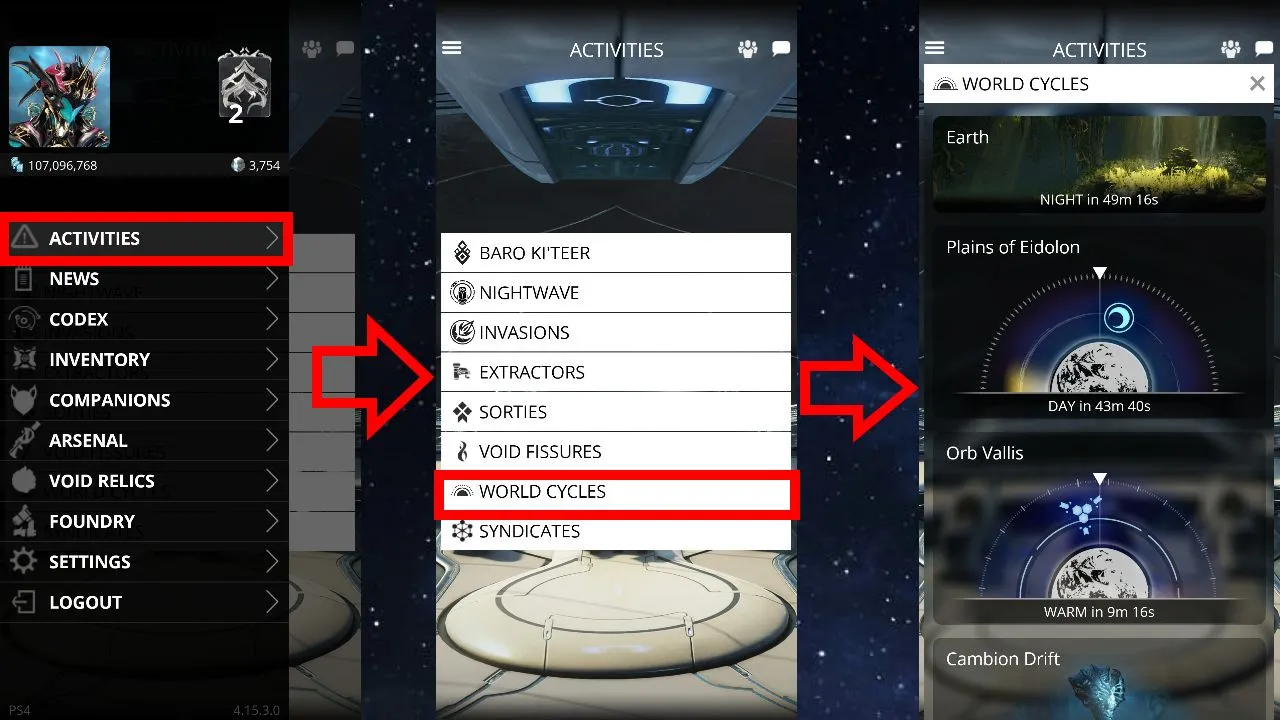
If you don’t want to remember this pattern, you can check the official Warframe Companion app available through the Apple App Store or the Google Play Store depending on what kind of smartphone you have. Download it, log in with your platform of choice, then do the following:
- Tap the collapsible menu (3 horizontal lines) on the top left of the screen.
- Click “Activities”.
- Click “World Cycles”.
All the cycles going on around the Origin System, including the day and night cycles on Earth, will appear with timers. This is also a way to check out what time it is in the Plains of Eidolon since its timer works differently than the one for the normal Earth tileset.
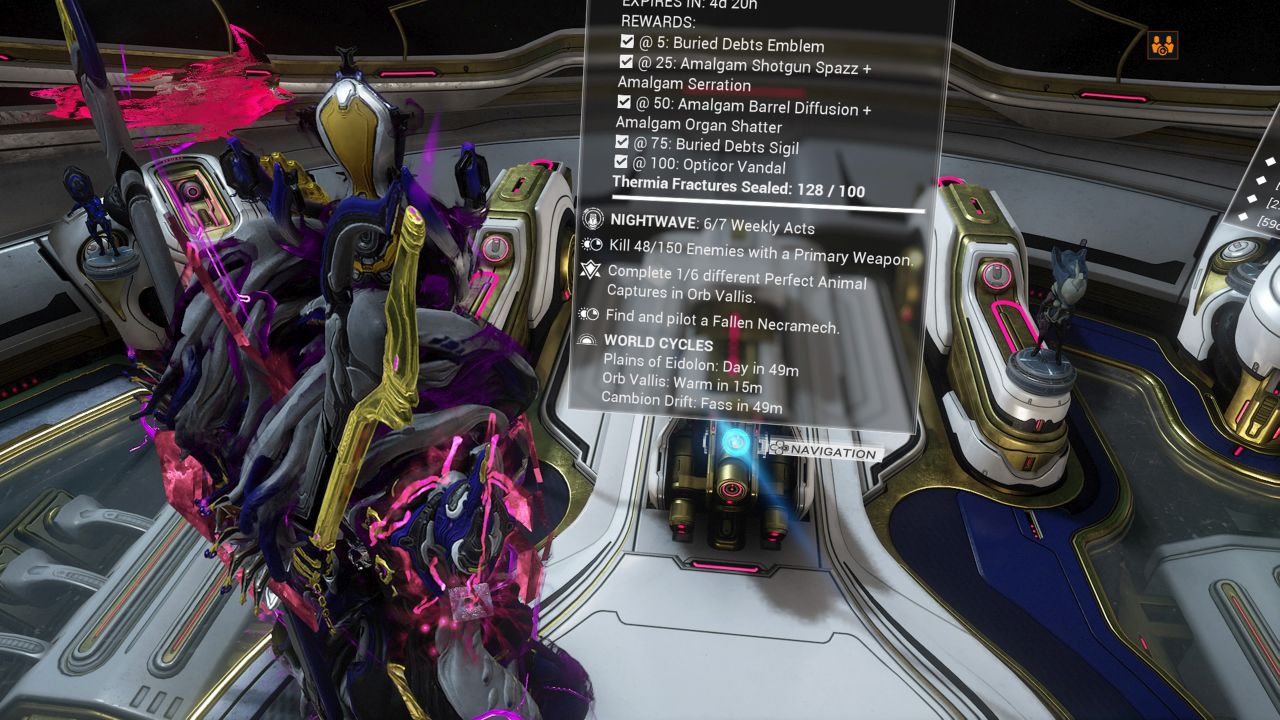
If you want to check what time of day it is in the Plains of Eidolon and Cetus, you can check that by walking up to your Navigation Console at the front of your ship. Without interacting with it, just be up close so the menu pops up, telling you things like alerts, but also World Cycles at the bottom.
If the description says “Day in 49m” that means that it’s currently nighttime and that daytime will occur in 49 minutes. The same applies to the Warm/Cold cycles in the Orb Vallis in Venus and the Cambion Drift’s Vome/Fass cycles in Deimos.











Published: Jul 9, 2022 04:17 pm