Are you looking for the definitive Limbus Company reroll guide so you can extract the perfect sinners? Limbus Company has many sinners available, and you must get some of the highest-ranked ones to use while making your team. However, leaving this to chance can be frustrating because sometimes you get bad extractions. Don’t worry, though, because, for a limited time, you can reset your account and reroll until you find exactly what you want. Here is how to reroll in Limbus Company to make the perfect team.
How to Reroll in Limbus Company
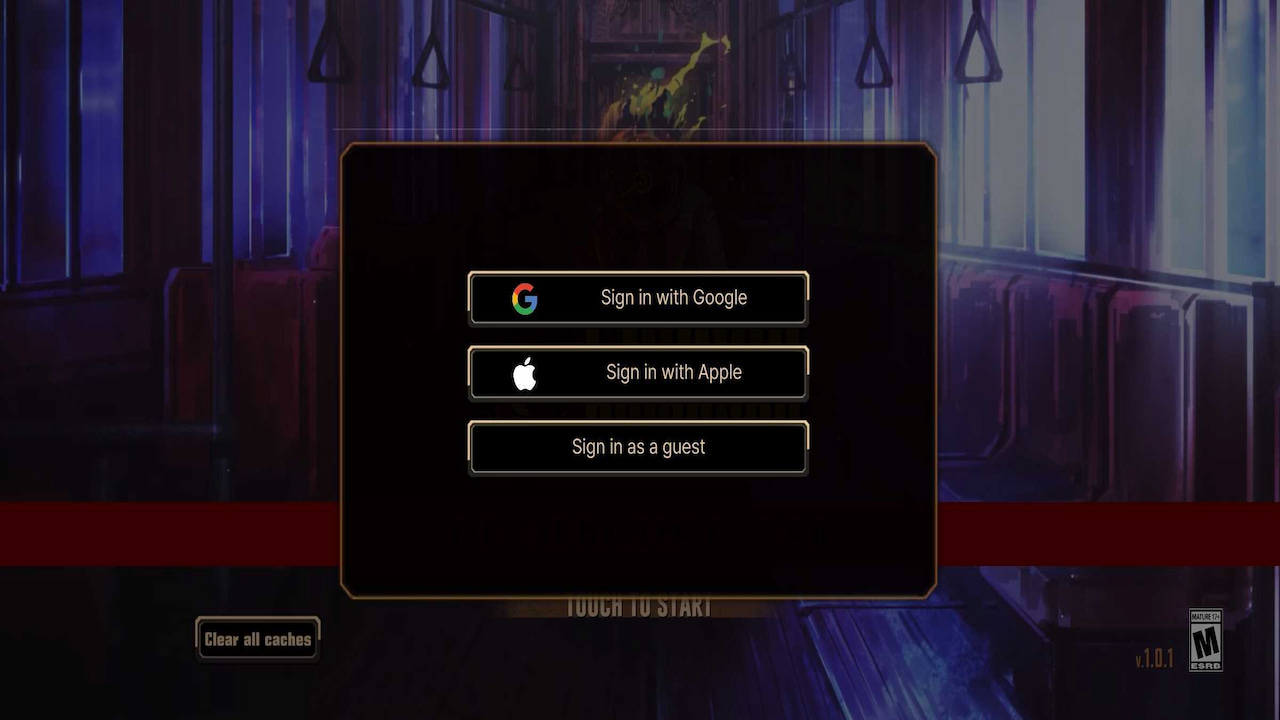
You can only reroll on mobile or if you play Limbus Company using an emulator on PC. This is because the PC option doesn’t include a guest account needed for the reroll process.
- Launch Limbus Company
- Sign in as Guest
- Head to the main menu screen. You can skip the tutorial if you have already played through it as skipping it won’t affect your reroll process
- Click the envelope icon on the top right
- Claim your pre-registration rewards
Head to the Extract tab on the bottom right of the main menu screen. You will find three banners for you to roll characters:
- Newbie banner
- Limited banner
- Standard banner
Related: Best RPGs of 2022
You can do 43 pulls during each reroll as the pre-registration rewards provide you with 4550 Lunancy and 1 Decaextraction Ticket. You will want to split your rolls between the three banners like so:
- 1 x Gregor or Standard Extraction using your Decaextraction Ticket
- 2 x 10 Newbie (1600 Lunacy)
- 2 x 10 Gregor or Standard Banner (2600 Lunancy)
- 2 x Gregor or Standard Banner (260 Lunancy)
If you are happy with your rolls than you can bind your account following the below instructions:
- Open Settings
- Click on Account
- Bind your account by choosing Link with Google or Link with Apple
- This will save your extractions to your account so be sure you are happy with the results
If you are unhappy and want to reroll, click the Close Account hyperlink below the buttons to Link with Google or Apple, which resets your account and takes you back to the login screen. After that, you can restart the above process as often as possible.












Published: Feb 28, 2023 06:08 pm