One of the biggest draws of the WWE 2K franchise is the ability to partake in a Royal Rumble of sorts with your friends and colleagues. WWE 2K23 improves the franchise in just about every conceivable way, but does this mean that inviting friends to play a few matches is easier than ever, or is it more of the same? Thankfully, no matter which way you look at it, it has one of the best multiplayer setups around, so let’s find out what we need to do to invite our friends to partake in the match of a lifetime.
How To Invite Friends in WWE 2K23
The process is rather similar to how it was in WWE 2K22, meaning that it’s a fairly streamlined process to master. With the ability to play locally or online, we’ll cover both of these methods.
Related: WWE 2K23 Review
How to Play Multiplayer Locally in WWE 2K23
If you’re hoping to start up any sort of match in WWE 2K23 locally, you’ll just need to have your buddies come over, connect some controllers, and select the preferred type of match. With the addition of new game modes, such as War Games, this is easily the most exciting entry in the franchise.
Just connect up to four controllers to your console of choice, and get ready to partake in some electrifying matches with ease. It’s just that simple. Select your Wrestlers, and get in the ring to show who the real King or Queen of the squared circle really is.
How to Play Multiplayer Online in WWE 2K23
If you’re hoping to jump into a match with your friends online, there are a few things that may drag the game down for you. Unfortunately, much like last year’s entry, there is no Crossplay, but there is Cross-Generation Content Creation. You’ll need to make sure that your friends are on the same console as you if you’re hoping to get into some Online action.
Once you have verified that everyone is on the same page, just head to the Online portion of the Game Menu, and create a Custom Match. Once this has been done, send out Invitations on your platform of choice, and your friends can join right in. You can play with up to eight friends online, so get some Four on Four action started with ease and see who is going to take home the belt.


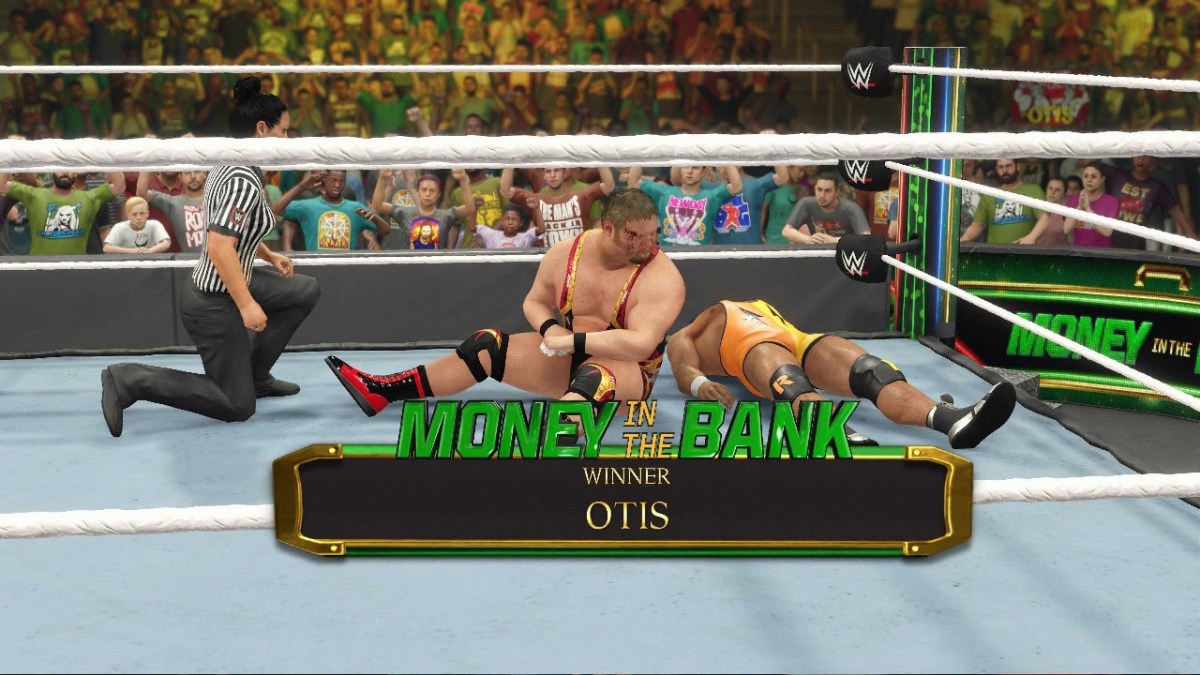








Published: Mar 13, 2023 06:05 am