Are you wondering how to turn cross play on or off in MLB The Show 23? Doing so lets you decide if you want to play against players for platforms other than your own, including last-gen and latest-gen consoles. MLB The Show 23 will be the last year the franchise is available on last-generation consoles, so you won’t need to worry about this next year. However, the ability to do so is not the most intuitive, so here is exactly how to turn on or off Cross Play in MLB The Show 23.
How to Turn On or Off Cross Play in MLB The Show 23
Yes, you can turn off Cross Play in MLB The Show 23 if you do not want to play against players using a different platform than yours. However, remember that this will severely limit the number of players you will be matched against in modes like Ranked Online or online Diamond Dynasty matches.
The first step you have to take is to disable Cross Play in your MLB The Show 23 player profile:
- Go up to your Profile (My Player) on the top lefthand side of the screen
- Scroll to My Profile
- Select the Controller Icon
- It will have a white circle with a line through it if it Cross Play is off
- This will toggle Cross Play on or off
There is an additional step you must take to turn off Cross Play if you are playing on an Xbox console as completing the above steps alone doesn’t work per other sluggers like you.
Related: Is MLB The Show 23 Cross Platform?
The second step you must take to turn on or off Cross Play is by doing so in your console settings if you play MLB The Show 23 on Xbox:
- Go to the Settings menu
- Select the Online safety & family option
- Click on the Privacy & online safety menu
- Go to Xbox privacy settings
- Select the View details & customize option
- Click on Communication & multiplayer
- From here you can navigate to multiplayer / cross player options
- Toggle on or off Cross Play


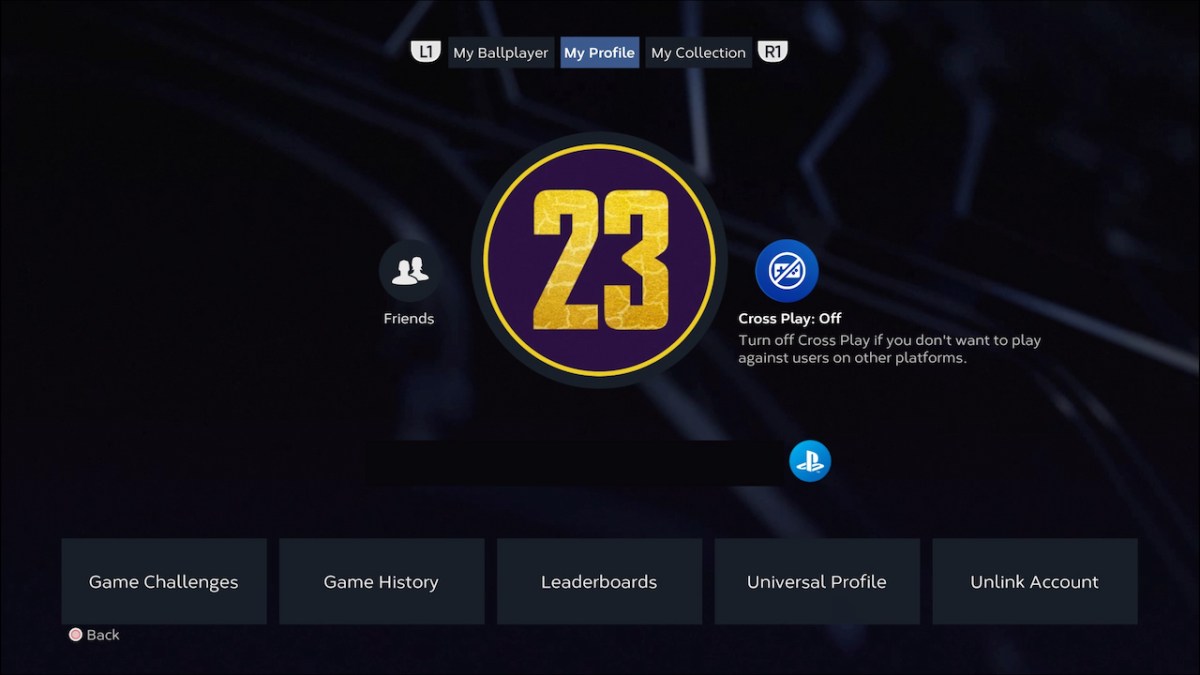









Published: Mar 28, 2023 11:45 am