Are you wondering how to fix performance issues in Honkai: Star Rail? There’s nothing worse than experiencing performance issues that prevent you from enjoying a new game like Honkait: Star Rail because it has great combat, flashy graphics, and catchy music. However, all of that can put a lot of strain on your device and cause frustrating performance issues. Here is how to fix performance issues you may encounter when playing Honkai: Star Rail.
Recommended Configurations for Honkai: Star Rail

If you are running into performance issues in Honkai Star Rail, you will want to ensure the device you are playing on meets the recommended configuration given by HoYoverse.
PC
Here is the recommended configuration for PC devices:
- Storage Space: 20 GB
- Processor: Intel Core i7 Processor
- RAM: 8 GB
- GPU: Nvidia GeForce GTX 1060 or higher
- Windows: Windows 10 with 64-bit processor or higher
Android
Here is the recommended configuration for Android devices:
- Storage Space: 8.5 GB
- Processor: Snapdragon 855, Dimensity 1000, Kirin 990, or higher processors
- Ram: 6 GB
- System: Android 9 or higher
iOS
Here is the recommended configuration for iOS devices:
- Storage Space: 20 GB
- Compatible Devices: iPhone XS, iPhone XR, or later models. iPad with Apple A112 processor or higher.
- System: iOS 11 or higher
Related: How to Fix Honkai Star Rail Stuck at Title Screen
Adjust Your Honkai: Star Rail Graphics Settings

If your device doesn’t match one or all of the recommended configuration settings, you will want to adjust your in-game graphics settings to help mitigate performance issues. You can use the in-game settings menu to adjust all your graphics settings using the predefined settings levels or change individual settings as you see fit.
Honkai: Star Rail FPS Cap for PC and Android Devices
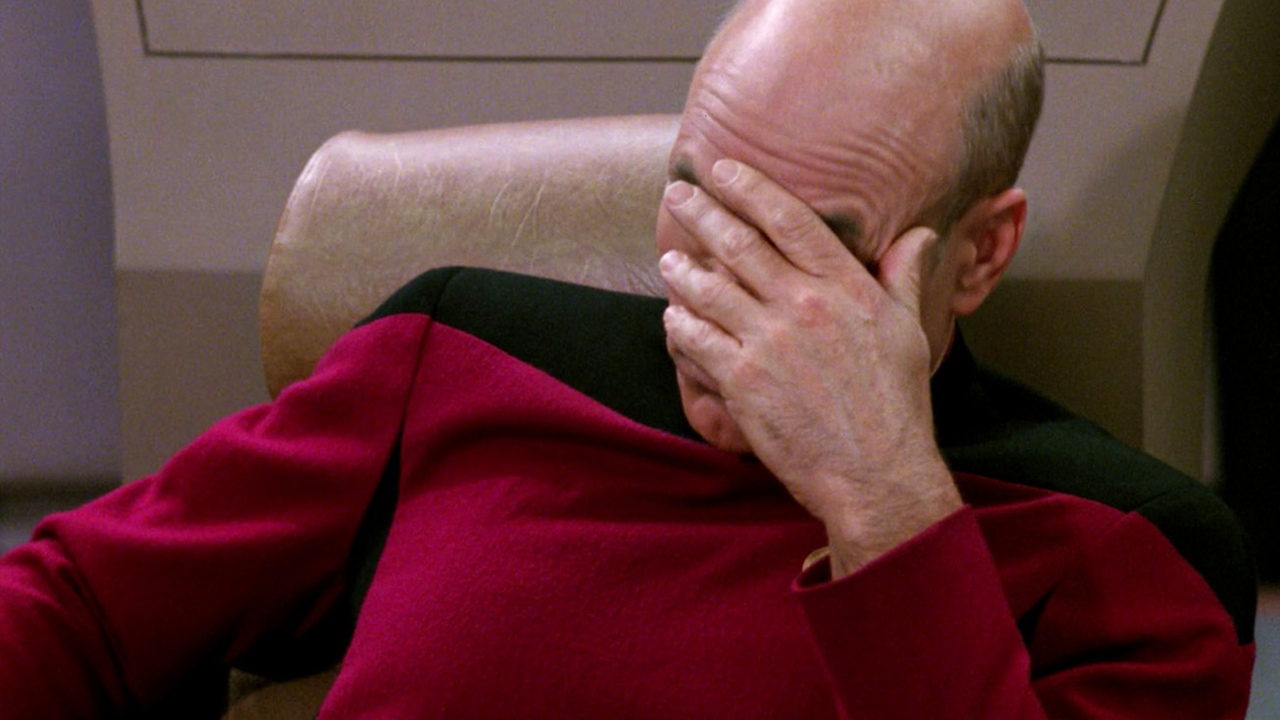
However, if you are not playing on an iOS device, the performance issues you are experiencing may not be caused by your specific setup. Per a Tweet from Stephen Totilo, Honkai: Star Rail will run exclusively at 120FPS on iOS. However, MiHoYo says their development team is working on optimization for PC and Android devices.
Here is the full Tweet if you want to see it:
This is the same issue that was never resolved in Genshin Impact. PC and Android devices are locked at 60FPS. The FPS cap has caused many issues for players regarding LOD level and draw distance, which causes issues like blurry textures and character assets to load too slowly.
Luckily for us, fellow Trailblazers have figured out a way to unlock FPS to 120 on PC devices using the following steps:
- Open your registry editor and go to: HKEY_CURRENT_USER\Software\Cognosphere\Star Rail
- Find the binary value named GraphicsSettings_Model_h2986158309
- Change the FPS Value to 120 and click OK.
- If you change it to any higher than 120 the game will revert back to 60 FPS.
As always, you must proceed cautiously since you are messing with your computer’s registry file. Proceed with the above steps at your own risk!












Published: Apr 25, 2023 11:52 pm