Fall Guys has a creative map feature now and many players are searching for ways to share their map codes. It is always great to be building out your own unique levels, so sharing them with the world is worth it. This article will take you through how to find your Fall Guys Creative Map Share Code.
Finding Your Fall Guys Creative Map Share Code
In order to find your Fall Guys Creative Map Share Code you will have to first complete a few steps but they won’t take you too long. We have listed the steps for you below which you can follow along with to grab your share code in no time.
- Boot Up Fall Guys and navigate to the Creative Menu from the Main Menu (go to the wrench icon tab).
- Press “Create New”.
- Begin creating your map and then when done, save and publish it.
- Test your map start to finish and complete it.
- Your Share Code will appear on the next screen at the bottom, you won’t miss it.
Related: How to Add Friends in Fall Guys
You can also alternatively select the “Load” button instead of “Create New” in step 2 if you already have a map you need to find a Share Code for. In this instance, when you hover over one of your maps the Share Code will be at the top left. I wouldn’t recommend giving my share code in this article a go — it is quite literally just a straight line to the finish!
How Do I Join a Public Match for Creative Maps
The Creator Made Round playlists in the show selection screen for Fall Guys are all matchmade modes so that means you can enjoy other creator maps with random people. If you don’t have a dedicated group yet, this is a great way to go about playing through them with others.
Related: How to Win Every Round in Fall Guys | Tips & Strategies for Every Game Type
Now that you know how to get your share code, you can happily begin sharing your maps with other beans in the game. We are playing through creative maps on PlayStation 5 and it has been brilliant looking at all of the existing levels.





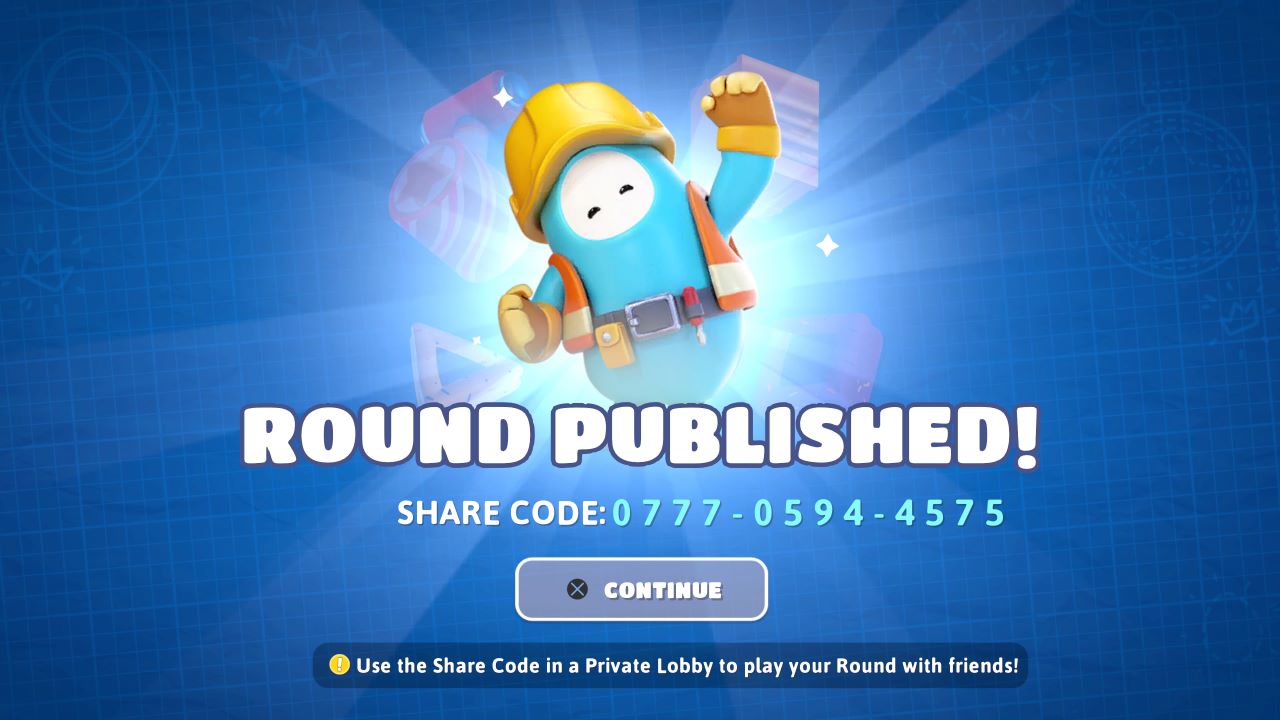









Published: May 10, 2023 11:40 am