LEGO 2K Drive has an array of different features and there are of course multiplayer-based ones that people need to work out how to join up for. The process is generally quite simple but nonetheless, it is all important information to note — especially when you want to join up quickly. This article will take you through how to play multiplayer in LEGO 2K Drive.
How to Join Up for Online Multiplayer for LEGO 2K Drive
In order to play online multiplayer in LEGO 2K Drive you will have to select either “Play With Friends” or “Play With Everyone” from the main menu. The first of which will of course allow you to play with a variety of your friends whether that is across cross-platform or not. The “Play With Everyone” option will instead offer you the full online multiplayer experience.
Related: Is Lego 2K Drive on Game Pass (Xbox or PC)?
We haven’t found a way as of yet to join up for online multiplayer in-game without going back to the main menu. This is important to keep in mind if you are struggling with the process. We recommend just choosing to Play With Everyone when you boot up the game if you are looking to always be on the road with others.
How to Play Splitscreen Multiplayer in LEGO 2K Drive
In order to play split screen you have to press the normal “Play” button on the main menu. However, before you continue make sure to press the button which is linked to “P2 Press (button) for Splitscreen”. Do this on the other player’s controller. The buttons which you have to press on various consoles are listed by us here for you.
- PlayStation: Options Button (Top-Right button)
- Xbox: Start Button
- Nintendo Switch: Separated Joycon and + button.
Related: Does LEGO 2K Drive Have Crossplay?
Once you have done this, the other player(s) will be on the menu and you can all enjoy playing together — we certainly love that there is a split-screen mode included! Time to get back on the roads of Bricklandia once again with the people closest to you.


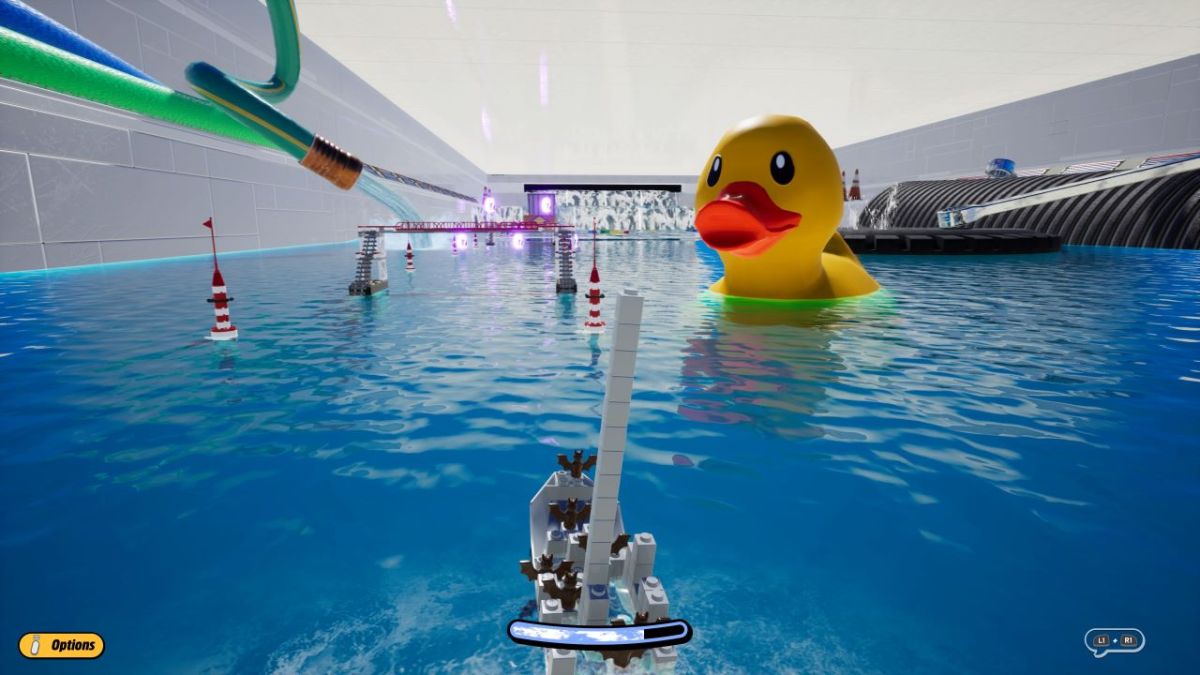









Published: May 19, 2023 01:33 pm