Spotify has become an astronomical force for music streaming and many either choose Spotify or Apple Music for their on-the-go listening purposes, but did you know you can play Snake on Spotify? If you didn’t I certainly wouldn’t be surprised as the feature is very well hidden. This article will take you through how to play Snake on Spotify.
How to Play Snake On Spotify In-App
In order to play Snake, navigate to any Playlist of your choosing and press on the three dots “…”, scroll down the list to the bottom, then select “Eat This Playlist”. After you have chosen that option, your screen will suddenly turn a different color with you now dragging along a cover image of a song while it is playing the next designated song. Your goal is to guide the arrow to the other song cover on the screen and build your score.
Related: How Do You Rewatch Spotify Wrapped?
If you run off the side of the screen or hit your song’s snake body, you will be defeated in the game. At this point, it will ask you if you want to play again along with showing you your score. Personal high scores are also recorded, so you can challenge yourself or technically your friends too if you so wish. Nonetheless, Spotify Snake wasn’t on my Bingo Card for appearing this year, that’s for sure, but it’s a great feature.
Can I play Spotify Snake On Desktop?
No, after I had a look, there is no Snake option for your playlists on the Desktop app. This means you will have to play Spotify Snake through your phone/mobile app for Spotify and can’t access it in any other way. It is unknown at the time of writing if the feature will ever make its way over to the Desktop app of Spotify too.
Related: Is Spotify Down? Here is How to Check the Online Status
Since you now know how to play Spotify Snake, you can make your way back to the app and begin the process of gathering up songs instead of pellets/fruit for your game’s snake — it is also a brilliant way to listen to playlists in an entirely new way. You can press the plus “+” icon at the top right of the screen to add a currently playing song to your liked songs list if one catches your ear a lot.


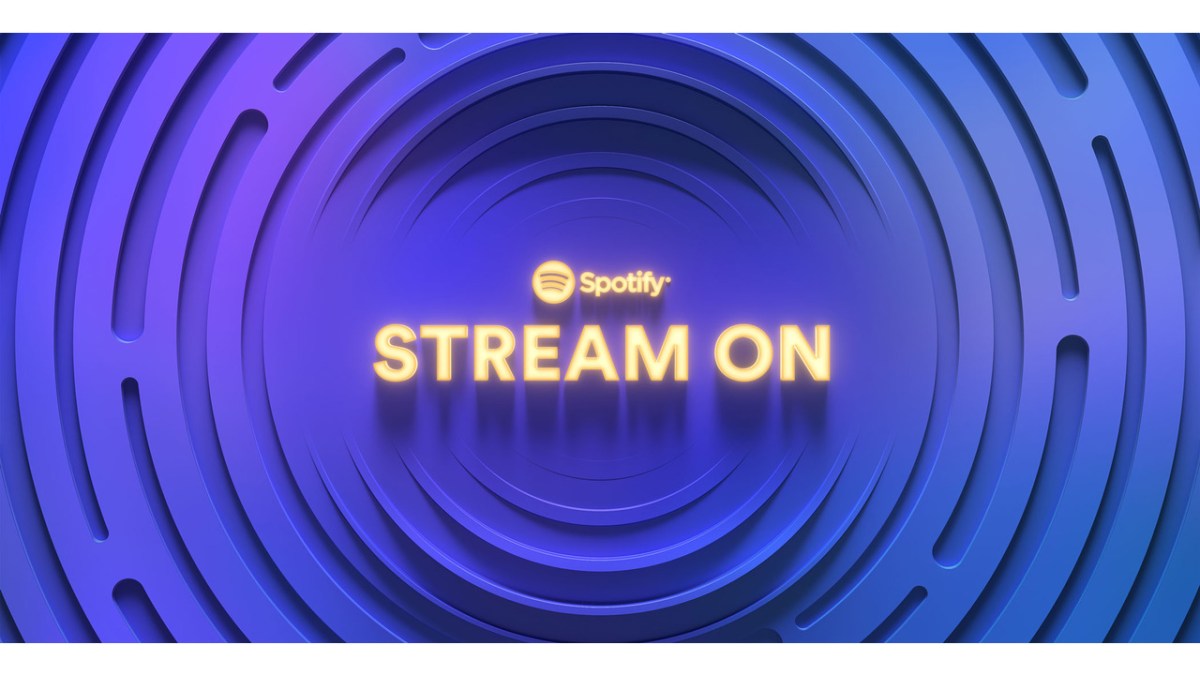









Published: Jul 18, 2023 10:13 am