Collecting scrap, attempting to beat monsters, running away from those same enemies, and moving furniture? Here is how to move Furniture in Lethal Company.
Lethal Company: How to Move Furniture
Furniture in Lethal Company is known as “Ship Decor”, although many items are far from being decorative items since they serve a purpose other than being eye candy. The naming is important since Ship Decor items, aka Furniture, are only found, like its in-game suggests, inside of the ship.
No, you won’t have to to the deepest level of the most obscure and frightening moon in the game to get these items. These are all decorative as you can imagine and will allow you to customize the look of your ship, and they will move just like any building simulator would, with the green or red silhouettes that will tell you if your Ship Decor’s new position is valid or not.
Here is how to move Ship Decor or Furniture in Lethal Company. Note that for now, you will have to press the R key on your keyboard to rotate items regardless of what controller you are using.
- Keyboard: Press B to pick up an item and B again to place it. Press R to rotate it. Press X to send to storage
- PlayStation Controller: Press Triangle to pick up an item and Triangle again to place it. Press Circle to send to storage.
- Xbox Controller: Press X to pick up an item and X again to place it. Press B to send to storage.
- Switch Pro Controller: Press Y to pick up an item and Y again to place it. Press B to send to storage.
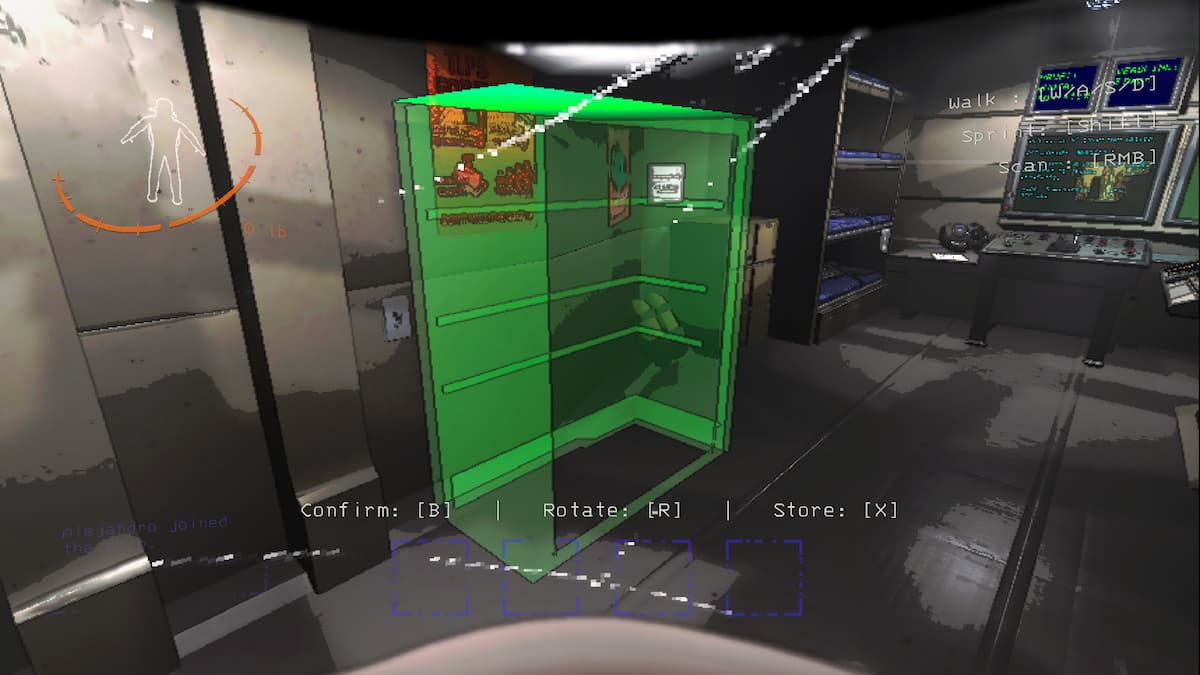
Related: How to Disable Turrets in Lethal Company
If you want them back, use the Terminal and type the name of the item you sent over to claim it back. It will return to the ship for you to position it again. Spend your time customizing your ship to get your head a little break from all those traumatizing encounters on the moon.


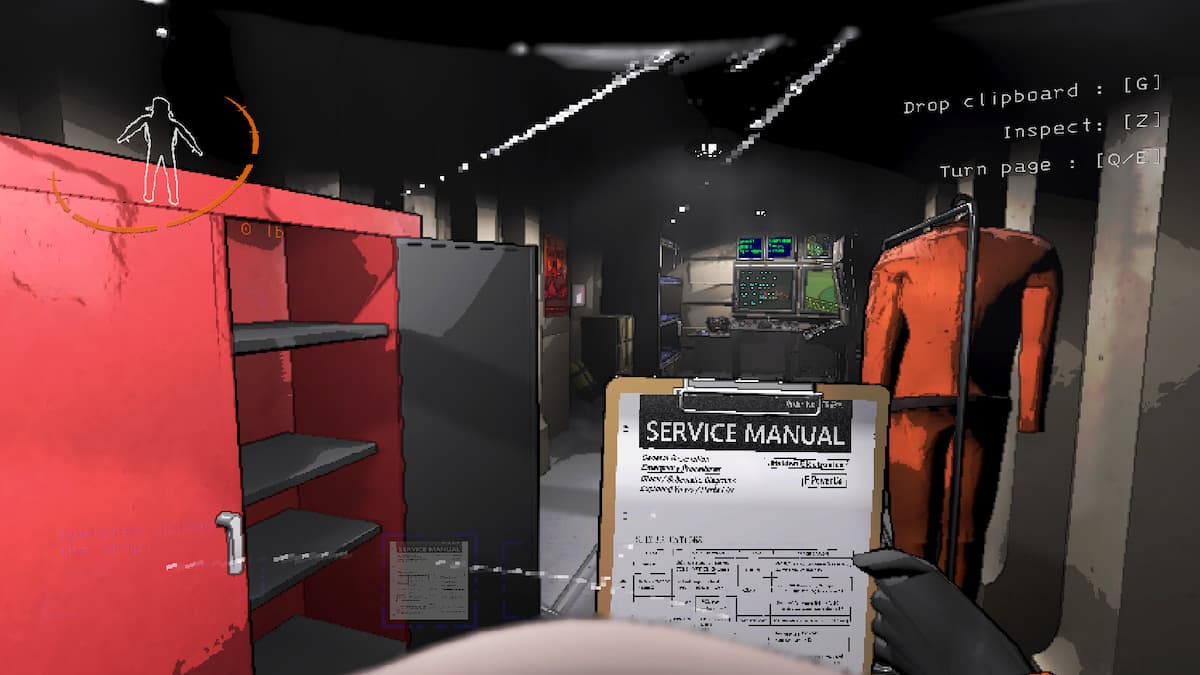









Published: Nov 16, 2023 01:19 pm