Fortnite Festival is Epic Games’ take on Rock Band, and while the newly-added Jam Tracks are mainly meant to be used in that mode, they can also be used in other Fortnite modes as standard emotes.
Jam Tracks are purchasable in the Item Shop for 500 V-Bucks each. Once you’ve purchased them, you can play those songs in Fortnite Festival even when they’re not in the free daily rotation. You’re also free to use them on the Jam Stage where you can mix and match vocals, drums, and other instruments with other players to create your tunes. That’s also possible in battle royale and other modes, so here’s how to use your Jam Tracks in all Fortnite modes.
How to Equip Jam Tracks in Fortnite
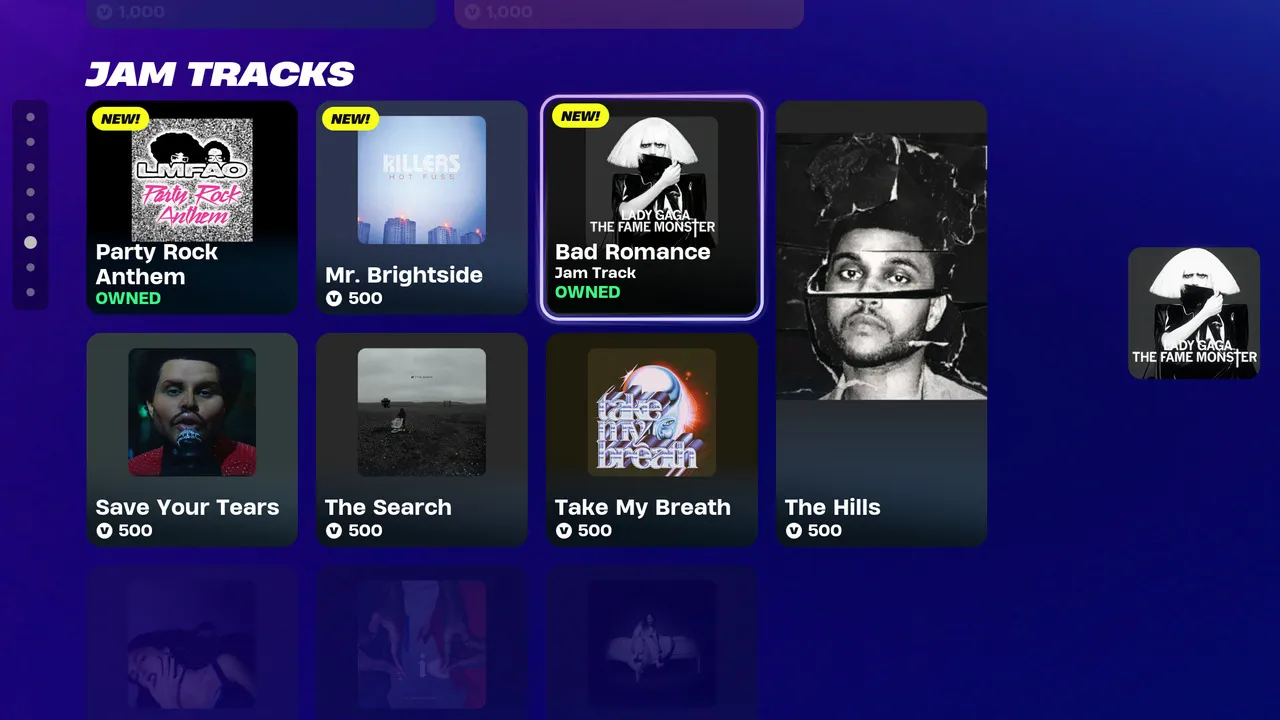
To use your Jam Tracks in any Fortnite mode, you first need to equip them in your Locker. You can have 8 of them active at one time. There are a few free original ones created by Epic Games, but the licensed songs by artists like The Weeknd and Billie Eilish have to be purchased in the Item Shop. Equipping a Jam Track will give you access to its vocals, drums, bass, and lead instrument tracks so you don’t need to equip those individually.
Related: How to Complete Match Quests in Fortnite
How to Use Jam Tracks as Battle Royale Emotes
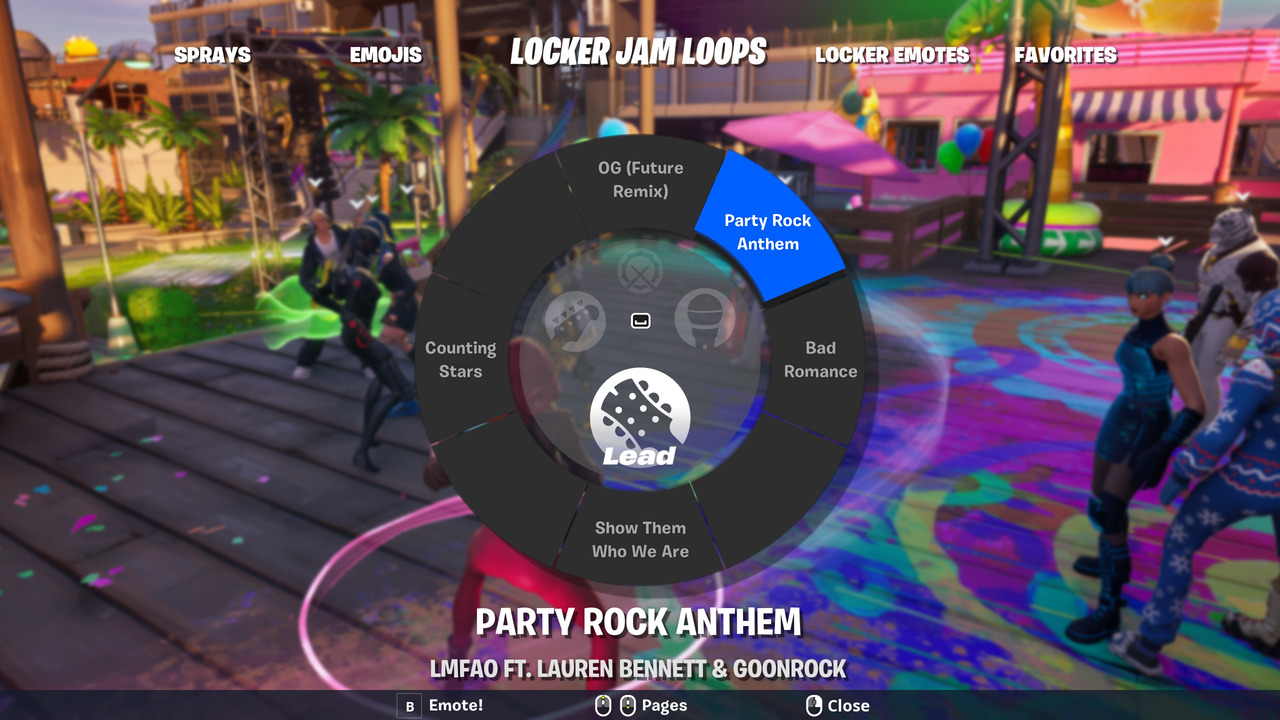
Once you have some Jam Tracks equipped, a new section will be added to your emote wheel titled Locked Jam Loops. It’s located to the left of your Locker Emotes. You can use Jam Tracks just like any other emote this way, swapping between instruments at will. It’s perfect for hitting the Buddy Holly guitar riff on someone after pumping them in a battle royale.
Other players can join in too, mixing their Jam Tracks with yours. You can freely adjust the tempo and key too, just like you can on the Fortnite Festival Jam Stage. Other players still have to buy their own Jam Tracks though, so they can’t just join in like they can with the Master of Puppets emote.
If you’re trying to flex on an opponent with the Buddy Holly riff or combine Mr. Brightside and Gangnam Style like players have been doing in viral clips, then keep in mind that people won’t be able to hear your Jam Tracks if they have copyrighted music disabled in their settings. If that’s the case, they’ll see the animation of you performing, but there won’t be any audio.
Remember that people need to be close to you in order to hear your Jam Tracks, too. If you snipe someone from across the map and then start performing a Lady Gaga song, for example, they won’t be able to hear it unless they start spectating you. The circle that surrounds you when performing a Jam Track shows the radius in which people can hear it.












Published: Dec 18, 2023 10:40 am