In this guide, we’ll run you through how to fix the Deluxe Edition and Pre-Order Skins Not Showing Up Bug in Suicide Squad Kill the Justice League.
The Skins Not Showing Up bug in Suicide Squad Kill the Justice League is arguably one of the most annoying, as it makes players unable to access their Deluxe Edition and Pre-Order JL, Classic, and Rogue outfits.
How to Fix the Deluxe Edition and Pre-Order Skins Not Showing Up Bug in Suicide Squad Kill the Justice League
If you are among the unlucky ones still facing the unwelcome bug, I was able to fix the Deluxe Edition and pre-order skins not showing up bug in Suicide Squad Kill the Justice League by simply closing the menu, waiting a while, and then opening it again. If that does not work for you, I advise you to restart your game.
If none of the above works, I’m sorry to inform you that you will have to wait for another round of maintenance to finally get access to the skins you paid for.
What Caused the Kill the Justice League Deluxe Edition and Pre-Order Skins Not Showing Up Bug?
Although no word regarding the cause of the bug was revealed by the game’s developing team, it would not be a stretch to assume that — like the famous bug that gave all players 100% competition and immediate access to the title’s postgame content — it may be directly related to the server problems the game seems to be facing since its early access period started.
Now that you know how to fix the bug and get your skins, don’t forget to also check out all the characters and voice actors in Suicide Squad: Kill the Justice League.
This guide was made while playing Suicide Squad: Kill the Justice League on PlayStation 5.


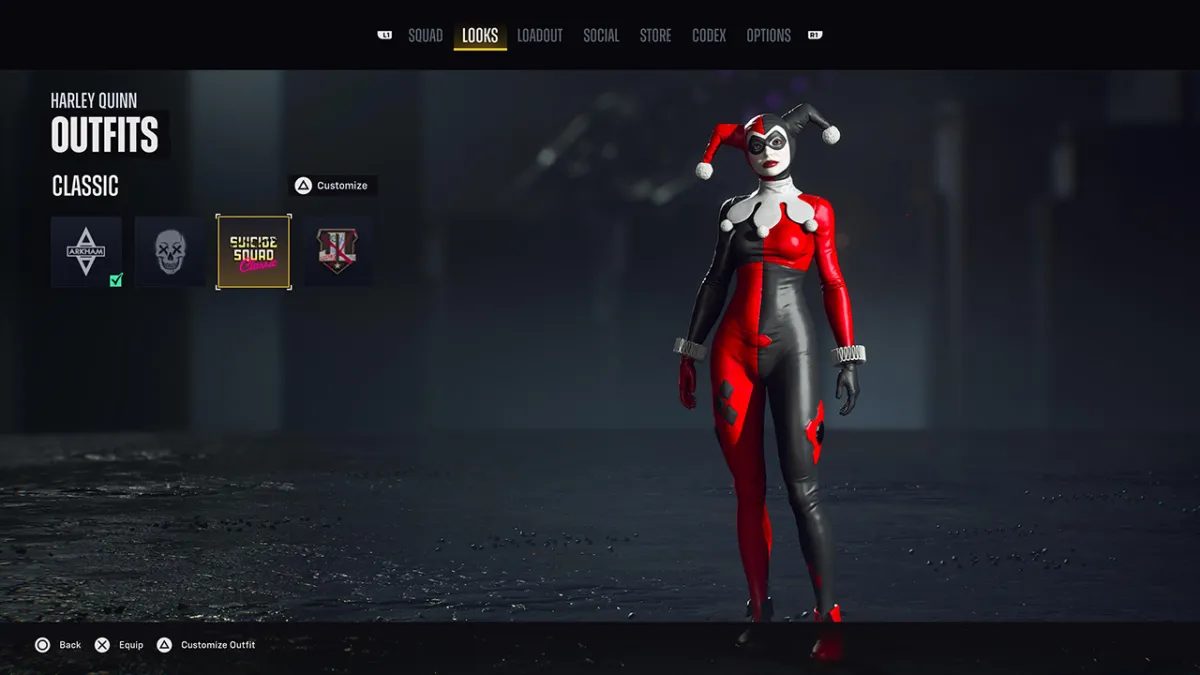









Published: Jan 30, 2024 11:34 am