There’s an all-new Twitch Glitch pet in Among Us, but you’ll have to jump through a few hoops to earn it. Unlike most other Among Us pets and hats, the Twitch Glitch pet is not automatically unlocked by default. This is the first “DLC” pet of sorts, requiring you to do something outside of the game to unlock the reward for your account. This pet can be earned by watching participating Twitch Rivals streams within a certain timeframe, and once the event is over, you won’t have another opportunity to get it. Here’s how to get the Twitch Glitch pet in Among Us.
How to Get the Twitch Glitch Pet in Among Us
To get the Twitch Glitch pet in Among Us, all you have to do is watch Twitch Rivals Among Us Showdown shows for at least 30 minutes between December 4 and December 18. Once you’ve reached the required amount of watch time, click the “Claim” button in the Chat panel or in the Drops inventory to obtain the pet.
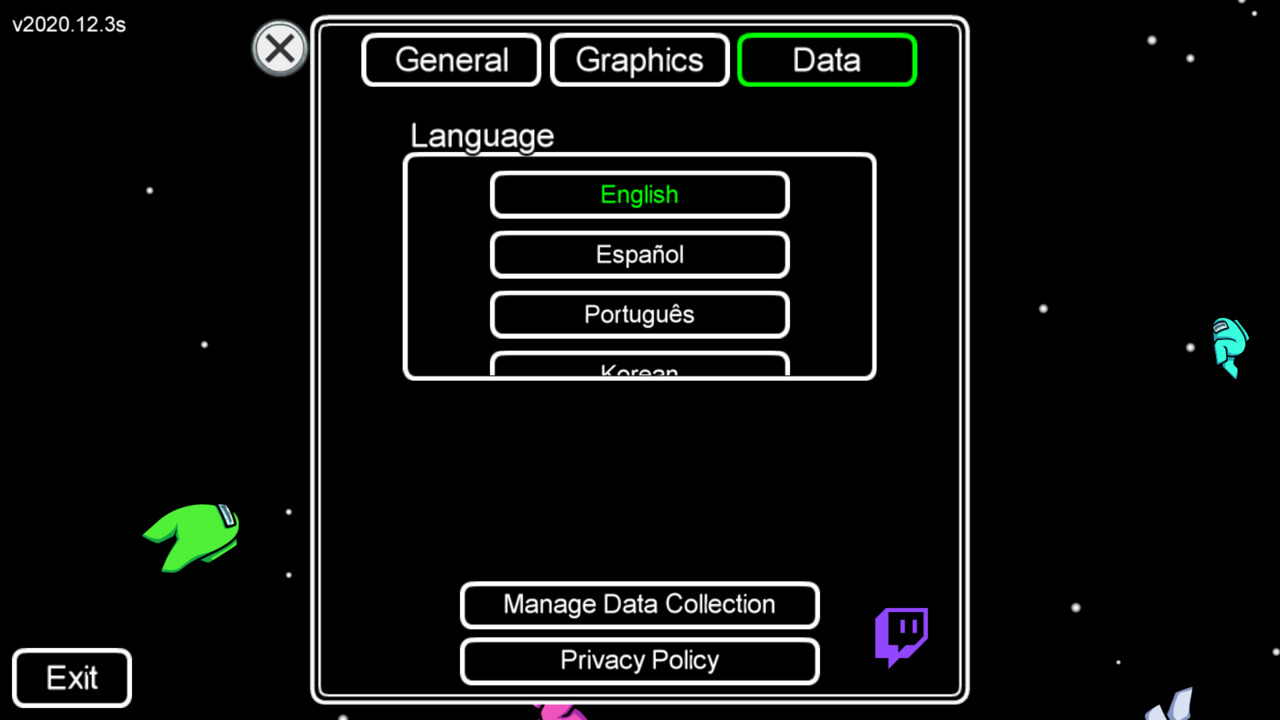
The final step of the process is linking your Twitch and Among Us accounts. To do so, open Among Us and click the cog to open the settings. Click “Data” and then click on the Twitch Glitch icon in the bottom right corner next to “Manage Data Collection” and “Privacy Policy.” Clicking on the Twitch Glitch will redirect you to Twitch where you’ll be prompted to log into your account. Once you’ve successfully logged in, click “Authorize” for Among Us Drops. Finally, allow Twitch to open Among Us and then you will unlock the Twitch Glitch pet!
To recap, here’s how to get the Twitch Glitch pet in Among Us:
- Watch 30 minutes of Twitch Rivals Among Us Showdown shows.
- Click the “Claim” button in the Chat panel or the Drops inventory.
- Open Among Us and click the Cog.
- Click “Data” and click the Twitch Glitch icon.
- Log into Twitch and click “Authorize.”
- Allow Twitch to open Among Us.
- The Twitch Glitch pet will now be unlocked.
what does every crewmate need?
YOUR very own Glitch Pet!
watch and claim yours with Twitch Drops during @AmongUsGame x Twitch Rivals shows, starting today Dec 4 through Dec 18
here’s how to get the Pet 👇👇👇 pic.twitter.com/WrBuRyN0Cj
— Twitch Rivals (@TwitchRivals) December 4, 2020
This may take some time to register, so don’t panic if you claim your Twitch Drop and the pet does not show up in your game immediately. Also, you must be on the latest version of Among Us (v2020.11.30s) in order to link your accounts. If you have not updated to the latest version, restart Steam on PC to start downloading the new patch. If you’re on mobile, visit the App Store or Google Play Store and check for updates there. Mobile players have not yet received the latest update at the time of writing, so you may have to wait a while before you can link your accounts on a phone or tablet.
Among Us is available now on PC and mobile devices. An update was recently released for the game that officially added anonymous voting and other features, and the game’s newest map is slated to be shown at The Game Awards on December 10.












Published: Dec 4, 2020 02:52 pm