Madden NFL 24 is the latest entry in the long-running and famous franchise. The best part about the Madden games is showing off your skills against real players online. To do that, the servers need to be online and working correctly. This guide will cover how to check Madden NFL 24 servers.
Are Servers Down for Madden NFL 24?
At the time of writing, Madden NFL 24 has yet to officially release, so there’s no telling if the servers are running properly. With that said, EA has not mentioned any issues to worry about for the servers on the launch day of August 18 and early access on August 15, 2023. When the game does become available, there are a few ways to check if the servers are down.
How to Check Server Status for Madden NFL 24
Players can check the Madden NFL 24 servers by following the Madden NFL 24, and Madden NFL Direct official X (Twitter) accounts, where they both will post updates if any issues arise. You can even hit the notify option by clicking the three dots, so you never miss an update that these accounts post! I also recommend heading to Down Detector, a website dedicated to informing the public on status of servers.
Additionally, you can see if the servers are down by logging into your Madden NFL 24 account and trying to play a game online. If the game doesn’t start, there’s a good chance that the servers are down. Remember that sometimes the Madden games have planned routine server maintenance, where the developers will shut the game down for fixes.
Related: Best Madden NFL AFC East Players Ranked
It’s smart to know where to check for server status for Madden NFL 24, as the game brings a lot of online modes for players to enjoy. Some of these modes include Madden Ultimate Team, Superstar Showdown, H2H, or just a casual game against a friend of yours.
On the bright side, you can still play the game offline solo if the servers ever shut down. When the servers are down, that’s the best time to practice and improve your skills.


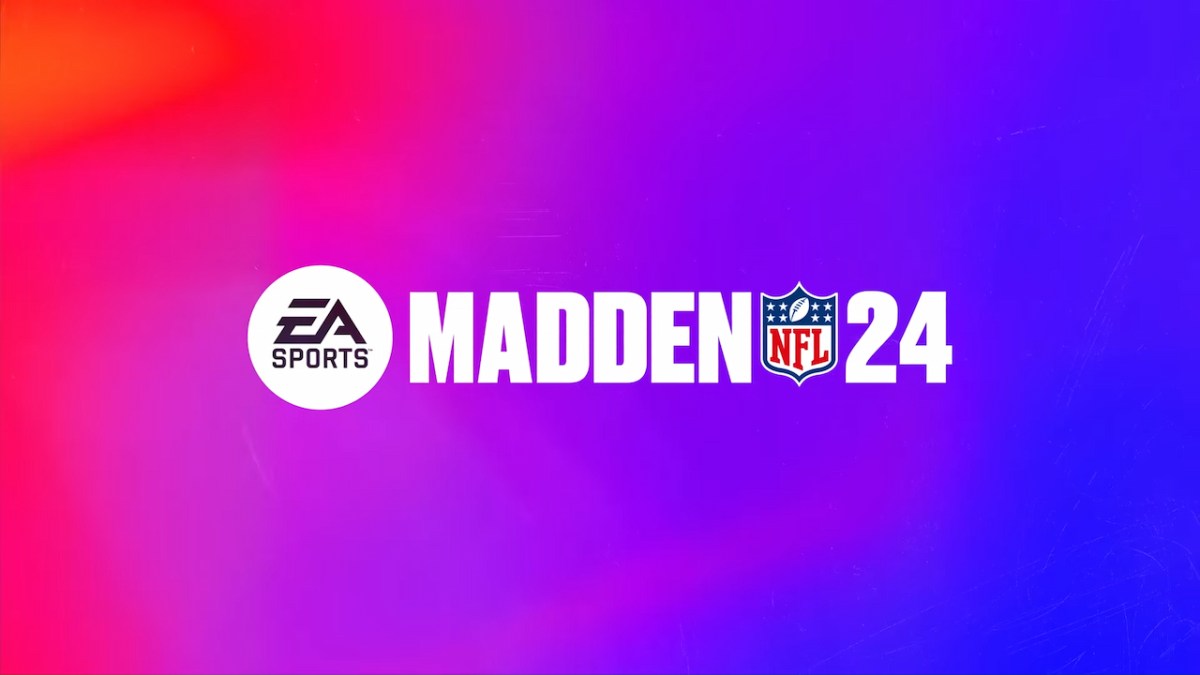









Published: Aug 14, 2023 04:47 pm