You might schedule a gaming afternoon with your pals over the internet, but whenever a game experiences server issues, things break down spectacularly and quickly. Don’t call your internet provider yet, here is how to check whether there are any server issues with MLB The Show 23.
Are MLB Servers down? Here’s how to check MLB Server Status
While there is no official way to check whether there are server issues directly with the source – like Xbox Live Status, for example – there are many first and third-party channels one can check out to verify any server issues. Checking them all will be an excellent way for you not to worry about your router being broken or your fiber optic cable being chewed up by your cat. That last one happened to me, but anyway:
- Check the MLB The Show 23 official X account (formerly Twitter). They have a record of reporting each issue to the community regarding server or connectivity problems.
- Visit the MLB The Show DownDetector page. While not an official source of information, this site will help you out by seeing live reports from other players experiencing similar issues. It is a great way to check whether the problem is on your behalf as well.
- Dive into the MLB The Show subreddit. If there is any issue regarding the game, you can bet there are a lot of players visiting the game’s subreddit to report it.
Related: Is MLB The Show 23 on Game Pass?
If there are indeed any server issues with MLB The Show 23, I hope they get sorted out quickly. There isn’t any other thing you can do if the connection issues are happening due to server outages other than waiting. If, however, you find out that the error is on your behalf, be sure to reset your internet connection, console, and game, use an Ethernet cable to access the internet, and even reinstall the game if there are further issues not related to server stability.


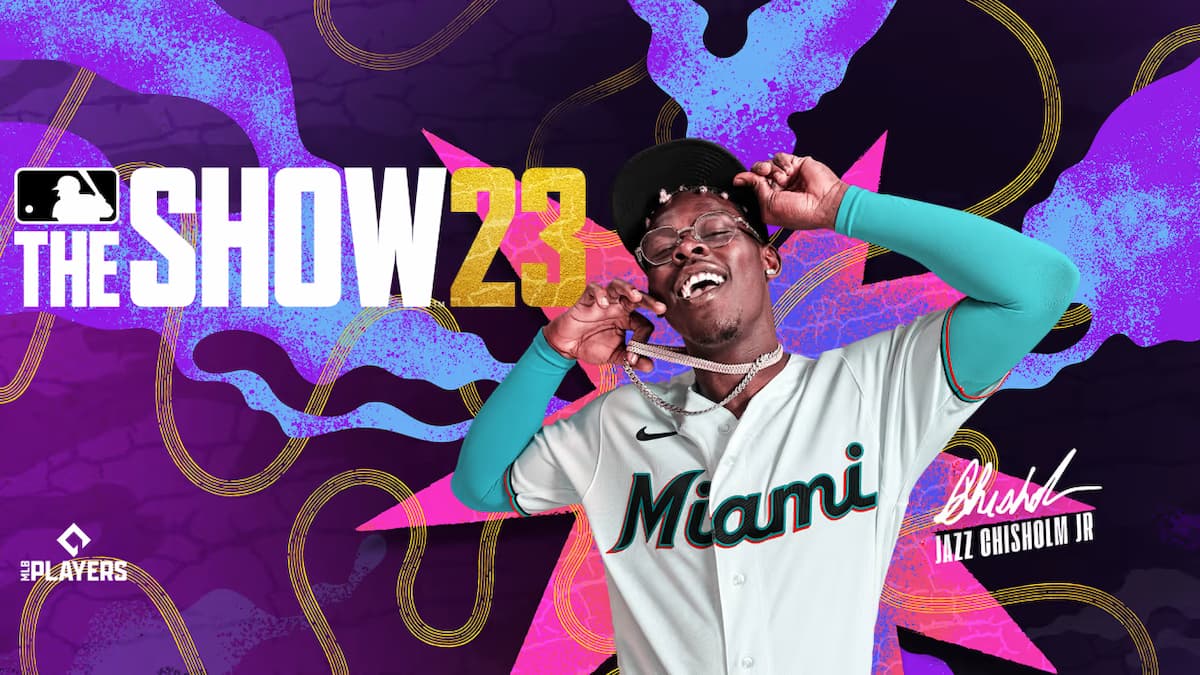









Published: Oct 12, 2023 10:03 am