What better way is there to play Back 4 Blood than to play it in a lobby just with people you know and can actually coordinate with? Well, there isn’t. Not to dock the game down or anything, but playing a game that heavily relies on cooperation can be a bit rough when you have a random person coming in and throwing because of the lack of communication. Here’s how to set up a private instance in the game so you can coordinate with people from LFG or from your friends list.
How to start a private lobby in Back 4 Blood
Back 4 Blood’s default preferences will make you jump into a matchmaking instance where the game will try to fill in any gaps in your party with public players. If you want to avoid that to prevent any sort of communication woes that come from it, follow these steps.
First, press the button that is bound to your backpack button. Head on over to the Preferences option in the Play tab. Set the “Private Campaign Lobby” option to On.

Voice preferences do not matter. If you want to maintain a private lobby and invite players on other systems, you’ll want to keep Crossplay on.
Next, click the Party option which can be seen on the top right of the screen. It should be the triangle button on Playstation and Y button on Xbox. It’ll pull up the friends menu along with recent and blocked players. In the listed buttons you can press, look on the bottom of this menu to pull up privacy options. Set your Party Privacy to “friends only” or “invite only”.
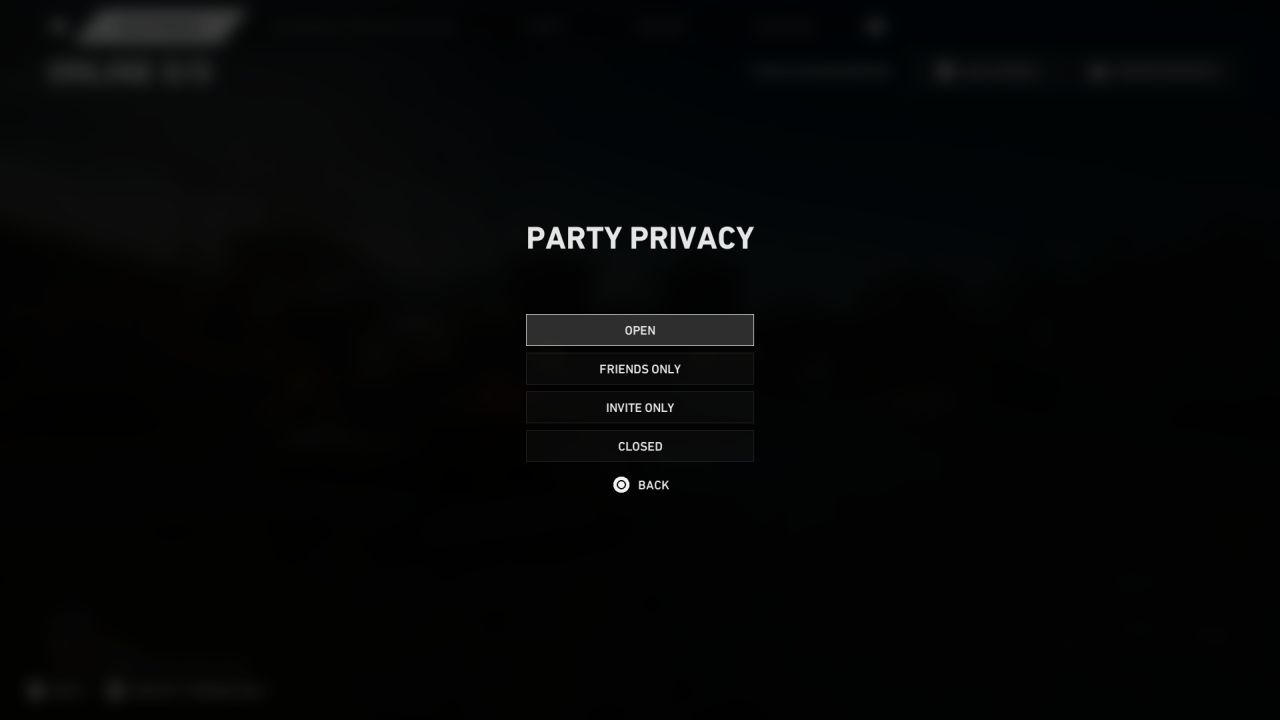
Following all these steps should ensure that if you set up a lobby with your friends, random players will not be able to join your campaign or PvP instance without being a friend or actually getting an invite from the host. If you play in a party of three, the game will fill in that fourth vacant slot with a bot, which conveniently enough, does a really good job at actually sticking around other team mates.
Back 4 Blood is out now for PlayStation 4 and 5, Xbox One and Series S/X, and PC via Steam and Epic Games. Click here to check out additional content like guides, news, and a review about this game.







