Baldur’s Gate 3 is full of compelling characters to recruit as companions for your journey, but you can only bring four people with you in your party. Everyone else will stay at your camp and await your return, but you can swap out party members at any time. Party composition is very important in a game like Baldur’s Gate 3, so you’ll want to experiment with different groups to see who works best with each other. Here’s how to change party members in Baldur’s Gate 3.
How to Change Party Members in Baldur’s Gate 3
To change party members in Baldur’s Gate 3, you have to head back to your camp. To do so, click the campfire icon in the top right corner of the screen by your minimap. Once you’re at your camp, speak to any of your active party members to make them leave the party and talk to any inactive companions to invite them along on your journey.

To make someone leave your party, select the dialogue option that asks them to stay at camp. Once you confirm your decision, they’ll stay behind and free up a slot in your party. Then, just find someone you wan to take with you and select the dialogue option that asks them to join you. They’ll accept and be added to your party. Once you’ve made your decision, take a Long Rest by sleeping in a bed to finalize your party for the next day.
There isn’t a party management screen or an easier way to swap party members. Your camp is the only place where you can make adjustments to your roster. It can be a bit cumbersome to find everyone and speak to them individually instead of just clicking and dragging in a menu, but this way gives you additional opportunities to talk to your companions and learn more about them.
Baldur’s Gate 3 is available now on PC and Google Stadia. The game is currently in early access with a full release planned after at least a year in early access development.


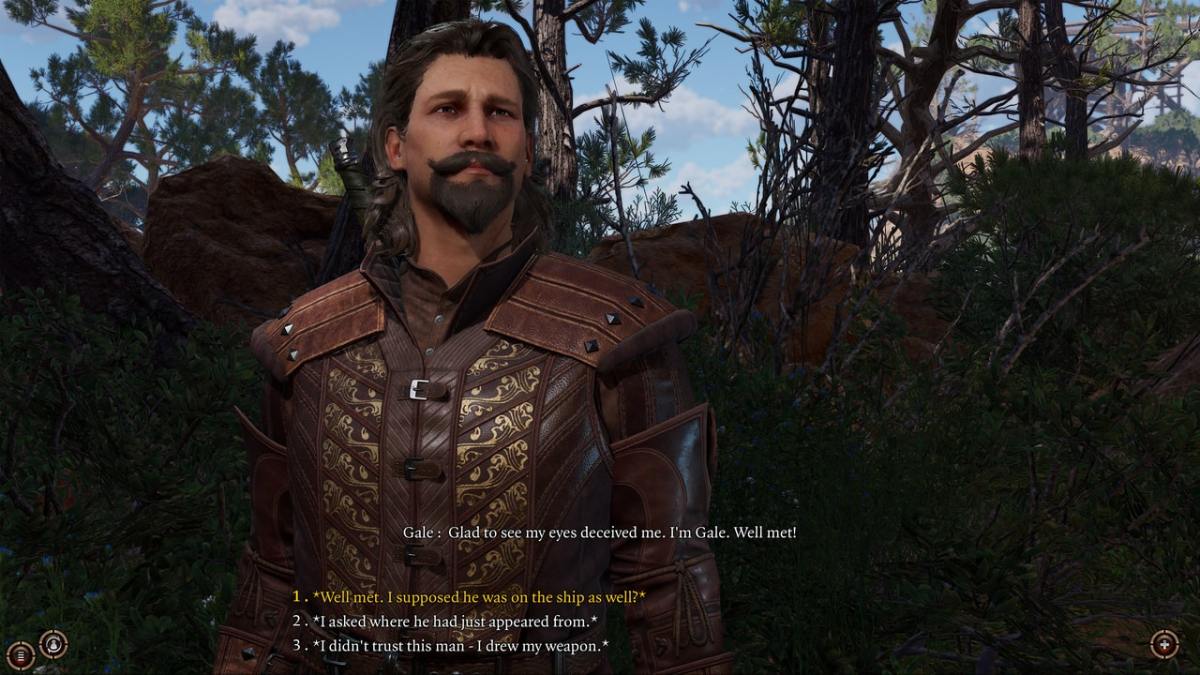









Published: Oct 10, 2020 06:15 pm